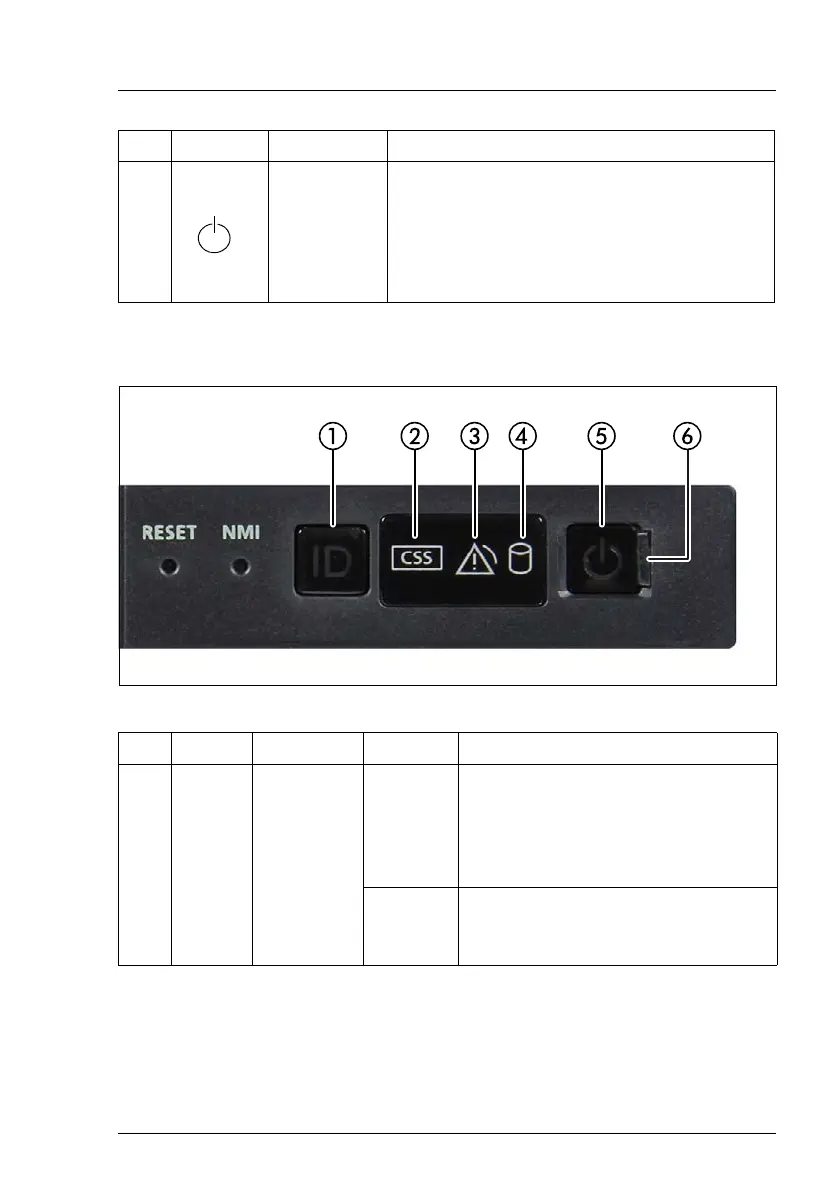TX1330 M4
Operating Manual 31
3.3.2.2 Indicators on the front panel
Figure 8: Indicators on the front panel module
4
On/Off
button
Used to switch the server on or off.
I If the system is running an ACPI-
compliant operating system, pressing
the On/Off button will perform a
graceful shutdown.
Pos. Label Indicator Status Description
1ID
ID
indicator,
see also
"iRMC-
related
status
signals" on
page 34
blue on
The server has been highlighted
using ServerView Operations
Manager, iRMC web interface or the
ID button on the front panel for easy
identification.
flashing
blue
The server has been highlighted for
easy identification using the iRMC
with disabled local VGA output.
Pos. Label Button Function
