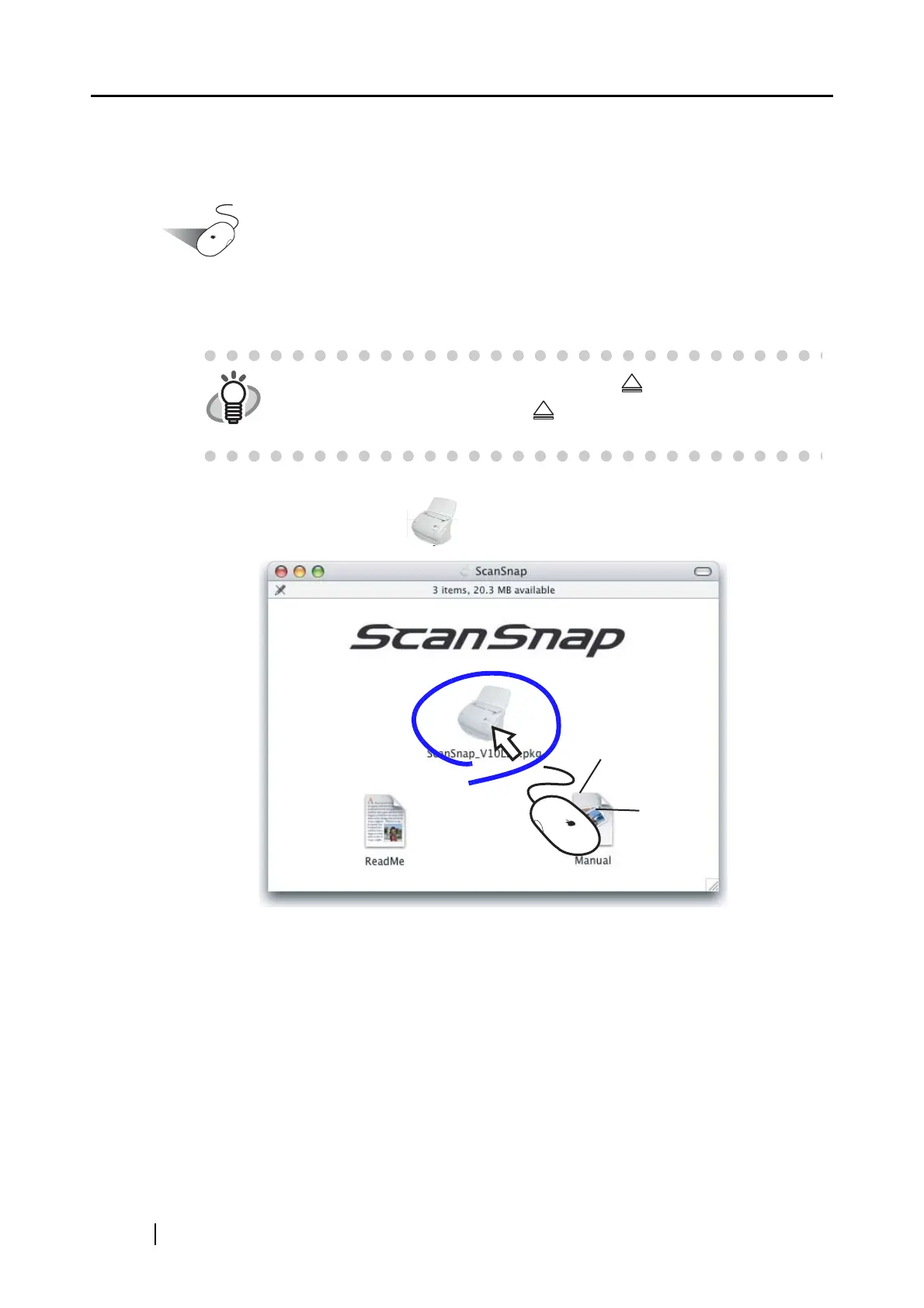10
■ Installing ScanSnap Manager
Install ScanSnap Manager with the following procedure.
Operation
1. Insert the "ScanSnap Setup CD-ROM" into the CD-ROM drive.
⇒ The "ScanSnap" window appears.
2. Double click ScanSnap icon .
1) For Mac OS X v10.2
⇒ The "Welcome to ScanSnap Manager Installer" appears.
2) For Mac OS X v10.3 or v10.4
⇒ The "This Installer package needs to run a program to determine if it can be installed. Do
you want to continue?" dialog appears.
HINT
To open the CD tray or to eject a CD, press the button on the keyboard.
If the keyboard does not have the button, press instead [F12] and hold
it.
Click
Click
