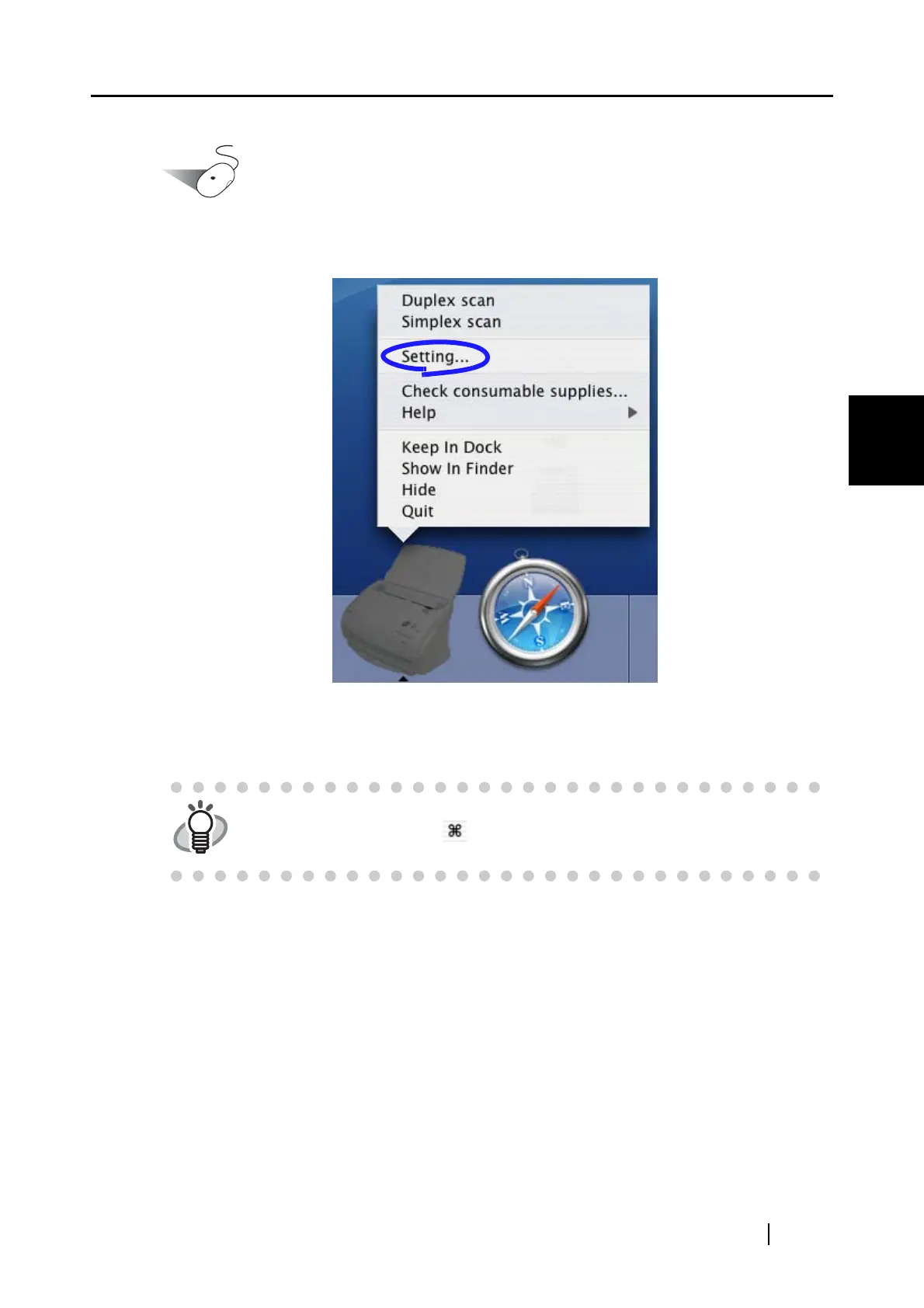3.4 Changing Scan Settings
ScanSnap fi-5110EOXM Operator's Guide 33
Basic Scanner Operations
3
The following describes how to change the settings.
Operation
1. Click and hold the ScanSnap icon on the Dock menu, and select "Setting" from the
menu.
⇒ The "Scan and Save Settings" dialog box appears.
HINT
You can open the "Scan and Save Settings" dialog box by simultaneously
pressing the [Command ( ) + S] keys on the keyboard. (This can be used
only when ScanSnap Manager is active.)
