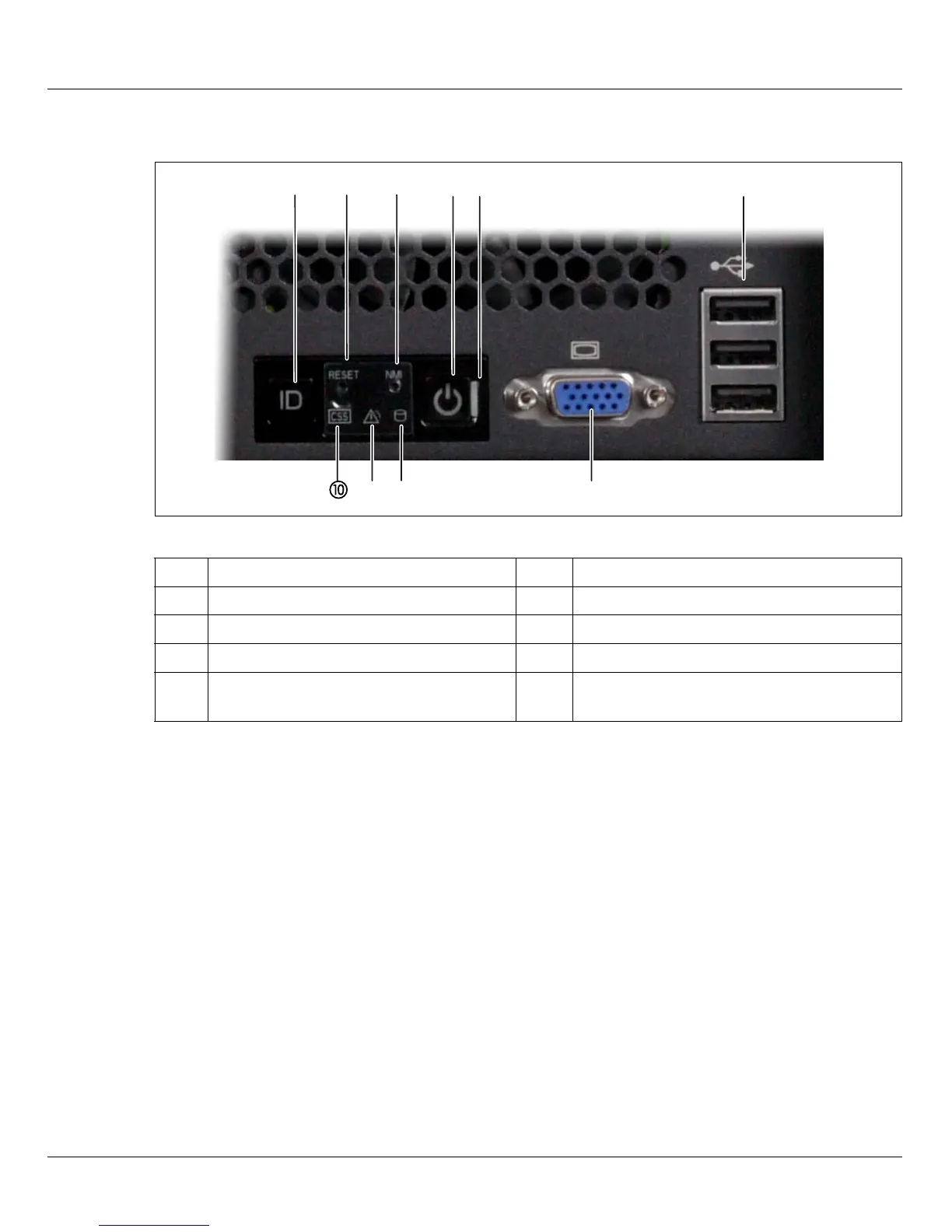Application Unit Application Unit AU47
U41861-J-Z126-1-76 11
Dokuschablonen 19x24 Version 7.4us für FrameMaker V7.x vom 09.02.2010 © cognitas GmbH 2001-2010
Dokuschablonen 19x24 Version 7.4us für FrameMaker V7.x vom 09.02.2010 © cognitas GmbH 2001-2010
29. June 2015 Stand 16:47.07 Pfad: P:\FTS-BS\Server\SE-Server\SE-Doku\1303909_BA_Additional\prod_e\ba_addon.k03
Figure 2: Front - Detailed view: Operator control panel
ID card
You can pull the ID card (see figure 1 on page 10) out and push it in again as far as it will go.
The ID card contains various system information, e.g. product name, serial number, MAC
addresses and DNS name.
1 ID button / ID indicator 6 3x USB ports
2 Reset button 7 Video port
3 NMI button 8 HDD/SSD activity indicator
4 On/Off button / Status indicator 9 Global error indicator
5 Status indicator (power cable
connected)
10 CSS indicator
