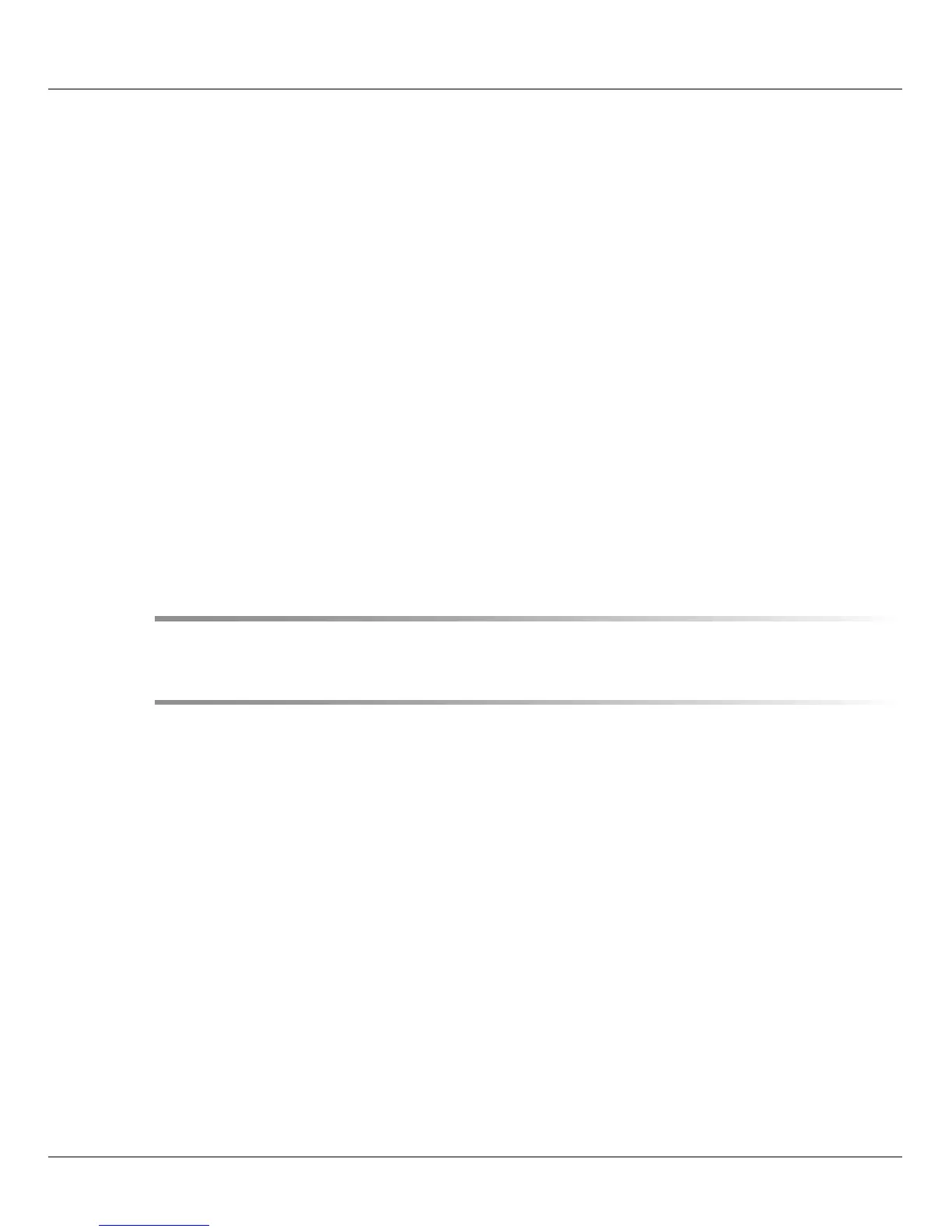U41861-J-Z126-1-76
4.2 ETERNUS LT40 S2 tape library . . . . . . . . . . . . . . . . . . . . . . . . . . . . 34
4.2.1 Front panel . . . . . . . . . . . . . . . . . . . . . . . . . . . . . . . . . . . . . . . 36
4.2.2 Rear panel . . . . . . . . . . . . . . . . . . . . . . . . . . . . . . . . . . . . . . . 37
4.2.3 Operating the tape library . . . . . . . . . . . . . . . . . . . . . . . . . . . . . . . . 38
4.2.3.1 Operating panel on the device . . . . . . . . . . . . . . . . . . . . . . . . . . . 38
4.2.3.2 Remote Management Unit (RMU) . . . . . . . . . . . . . . . . . . . . . . . . . 42
4.2.4 Magazines . . . . . . . . . . . . . . . . . . . . . . . . . . . . . . . . . . . . . . . 45
4.2.4.1 Removing and replacing a magazine using the OCP . . . . . . . . . . . . . . . . 45
4.2.4.2 Removing and replacing a magazine using the RMU . . . . . . . . . . . . . . . . 46
4.2.4.3 Inserting tape cartridges Into a magazine . . . . . . . . . . . . . . . . . . . . . . 46
4.2.4.4 Mailslots . . . . . . . . . . . . . . . . . . . . . . . . . . . . . . . . . . . . . . . 46
4.2.5 LTO tape cartridges . . . . . . . . . . . . . . . . . . . . . . . . . . . . . . . . . . . 48
4.2.6 Working with the tape library . . . . . . . . . . . . . . . . . . . . . . . . . . . . . . 50
4.2.6.1 Modes of the tape library . . . . . . . . . . . . . . . . . . . . . . . . . . . . . . 50
4.2.6.2 Device settings . . . . . . . . . . . . . . . . . . . . . . . . . . . . . . . . . . . 51
4.2.7 Error handling . . . . . . . . . . . . . . . . . . . . . . . . . . . . . . . . . . . . . . 55
4.2.7.1 Removing stuck tapes from slots . . . . . . . . . . . . . . . . . . . . . . . . . . 56
4.2.7.2 Tape library error codes . . . . . . . . . . . . . . . . . . . . . . . . . . . . . . . 60
Related publications . . . . . . . . . . . . . . . . . . . . . . . . . . . . . . . . . . 61
Index . . . . . . . . . . . . . . . . . . . . . . . . . . . . . . . . . . . . . . . . . . 63
