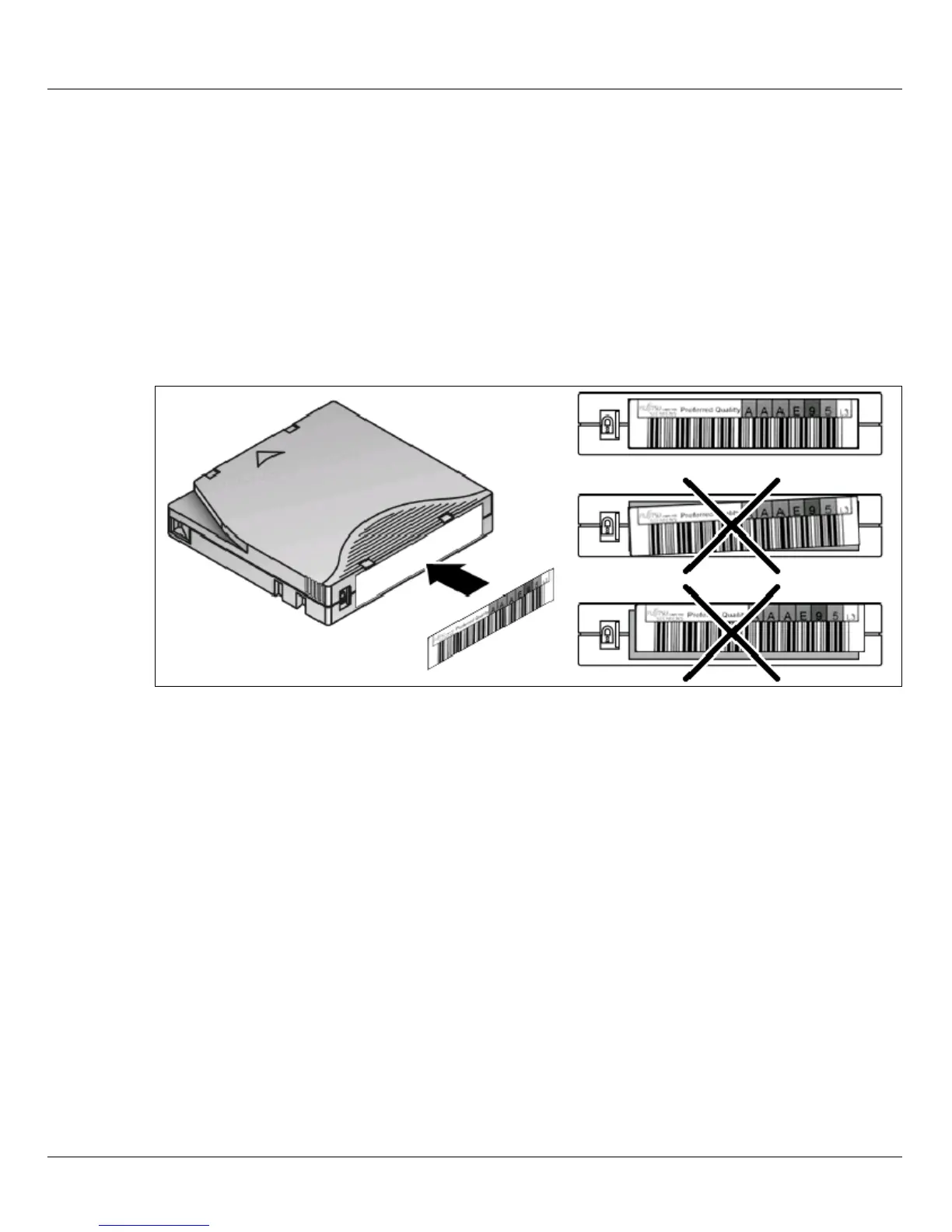Periphery ETERNUS LT40 S2 tape library
U41861-J-Z126-1-76 49
Dokuschablonen 19x24 Version 7.4us für FrameMaker V7.x vom 09.02.2010 © cognitas GmbH 2001-2010
Dokuschablonen 19x24 Version 7.4us für FrameMaker V7.x vom 09.02.2010 © cognitas GmbH 2001-2010
29. June 2015 Stand 16:47.07 Pfad: P:\FTS-BS\Server\SE-Server\SE-Doku\1303909_BA_Additional\prod_e\ba_addon.k05
● Errors encountered while using the tape (to determine if the tape is faulty).
v CAUTION!
The misuse and misunderstanding of barcode technology can result in backup and
restore failures. To ensure that your barcodes meet manufacturers' quality
standards, always purchase them from an approved supplier and never print
barcode labels yourself.
Ultrium tape cartridges have a recessed area located on the front of the cartridge next to
the write-protect switch. Use this area for attaching the adhesive-backed barcode label.
Only apply labels as designated in the following figure:
Figure 16: Ultrium tape cartridge and proper barcode label placement
v CAUTION!
The barcode label should only be applied as shown in the figure above with the
alphanumeric portion facing the hub side of the tape cartridge. Never apply multiple
labels onto a cartridge, as extra labels can cause the cartridge to jam in a tape
Write-protecting tape cartridges
All rewritable tape cartridges have a write-protect switch to prevent accidental erasure or
overwriting of data.
Barcode reader
The barcode reader provides inventory feedback to the host application and/or LCD screen
by reading the cartridge barcode labels. The library stores the customized inventory data in
memory.
