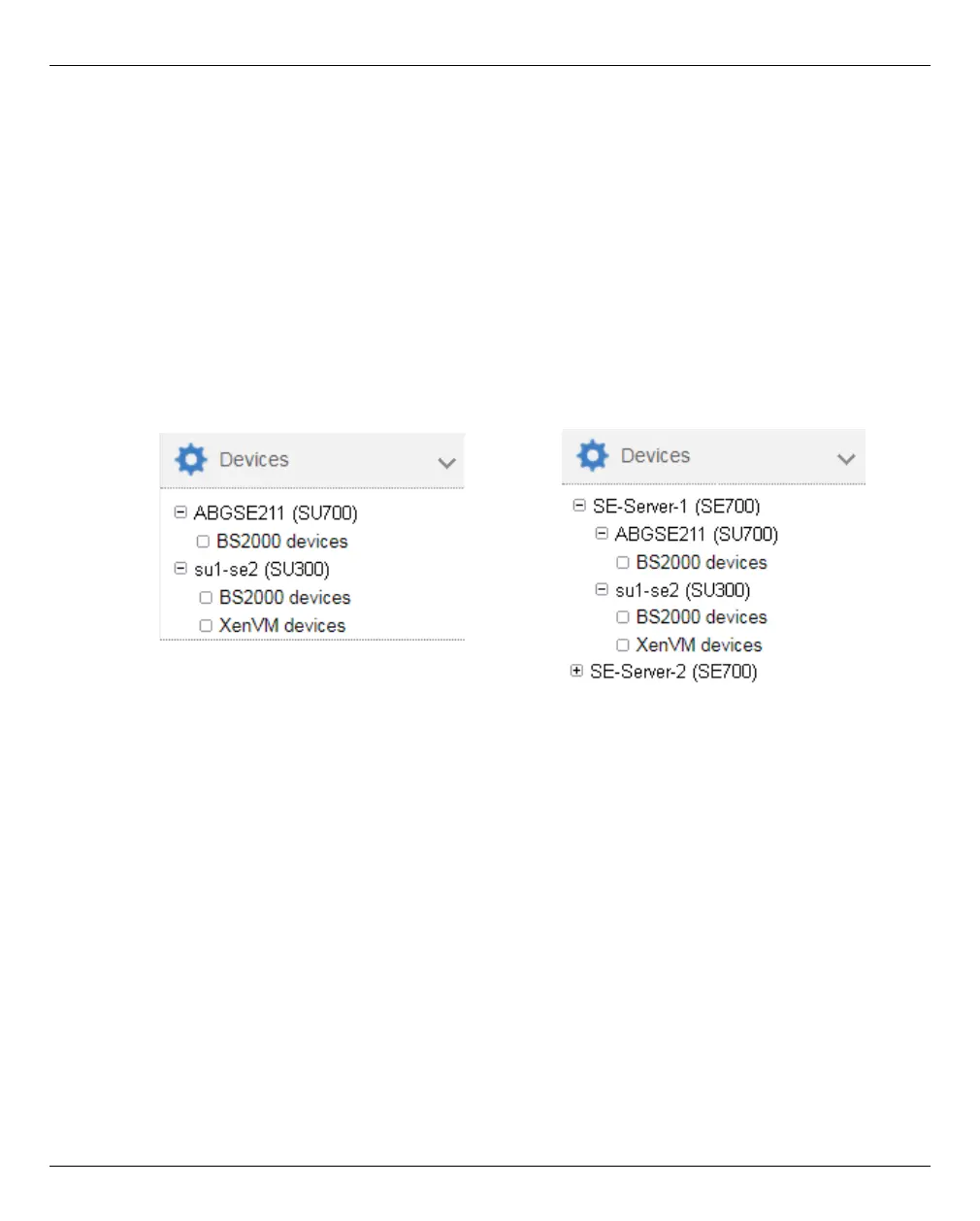U41855-J-Z125-3-76 165
Dokuschablonen 19x24 Version 7.4de für FrameMaker V7.x vom 09.02.2010 © cognitas GmbH 2001-2010
19. March 2018 Stand 18:25.48 Pfad: P:\FTS-BS\Server\SE-Server\SE-Doku\1303912_BuV_062\BuV_e\buv.k09
9 Managing devices
You manage the devices of the SE server using the Devices menu in the tree structure, see
the example below:
If you manage an SE server configuration with two SE servers in a Management Cluster,
underneath Devices there will be a submenu <se server> (SE<model>) for each SE server,
containing the devices of the respective SE server.
The devices are managed on an SU-specific basis:
– BS2000 devices
– XenVM devices (exist only on an SU x86 with an XenVM license, in the example
SU300)
Managing a single SE server Managing two SE servers (two SE700)
in a Management Cluster(ein SE700)