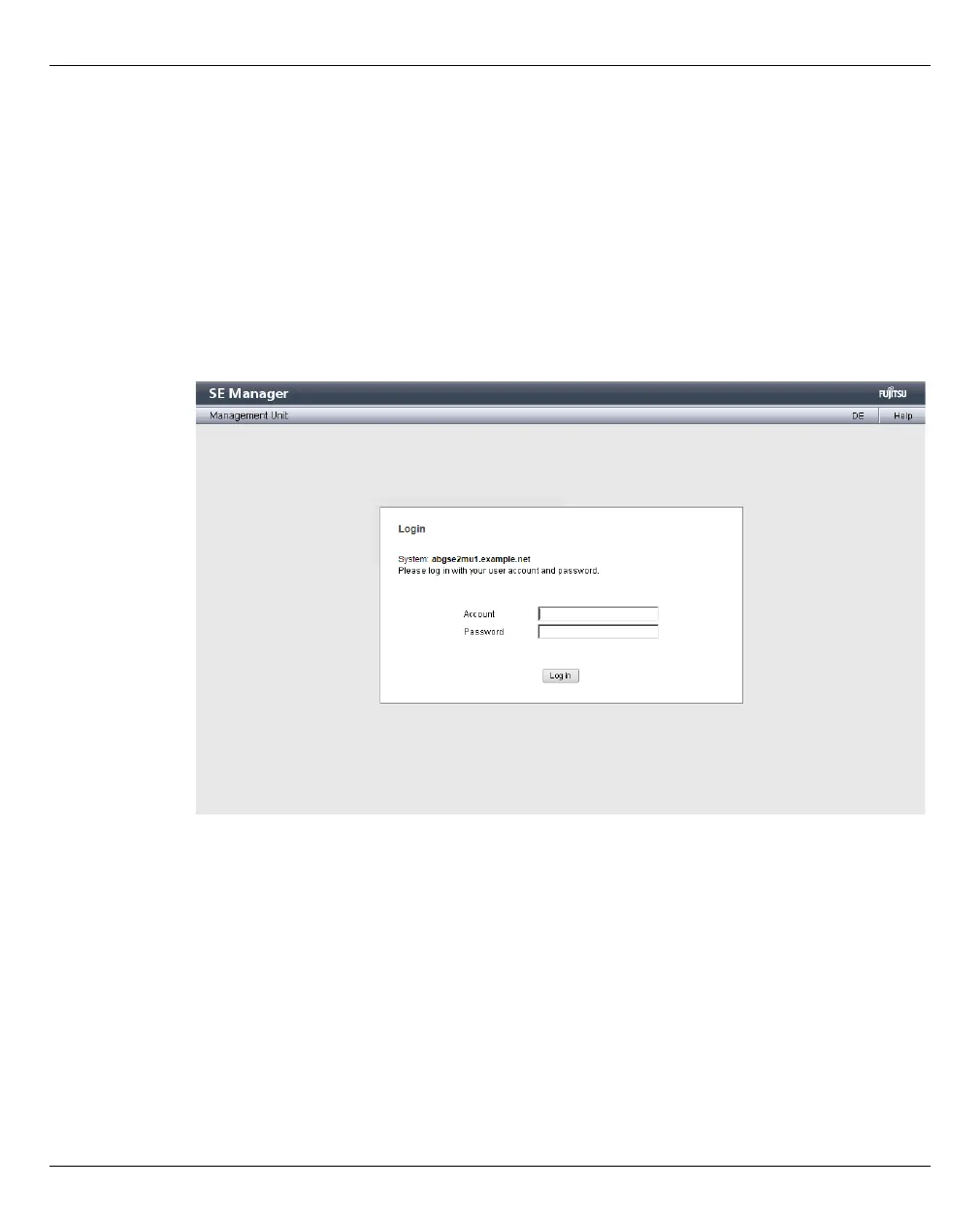Calling the SE Manager Operating the SE Manager
74 U41855-J-Z125-3-76
3.1 Calling the SE Manager
Ê As address, enter the FQDN (Fully Qualified Domain Name) of an MU of the SE server
into the address bar of the browser.
I If the browser now displays a warning about the security certificate, click
Continue to this website.
Ê Press the Ú key.
The connection is set up. The login window is opened. The login window provides
access to the web application. It has a different format from the other windows:
The login window is also displayed to permit you to log in again if you have logged out or
the session was terminated owing to inactivity (see the section “Session management” on
page 76).