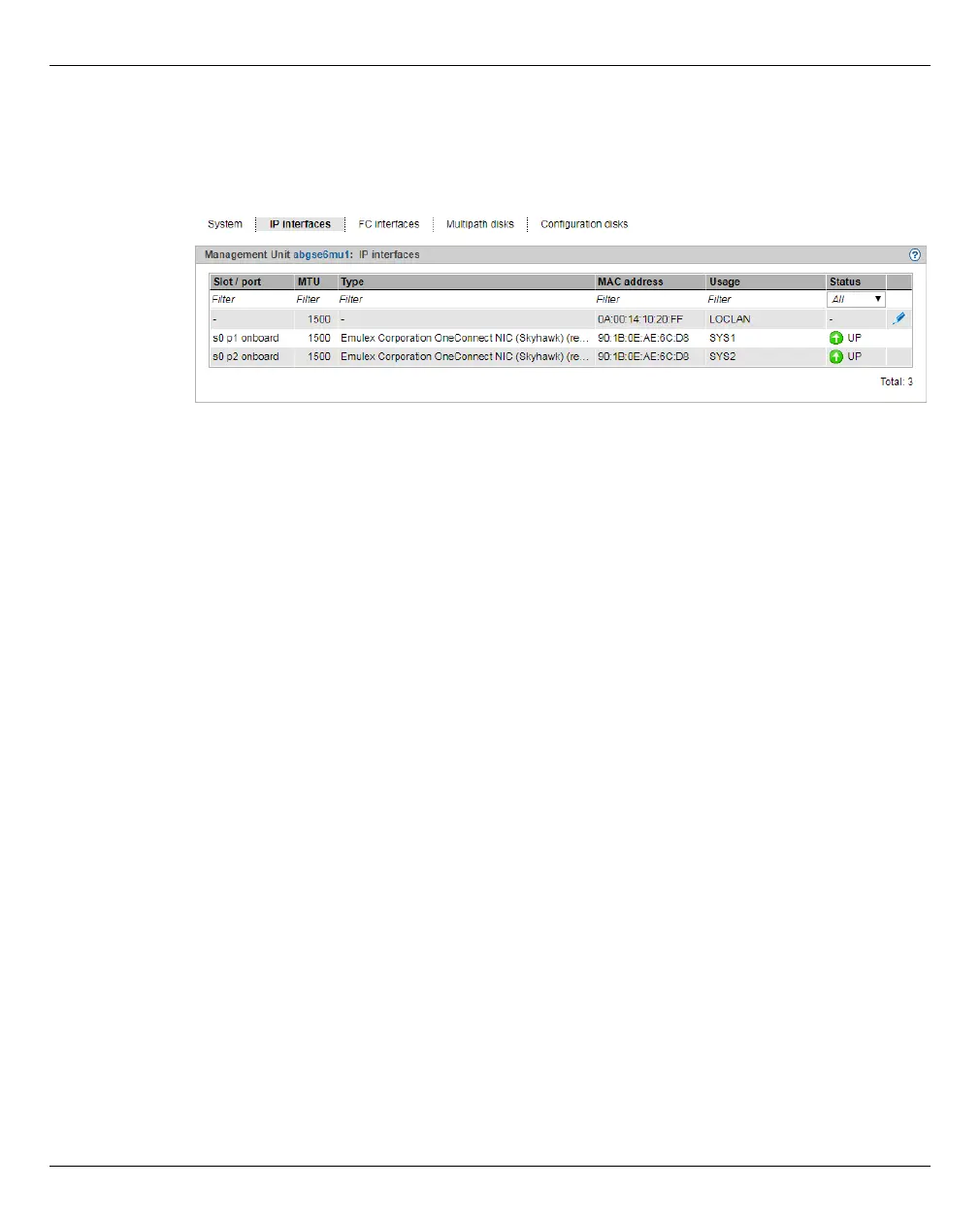Managing hardware Managing units of the SE server
U41855-J-Z125-3-76 205
Dokuschablonen 19x24 Version 7.4de für FrameMaker V7.x vom 09.02.2010 © cognitas GmbH 2001-2010
19. March 2018 Stand 18:42.31 Pfad: P:\FTS-BS\Server\SE-Server\SE-Doku\1303912_BuV_062\BuV_e\buv.k10
Displaying and changing IP interfaces of the MU
Ê Select Hardware → Units[ → <se server> (SE<model>)] → <unit> (MU) → Information, IP
interfaces tab:
Changing the packet length in the case of LOCLAN and PCI interfaces
In the IP interfaces tab of the Management Unit you can change the packet length. In the
case of a PCI interface, normal operation is required for this purpose, i.e. the Status UP is
displayed.
Ê Click the Change icon in the row with the required IP interface, and in the subsequent
dialog box select the required packet length.
