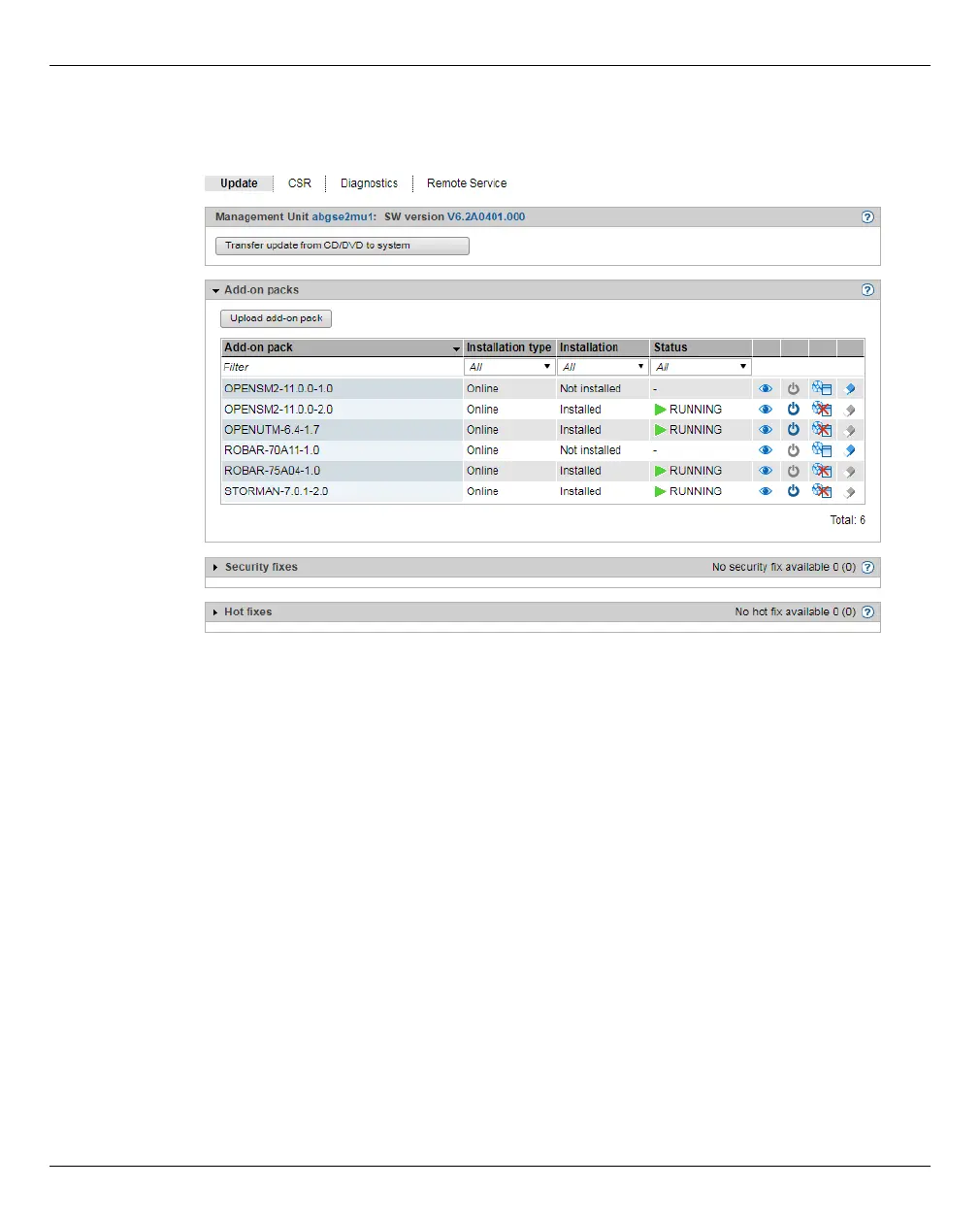Managing units of the SE server Managing hardware
218 U41855-J-Z125-3-76
Ê Select Hardware → Units[ → <se server> (SE<model>)] → <unit> (MU) → Service, Update
tab.
The group header of each update type contains a general overview of the information.
To obtain detailed information or to execute actions, expand the group concerned.
The Update tab offers the following functions:
– Transfer update from CD/DVD to system
All updates contained on the CD/DVD are transferred to the system.
They are then displayed in the relevant group and can be used further.
– Add-on packs group
The customer can upload, install, and uninstall add-on packs or delete add-on packs
which have not been installed. They can view the readme file for the available add-on
packs.
Installation and uninstallation of add-on packs have an immediate effect on the
SE Manager (e.g. adjustment of the tree structure). The add-on is started automatically
after the installation.
If the add-on supports that functionality, the customer can manually change the status
of the add-on pack via the startup-symbol (e.g. Start, Stop, Restart, Reload).