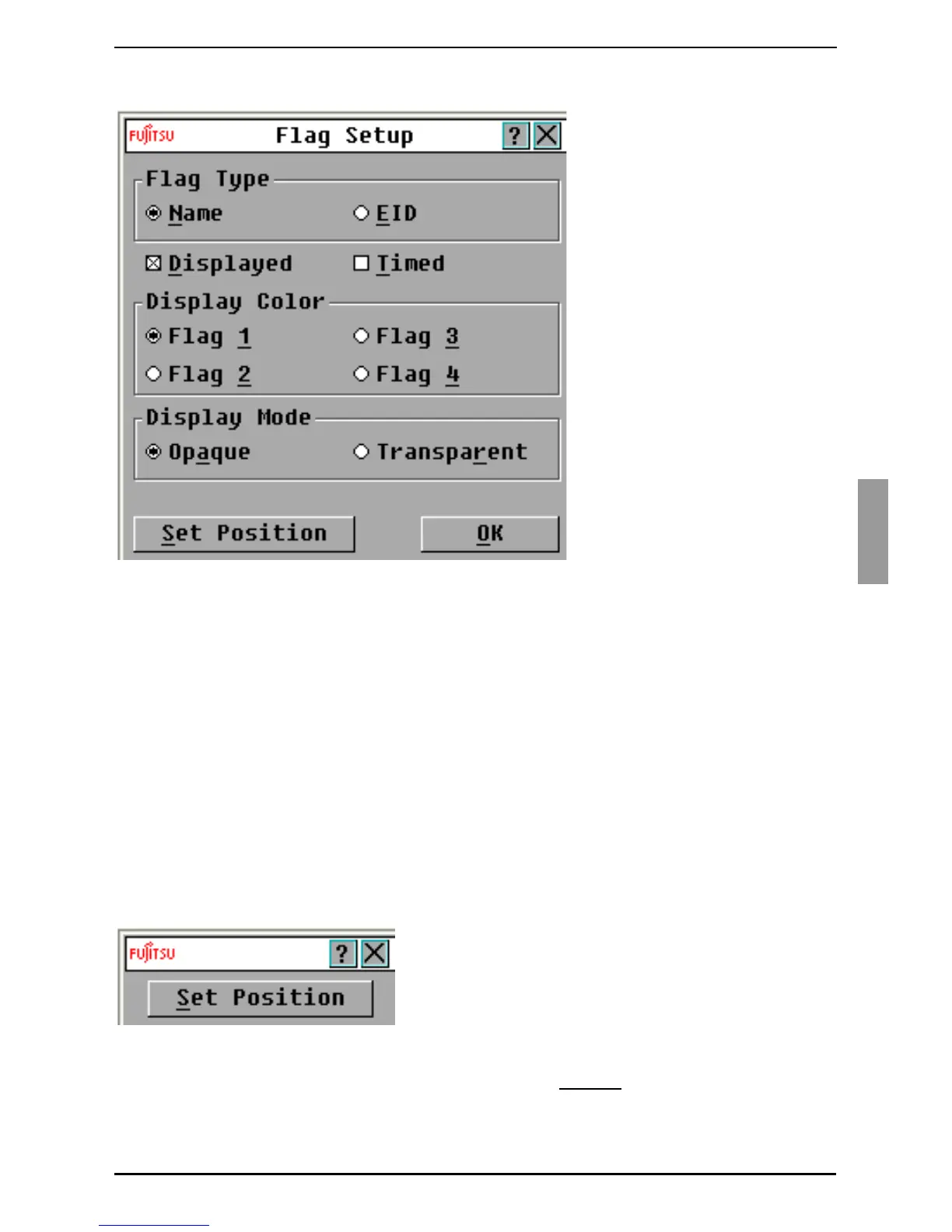Controlling the status flag
27
590-591-609D
Click Setup - Flag. the Flag Setup window opens.
Figure 14: Flag Setup window
Set one or more of the following settings:
•Select Name or EID to specify the information that is displayed in the flag.
•Select Displayed to display the flag all the time, or select Timed to display the
flag for only 5 seconds after you select a target device.
• In the Display color section, select the flag color.
•Select Opaque to make the flag solid, or select Transparent to make the
desktop visible through the flag.
• To specify the position of the flag, complete the following steps:
• Click Set Position.
• Hold down the left mouse button on the title bar of the Set Position win-
dow, and drag the window to the new location.
• Press the right mouse button to close the Set Position window.
Figure 15: Set Position window
Click OK to save the changes, or click X or press Escape
to exit without saving the
changes.