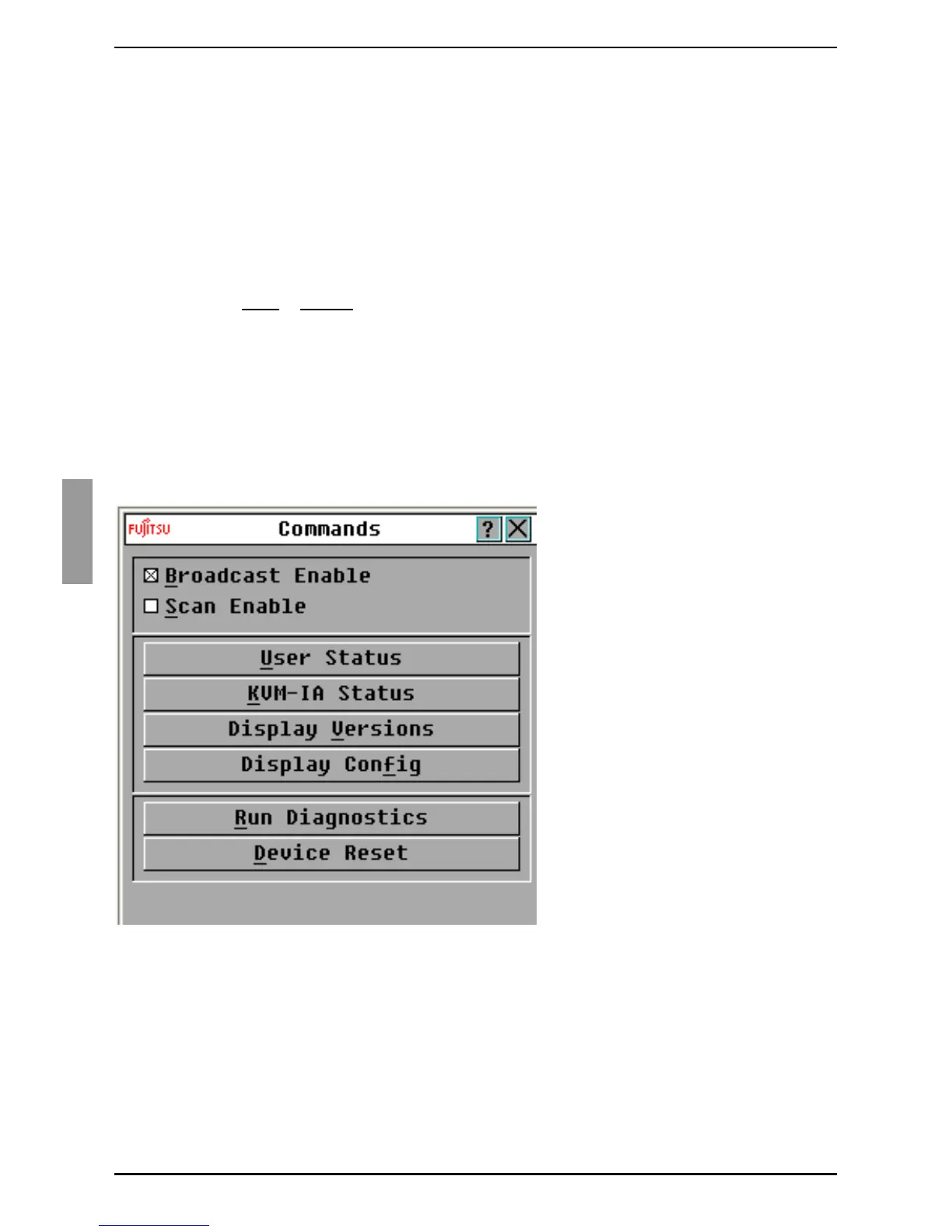Basic operations
38
590-591-609D
3.12.2 Removing a target device from the scan list
To select a target device to be removed from the scan list, complete one of the
following steps:
• In the Scan window, clear the check box next to the target device to be
removed.
-or-
• Double-click on the target device name or port.
-or-
•Press Shift
+ Delete to remove the selected target device and all entries below
it.
-or-
• Click the Clear button to remove all target devices from the scan list.
Click OK.
3.12.3 Starting the scan mode
Click Commands. The Commands window opens.
Figure 24: Commands window
Select Scan Enable in the Commands window. Scanning will begin immediately.
Click X to close the commands window.
