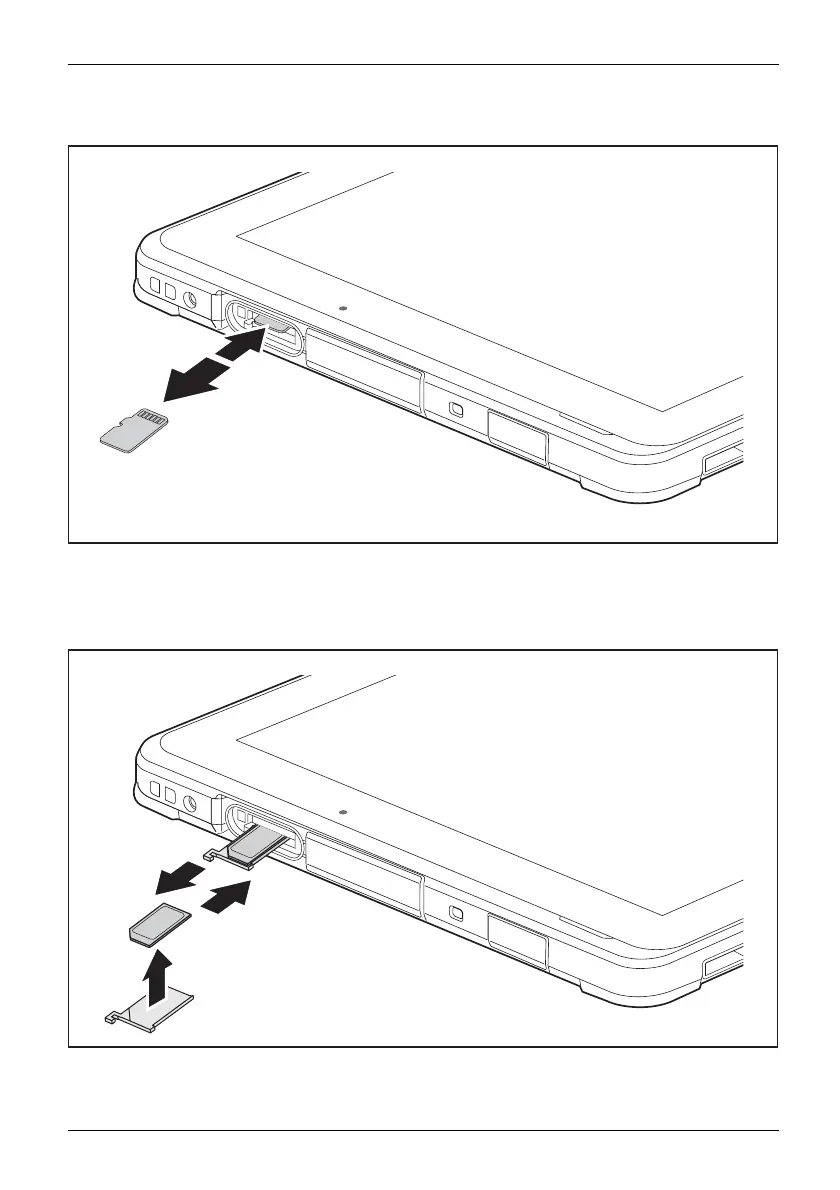Working with the Tab let PC
Removing SD memory card
2
2
3
► Press the edge of the SD me mory card in fi rmly and release, so that it
jumps slightly out of the upper slot (2).
► Pull the SD mem
ory card out of the slot (3).
Removing SIM card (optional)
2
4
3
► Remove the SIM card carrier from its locat ion (2).
Fujitsu 41
