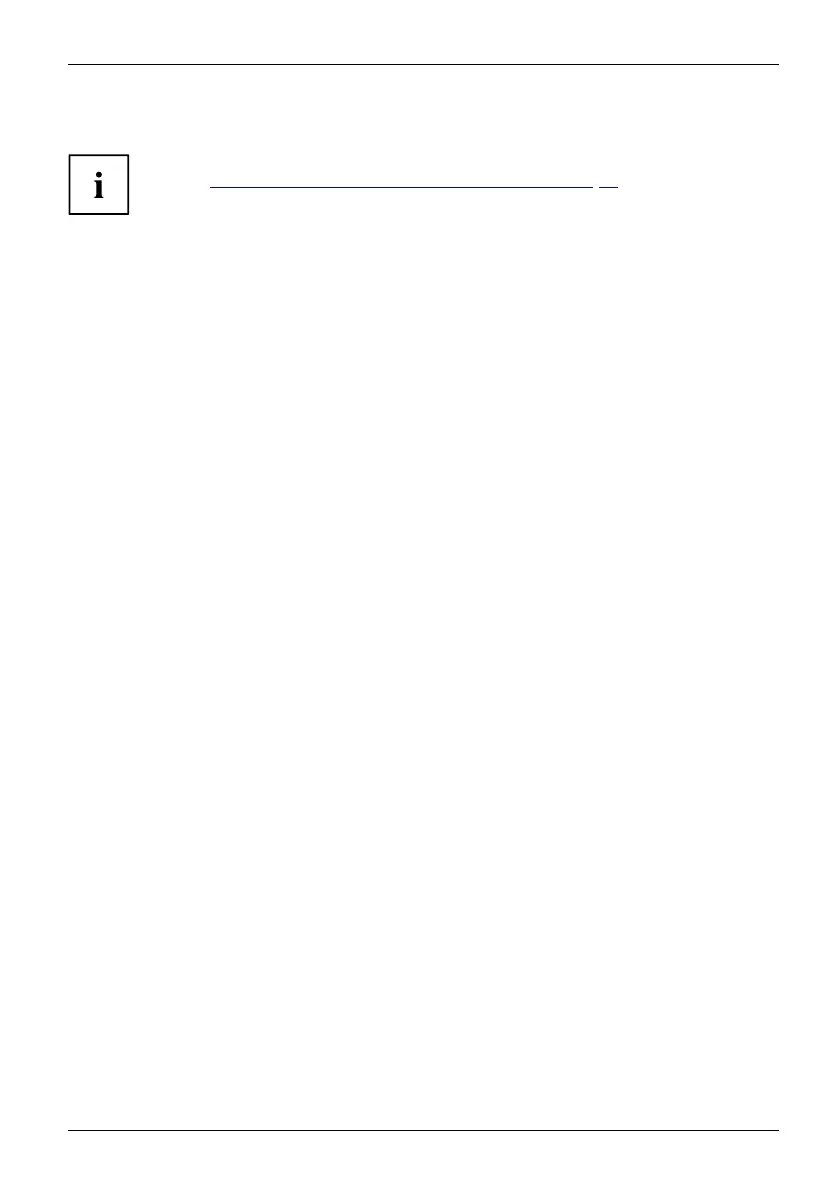Security functions
Password protection f or booting the operatin g system
With the supervisor password you have set in the BIOS Se tup Utility (see
section "
Assigning the supe r visor and user passwor ds", Page 64), you can
also prevent booting of the operating system.
Operating system
Activating system protection
► Start the B IOS Setup Utility and go to the Security menu.
Operatingsystem
► Select the PasswordonBootoption and press the Enter key.
► Select the option you require ( Disabled, First Boot or Every Boot) and press the enter key
► Select the Save Changes & Exit option under Exit.
The Tablet PC reboots. Yo u will be prompted to enter your password (the supervisor password).
Deactivating system protection
► Start the B IOS Setup Utility and go to the Security menu.
Operatingsystem
► Select the PasswordonBootoption and press the Enter key.
► Select the Disabled option and p ress t he Enter key.
If you d o not want to change any other settings, you can exit BIOS Setup Utility.
► Select the Save Changes & Exit option under Exit.
The Tablet PC reboots. The system is no longer password-protected.
Fujitsu 65
