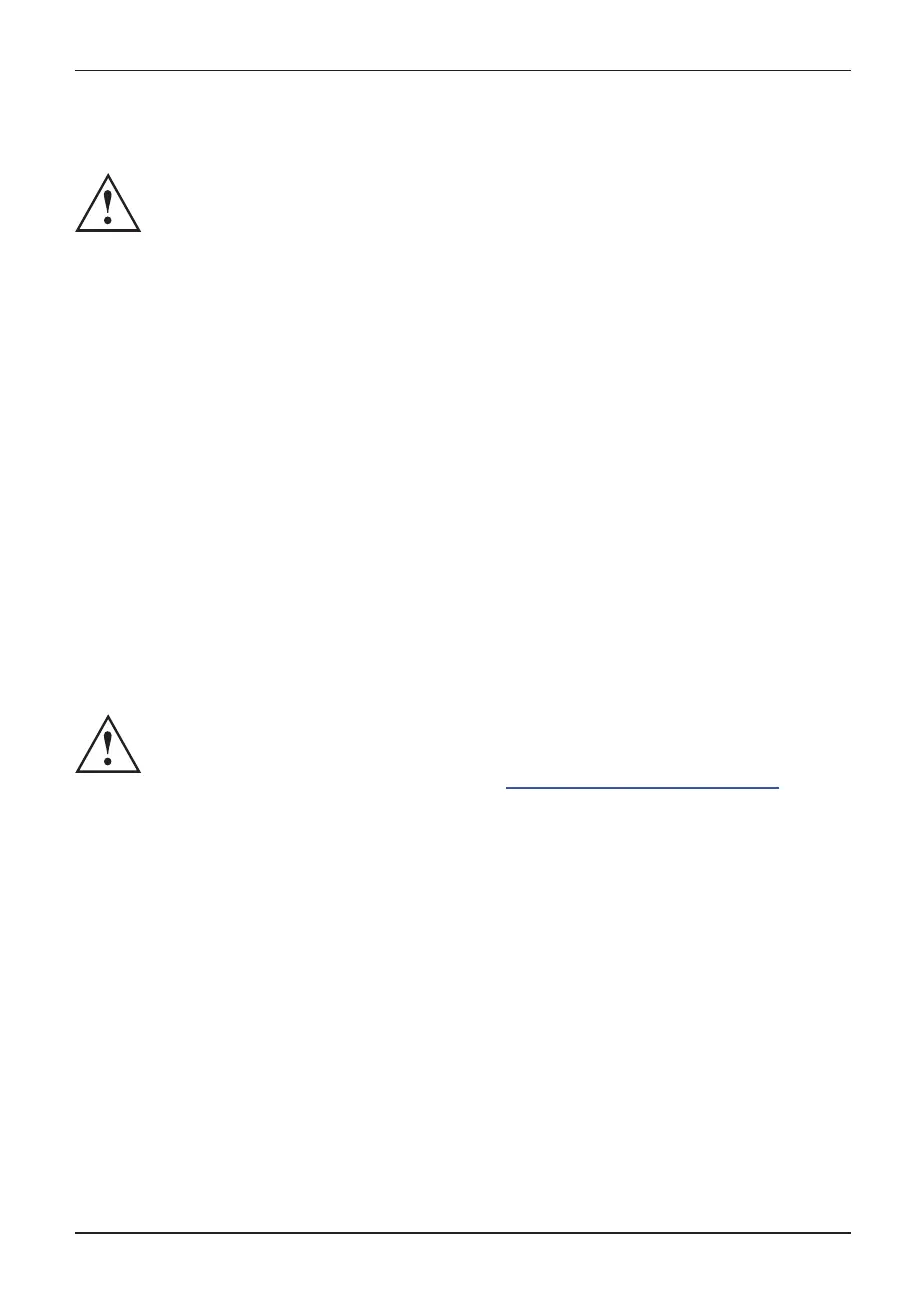Important notes
Cleaning the Tablet PC
• Do not clean any interior parts yourself; leave this job to a service technician.
• Only use detergents designed for computers. Normal household cleaners
and polishes can damage the labels on the keyboard an d the Tablet
PC, the paintwork or the Tablet PC i tself.
• Never use ammonia, acidic, or alkaline cleaners or organic chemicals
such as paint thinner, acetone or kerosene as these may damage surface
¿
nishes and the coating of the LCD screen.
• Use of incorrect cleaners can result in optical impairment of the LCD
display screen and / or da m age to the tab let PC. Always refer to the
cleaner manufacturer’s guidelines and material safe ty data sheets for
proper handling and use of t he products.
• Never use compressed air for cleaning your com puter.
• Make sure that no liquid can enter the ports or slots because this
can cause damage to the Tablet PC.
Further information on cleaning the Tablet PC
The touchscreen is very sensitive to scratches! Only clean the display surface
with a very soft, slightly damp cloth.
Ź Switch the Tablet PC off.
CleaningInstructio nsTab le tP CKeyboardTouchpadTouchscreen
Ź To prevent the device from being sw itched on unintentionally, remove the AC
plug of the AC adapter from the power outlet.
Ź The surfaces may be cleaned w ith a dry cloth. If particularly dirty, use a cloth which has
been moistened in mild domestic detergent and then carefully w rung out.
If the Tablet PC is exposed to water or other liquids when its connection-ports are open,
liquid can penetrate the Tablet PC and c ause a malfunction. Do not continue to use
the Tablet PC. Switch it off and contact our hotline / our service desk (see enclosed
list of service desks or visit our website at: "
http://www.fujitsu.com/us/support/").
Fujitsu 17
