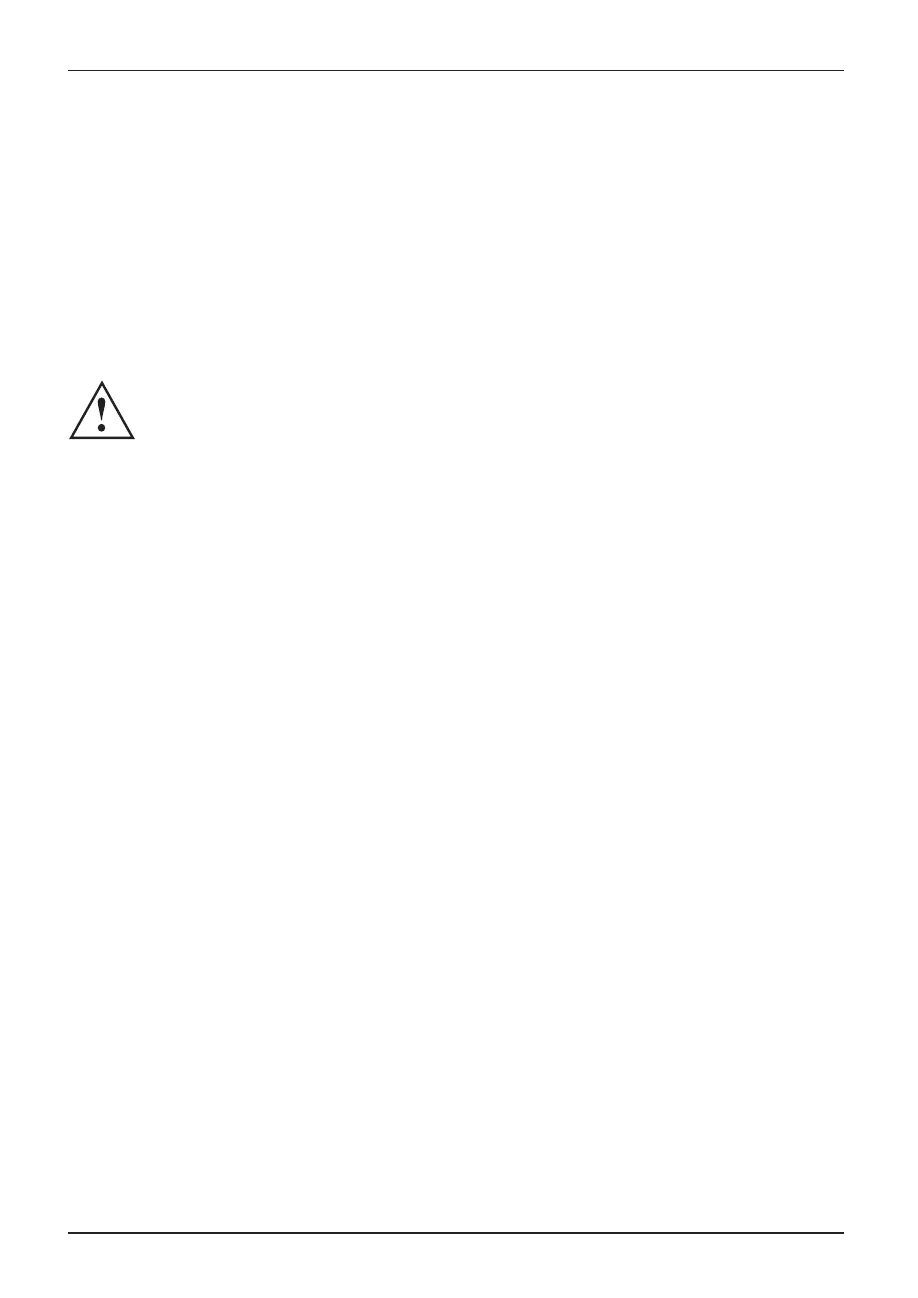Accessories for your Tablet PC (opti
onal)
Protective TPU cover with shoulder strap (optional)
Components of the protective
TPU cover
The protective TPU Cover accessory options package with shoulder st rap
contains the following components:
1. Protective TPU cover
2. Shoulder strap
3. Fujitsu warranty document
4. Accessory operating in
structions
TheprotectiveTPUcov
er w ith shoulder strap is not compatible with th e
keyboard cover and doc
king cradle accessory compone nts.
Safety notes
• Make sure the device is ¿tted into the T P U c over properly in order to prevent it from falling out.
• Keep the prote ctive TPU cover away fro m heaters and direct sunlight.
• Do not wash the protective T PU cover. If it gets dirty, remove the protective TPU
cover from the Tablet PC, dampen a cloth with wa ter, squeeze it well, wipe off
the dirt using the cloth and then wipe with a d ry cloth.
• Do not use solvents such as benzine, thinner, alcohol, household detergen ts,
or chemically treated cloths.
• If the protective TPU cover gets wet, wipe off the m oisture w ith a dry cloth an d
keep it in a shaded area until completely dry.
Insert the Tablet PC into the protective TPU
cover with
shoulder strap
Ź If attached, remove the AC plug for the AC adapter from the power outlet and the tablet.
Ź Switch th
e Tablet PC off.
Ź Make sure that the terminal cover and the slot cover are tightly closed.
Ź If attac
hed, remove the pen teth er from the tablet
54 Fujitsu
