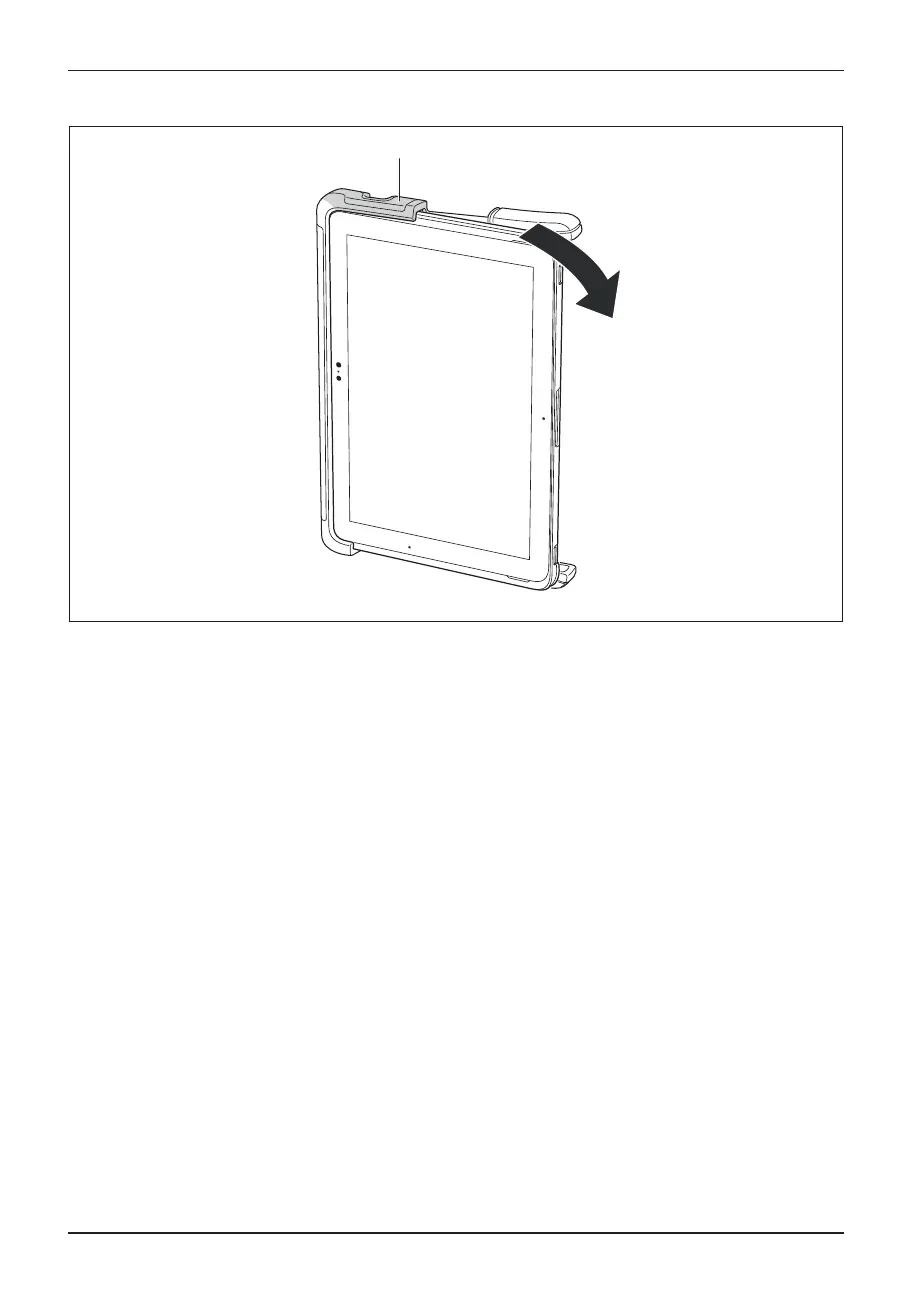Accessories for your Tablet PC (opti
onal)
4
3
Ź Hold the tablet and TPU cover vertically and press the upper left side of the TPU cover (3)
and move the upper right side of the tablet (4) in the direction of the arrow.
Ź Once the TPU co
ver is removed, the tether can b e un-attached from the tablet. Slide
the tether out
of the TPU cover hole and re-attach it to the tablet.
58 Fujitsu
