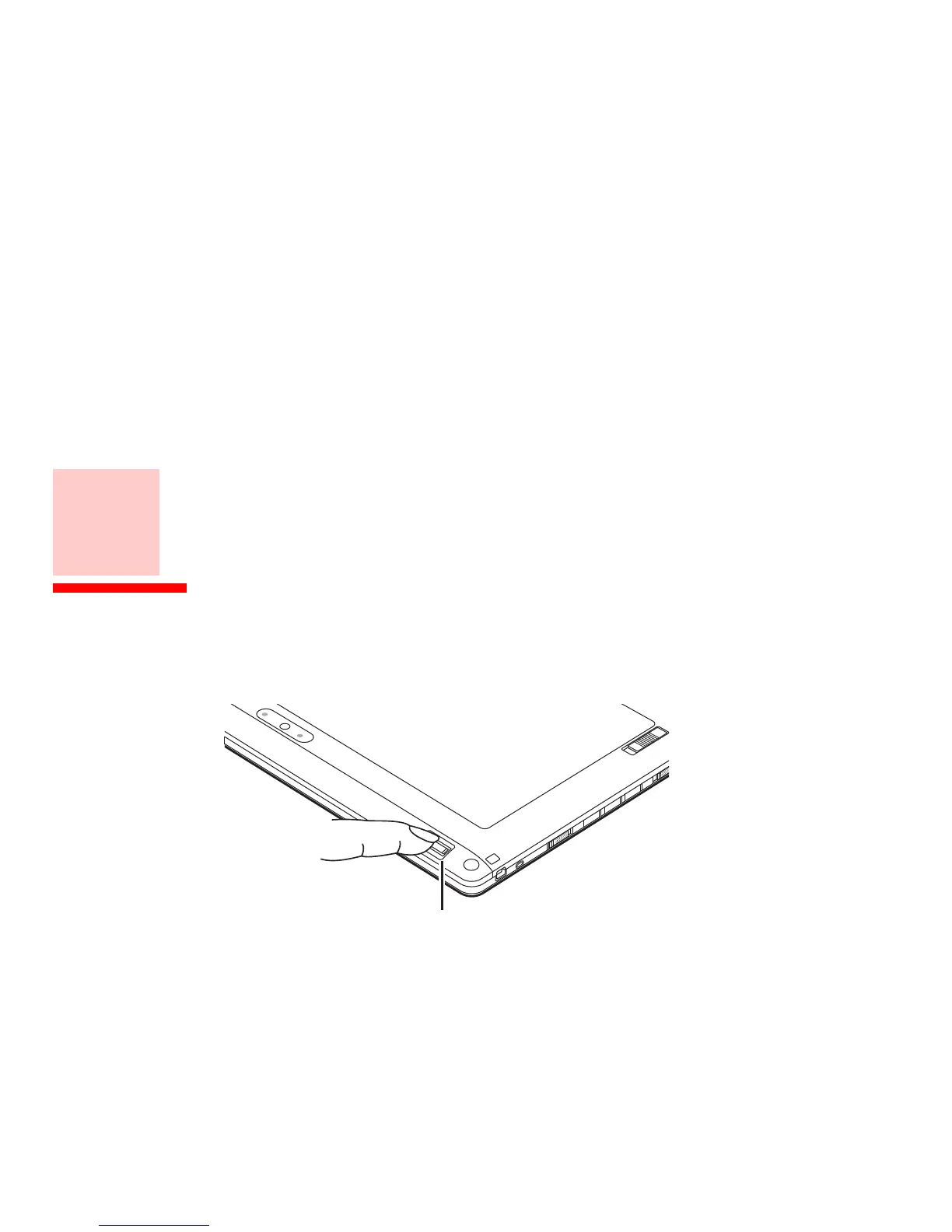102
Appendix B: Fingerprint Sensor Device
Introducing the Fingerprint Sensor Device
Your system has a fingerprint sensor device on the rear of the tablet in the top right corner.
Figure 26. Fingerprint sensor
With a fingerprint sensor, you can avoid having to enter a username and password every time you want to:
• Log onto Windows
• Resume from sleep mode
• Cancel a password-protected screen saver
• Log into home pages that require a username and password
