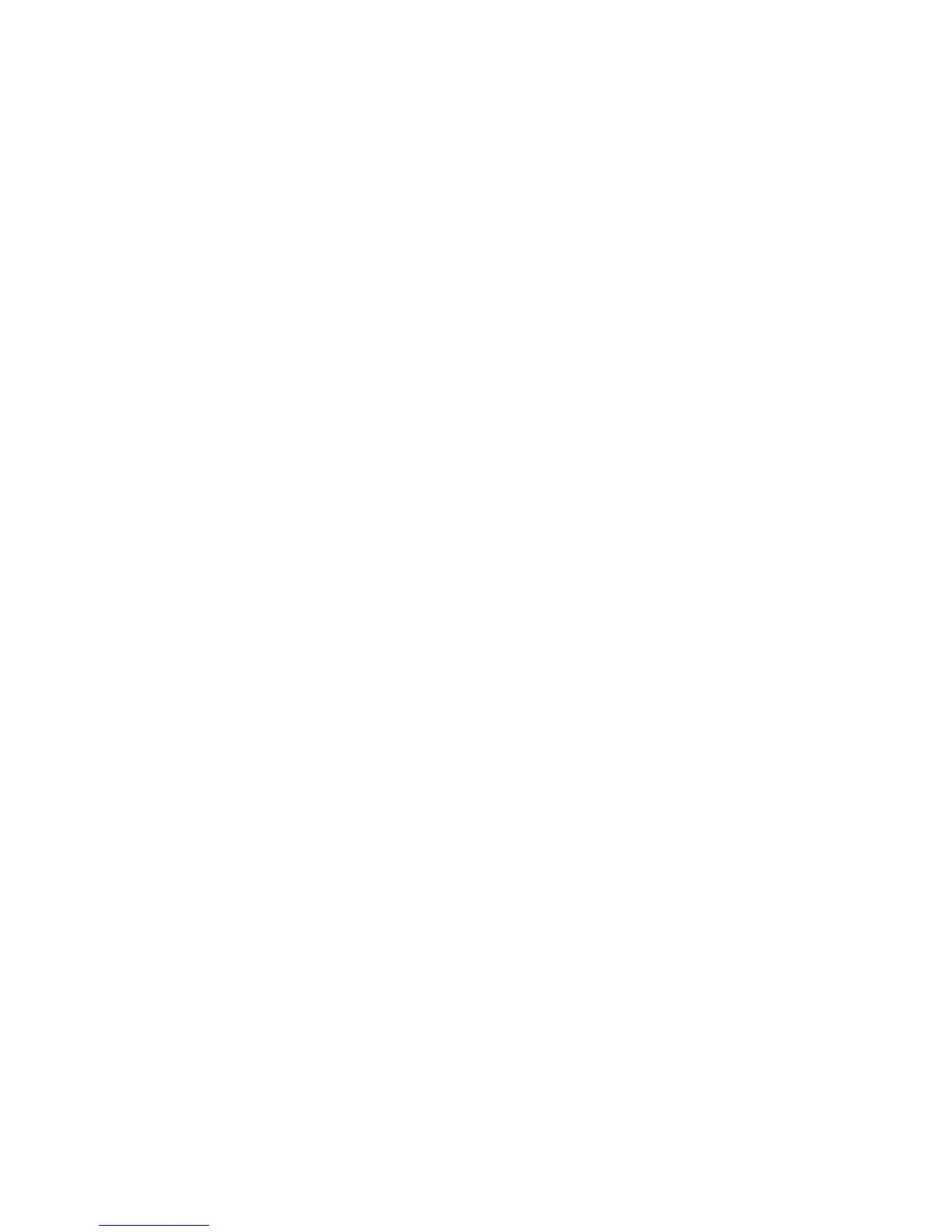56
- Troubleshooting
Specific Problems
Using the Troubleshooting Table
When you have problems with your Tablet PC, try to find the symptoms under the Problem column of the
troubleshooting table for the feature giving you difficulty. You will find a description of common causes for that
symptom under the column Possible Cause and what, if anything, you can do to correct the condition under Possible
Solutions. All possible causes or solutions may not apply to your Tablet PC.
Troubleshooting Table
Audio Problems. . . . . . . . . . . . . . .page 57
Hard Drive Problems. . . . . . . . . . .page 57
Keyboard or Mouse Problems . . .page 57
Pen Input Problems . . . . . . . . . . .page 57
USB Device Problems . . . . . . . . .page 58
Power Failures . . . . . . . . . . . . . . . .page 58
Shutdown and Startup Problems . .page 60
Video Problems . . . . . . . . . . . . . . .page 61
Miscellaneous Problems . . . . . . . .page 62
