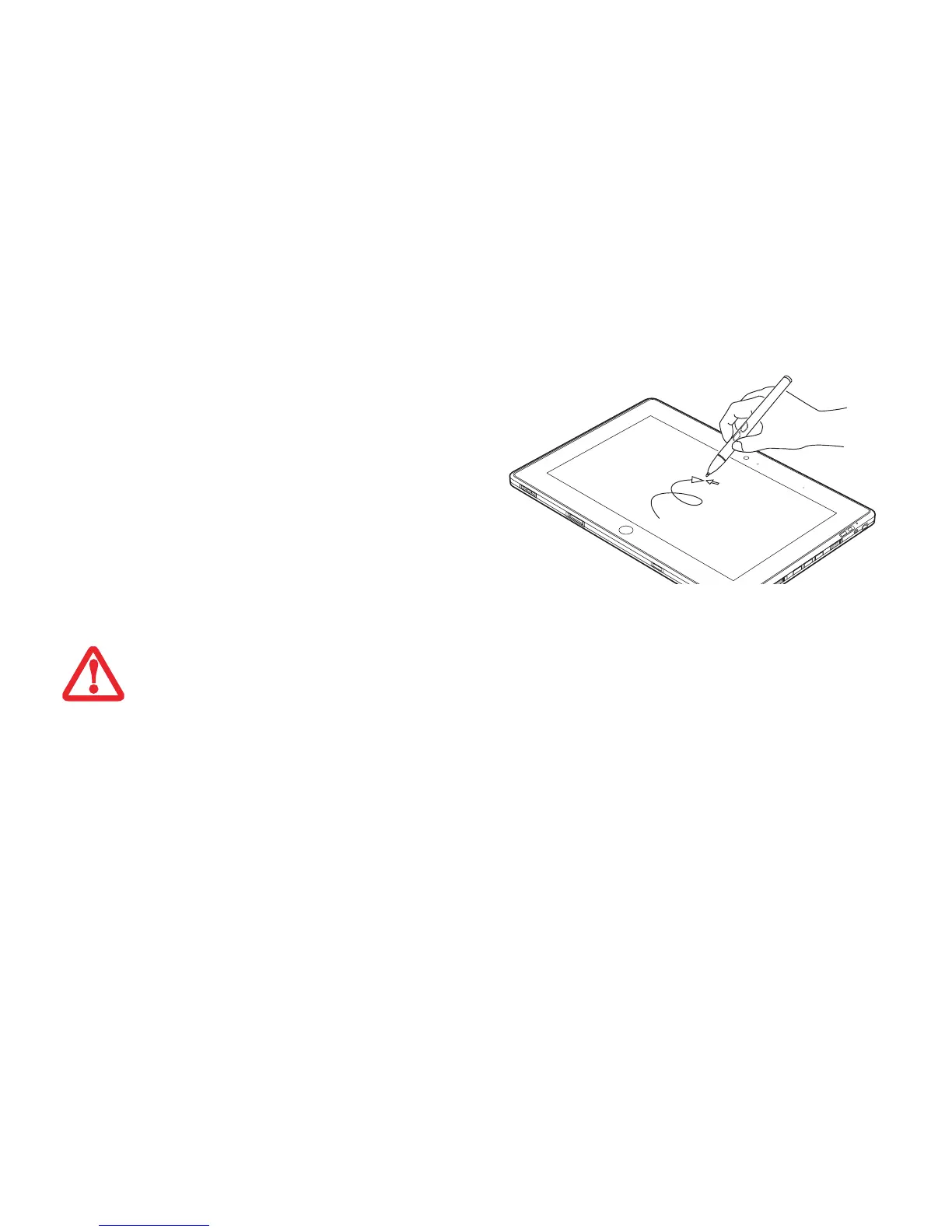26
- Numériseur actif/écran tactile
Numériseur actif/écran tactile
Le numériseur intégré vous permet d’utiliser le stylet
comme un pointeur. (Pour de plus amples informations
sur l’entretien du stylet, voir « Entretien du stylet » on
page 32.)
Vous pouvez utiliser le stylet pour cliquer, double-cliquer,
faire glisser des éléments ou icônes ou pour dessiner
comme avec un stylo ou un crayon dans des applications
qui fonctionnent avec cette caractéristique, notamment
des programmes de dessin et de peinture. Pour de plus
amples informations, consultez la documentation
accompagnant votre application.
Figure 8. Utilisation de l’écran numériseur
Écran de numériseur actif
• LORSQUE VOUS TOUCHEZ L’ÉCRAN AVEC LE DOIGT ET LORSQUE VOUS ÉCRIVEZ AVEC LE STYLET, N’UTILISEZ PAS DE FORCE EXCESSIVE.
D
ANS LE CAS CONTRAIRE, VOUS RISQUEZ D’ENDOMMAGER L’ÉCRAN À DEL ET/OU L’ÉCRAN TACTILE.
• POUR ACHETER DES STYLETS SUPPLÉMENTAIRES OU DE REMPLACEMENT, VISITEZ LE SITE INTERNET DES ACCESSOIRES DE FUJITSU À :
WWW.SHOPFUJITSU.COM.
