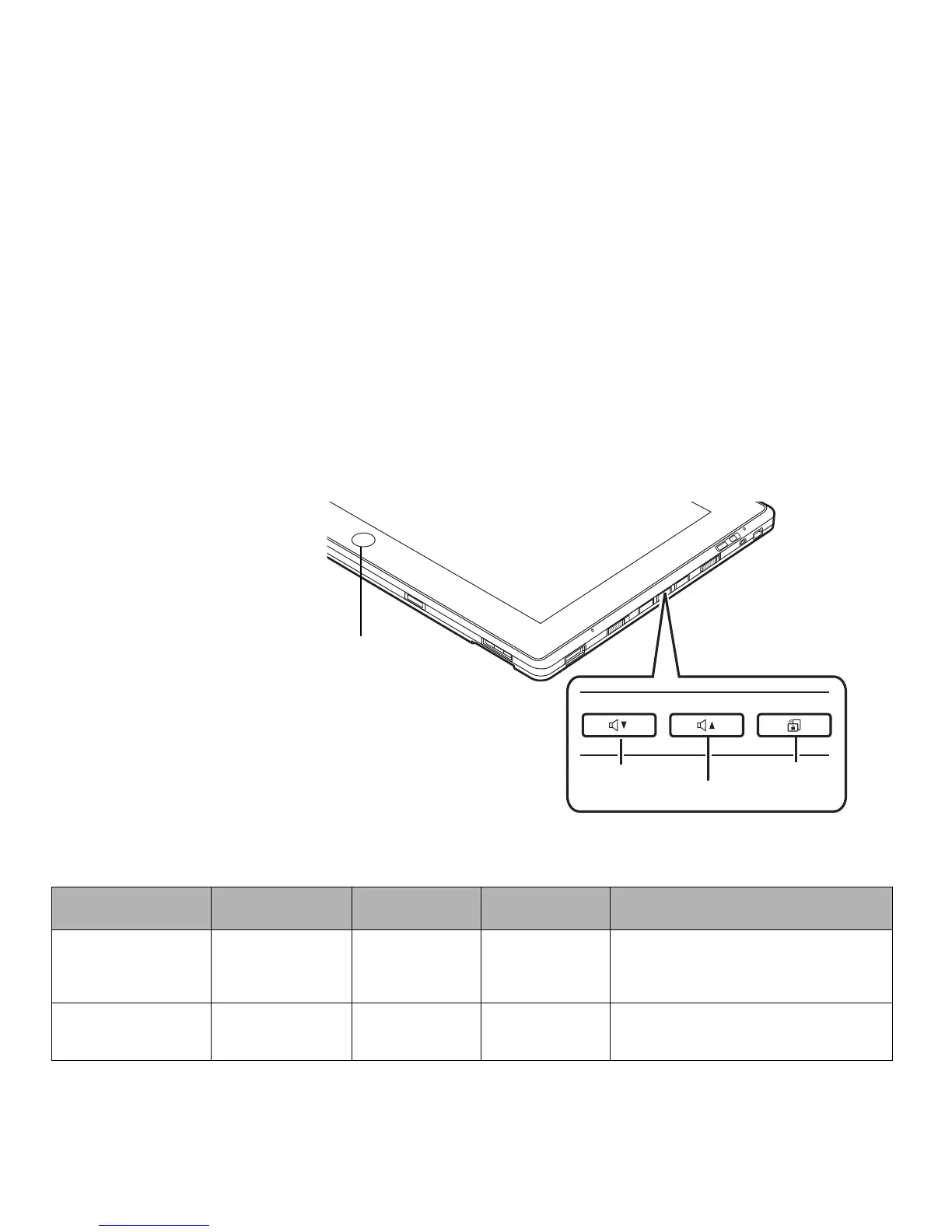35
- Tablet PC Buttons
Tablet PC Buttons
The three Tablet buttons are
located on the right-hand side of
a horizontally-oriented system.
The Windows button is located at
the bottom center of the display.
Figure 16. Application buttons
Button Name
Primary
Function (Press)
Press at Splash
Screen*
In BIOS Setup Utility Description
Volume Down Button Volume Down Opens BIOS setup
Acts as Down key
while in BIOS Setup
Pressing the Volume Down button decreases the
volume. While the system is starting up, it opens
the BIOS Setup utility, and while the BIOS is open,
it can be used to move the cursor down.
Volume Up Button Volume Up None
Acts as Up key while
in BIOS Setup
Pressing the Volume Up button increases the
volume. When the BIOS is open, it can be used to
move the cursor up.
