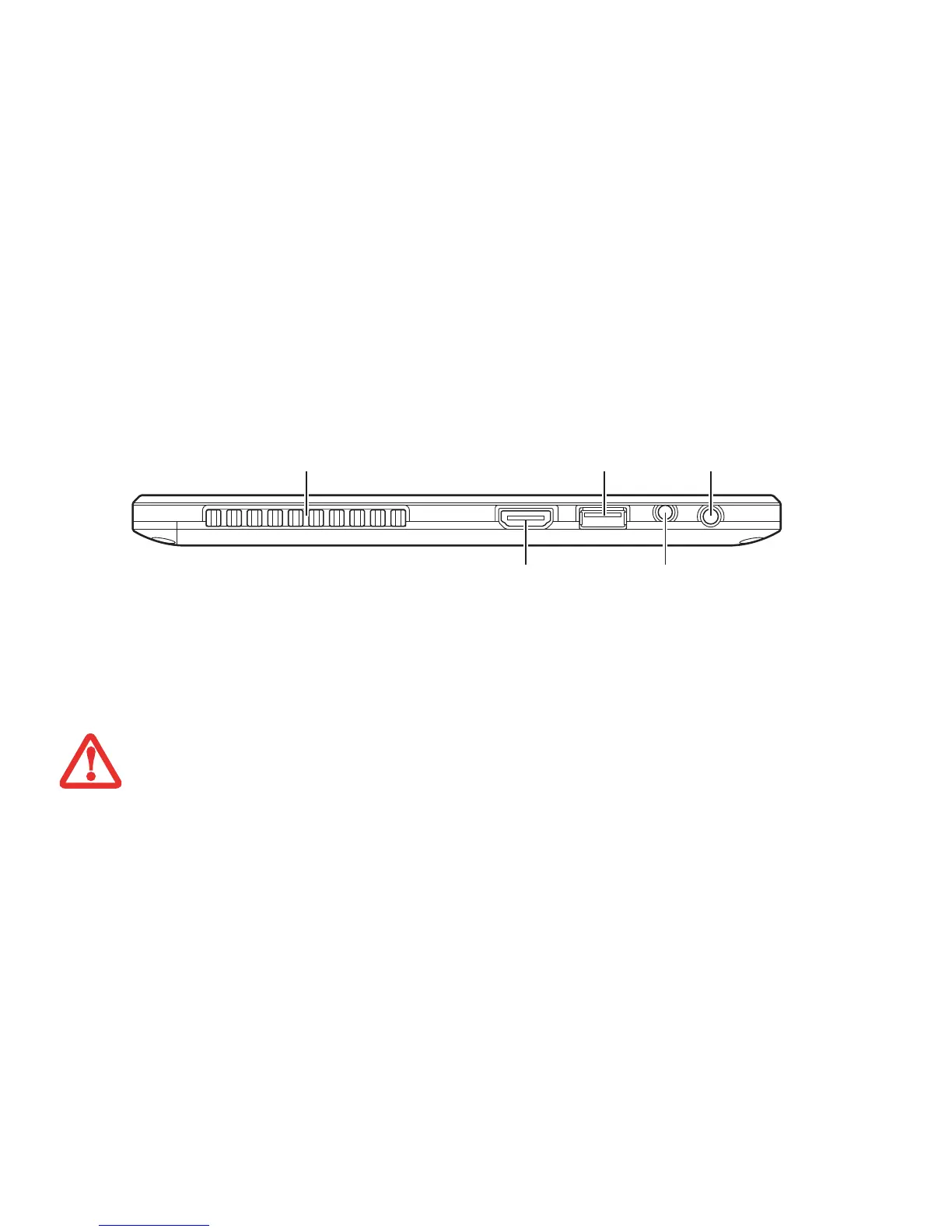19
- Locating the Connectors and Controls
Figure 4. STYLISTIC Q572 Tablet PC Features Left Side
Left Side Features
Air Flow Vents
The air flow vents assist in proper cooling of the system.
USB 2.0 port
Allows you to connect Universal Serial Bus-compliant devices (compliant with USB Standard Revision 2.0) to the
Tablet PC. Four additional USB ports are located on the optional STYLISTIC Docking Cradle.
DC input connector
Allows you to connect the AC adapter or auto adapter.
Line Out/Headphone Jack
Allows you to connect a set of stereo headphones.
HDMI Connector
The HDMI connector is used to connect compatible digital devices with your computer (such as a high-definition
television or AV receiver).
TO PROTECT YOUR TABLET FROM DAMAGE AND TO OPTIMIZE SYSTEM PERFORMANCE, BE SURE TO KEEP ALL AIR VENTS UNOBSTRUCTED, CLEAN, AND
CLEAR OF DEBRIS. THIS MAY REQUIRE PERIODIC CLEANING, DEPENDING UPON THE ENVIRONMENT IN WHICH THE SYSTEM IS USED.
D
O NOT OPERATE THE TABLET IN AREAS WHERE THE AIR VENTS CAN BE OBSTRUCTED, SUCH AS IN TIGHT ENCLOSURES OR ON SOFT SURFACES LIKE A
BED OR CUSHION.
