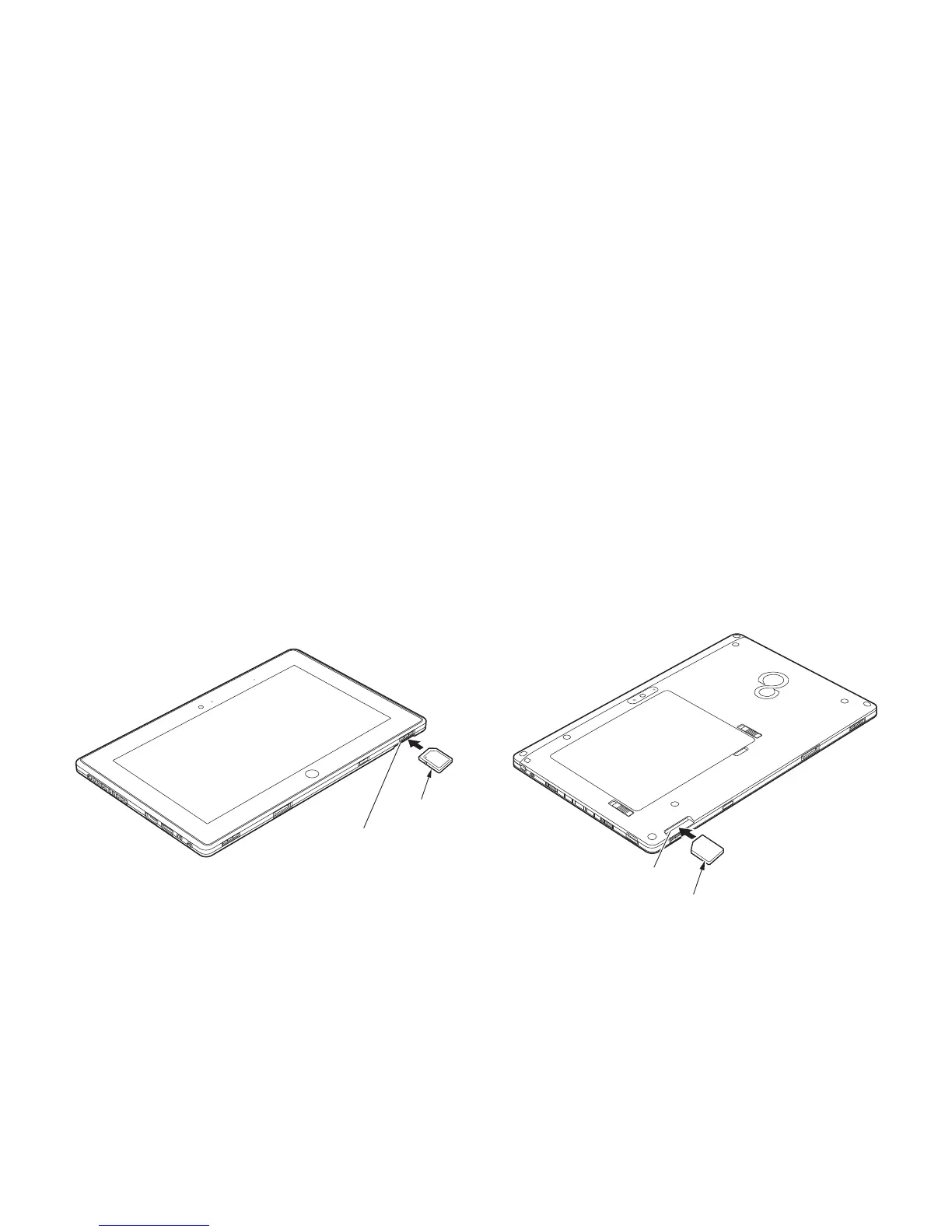52
- Secure Digital Cards
Secure Digital Cards
Your STYLISTIC Tablet PC supports Secure Digital (SD) cards, on which you can store and transfer data to and from a
variety of digital devices. These cards use flash memory architecture, which means they don’t need a power source to
retain data. Note that SD and SDHC Cards are supported, but SDXC Cards are not.
SD Cards allow portable storage among a variety of devices, such as cell phones, GPS systems, digital cameras, and
PDAs. SD Cards transfer data quickly, with low battery consumption.
Installing SD Cards
When holding the Tablet PC in horizontal position with the front facing you and the web camera on the left, the SD
Card slot is located at the top left edge of the system, in the rear (Figures 21 and 22). To install an SD Card, follow
these steps:
Figure 21. SD Card Slot - Front Access Figure 22. SD Card Slot - Rear Access
