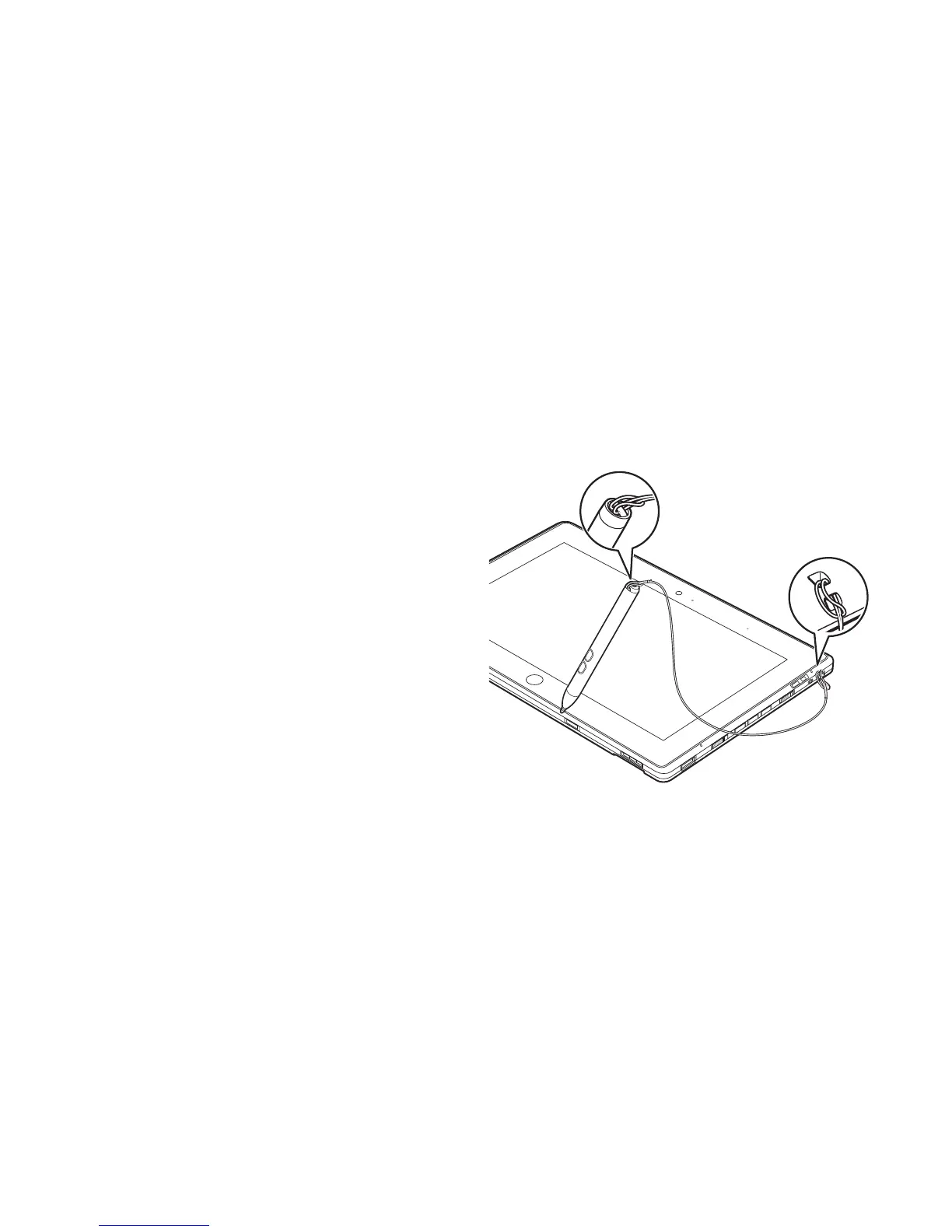34
- Active Digitizer/Touchscreen
Installing a Pen Tether
To prevent dropping or losing your pen, you should attach
it to your system using the pen tether that is included with
the system.
To attach the pen tether to your Tablet PC, perform the
following steps:
1 Attach the end of the pen tether with the smaller loop
to your pen. To do so, push the end of the tether under
the slot on the top of the pen, then thread the opposite
end of the tether through the loop.
2 Attach the end of the pen tether with the larger loop to
the attachment point on the right side of your tablet.
To do so, insert the end of the pen tether through the
attachment point, then feed the pen through the large
loop in the tether.
Figure 15. Installing a Pen Tether
