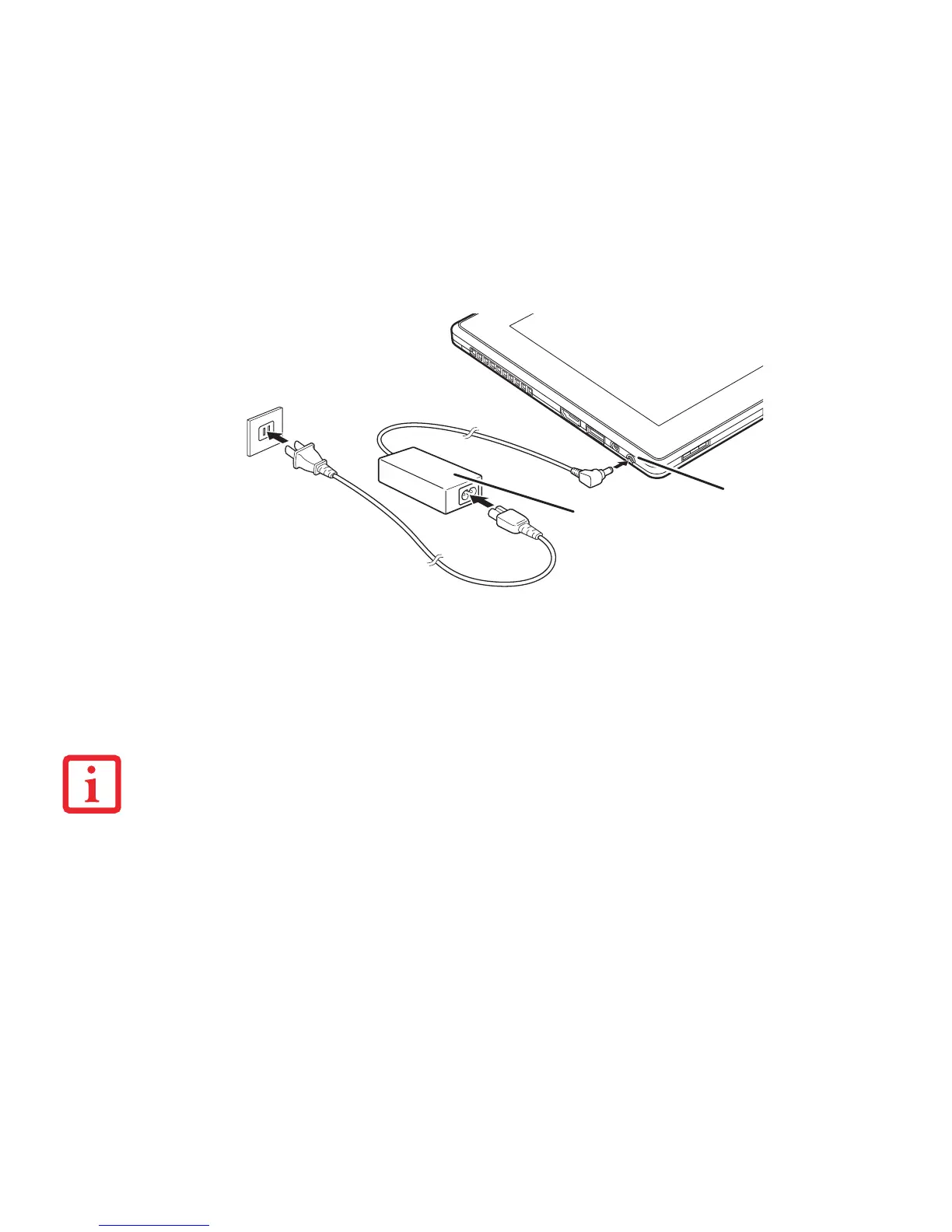38
- Sources d’alimentation
Figure 17. Connexion de l’adaptateur secteur
Passer d’une alimentation sur adaptateur secteur ou auto/avion à une alimentation sur batterie
1 Assurez-vous qu’au moins une batterie chargée est installée dans votre ordinateur.
2 Débranchez l’adaptateur secteur ou l’adaptateur auto/avion.
LORSQUE VOUS RECEVEZ VOTRE NOUVEL ORDINATEUR, LA BATTERIE AU LITHIUM-POLYMÈRE N’EST PAS CHARGÉE. LORS DE LA PREMIÈRE UTILISATION
DE VOTRE ORDINATEUR, VOUS DEVEZ CONNECTER L’ADAPTATEUR SECTEUR OU L’ADAPTATEUR AUTO/AVION.
