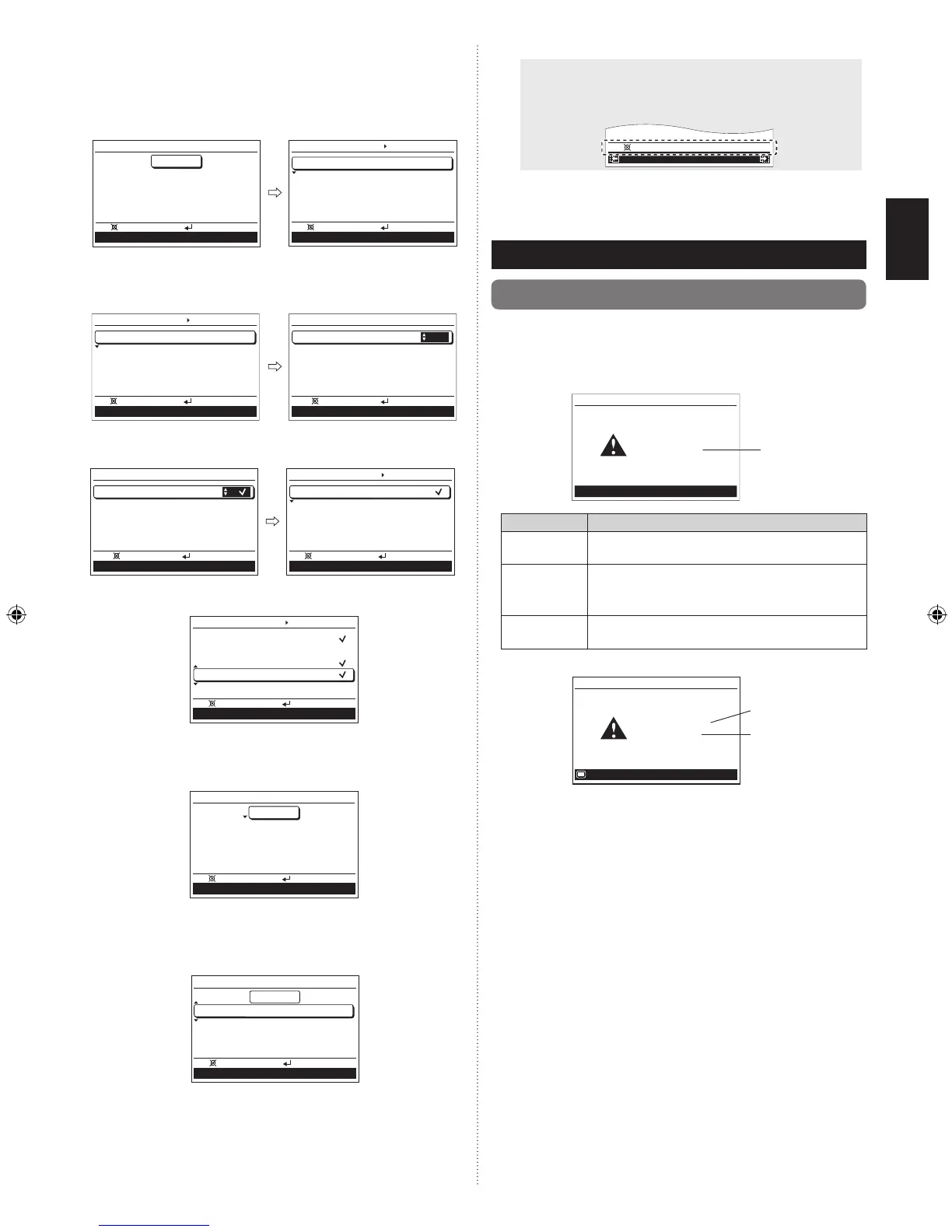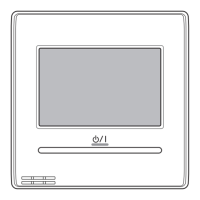3
When correct password is entered, “Management function” screen is
displayed.
To select the function to be controlled by [Management], select [Edit]
with pressing the [Cursor button (Up/Down)], and press the [Enter
button].
“Management select” screen is displayed.
Mo
10:00AM
Back:
Setting:
Edit
Management function
Mo
10:00AM
Back:
Setting:
Management select
[
1/2
]
Economy
Set temp.auto return
Set temp.range
On timer
Off timer
4
Select the target function with the [Cursor button (Up/Down)] and
press the [Enter button]. Then the setting eld for the restriction set-
ting is displayed.
Mo
10:00AM
Back:
Setting:
Management select
[
1/2
]
Economy
Set temp.auto return
Set temp.range
On timer
Off timer
Mo
10:00AM
Cancel:
OK:
Management select
[
1/2
]
Economy
Set temp.auto return
Set temp.range
On timer
Off timer
Select the setting with the [Cursor button (Up/Down)], and press the [Enter
button].
Mo
10:00AM
Cancel:
OK:
Management select
[
1/2
]
Economy
Set temp.auto return
Set temp.range
On timer
Off timer
Mo
10:00AM
Back:
Setting:
Management select
[
1/2
]
Economy
Set temp.auto return
Set temp.range
On timer
Off timer
If there is another setting to be changed, you can continue the congura-
tion.
Mo
10:00AM
Back:
Setting:
Management select
[
1/2
]
Economy
Set temp.auto return
Set temp.range
On timer
Off timer
To complete the setting, press the [Cancel button].
Functions marked check in “Management select” screen are listed in “Man-
agement function” screen.
Mo
10:00AM
Back:
Setting:
Edit
Management function
Economy
Disable
Disable
Off
Set temp. range
On timer
5
In “Management function” screen, you can change the detailed setting
on each function.
For how change the setting, refer to each function setting in
“3. FUNCTION SETTING” in the operating manual.
Mo
10:00AM
Back:
Setting:
Edit
Management function
Economy
Disable
Disable
Off
Set temp. range
On timer
-Note-
If the function you are selecting is restricted by [Management]
function, following message is displayed in the operation guidance
display. The message is displayed constantly during the management
function is enabled.
XXXXXX
XXXXXX
Restricted by the management function
Back:
12. OTHERS
12.1. Error code
If an error occurs, the power indicator (green) blinks and the following
display will be shown.
If “Error” is displayed, immediately stop the air conditioner operation, and
consult authorized service personnel.
When there is an error on this remote controller:•
Code : XXXXXX
Remote controller
Error
Mo
10:00AM
Error code
Error code Contents
Er 12.1
EE 1c
Wired remote controller communication error•
Er 15.4
EE 1d
Incompatible indoor unit is connected•
Indoor unit date acquisition error•
Primary unit / Secondary unit setting error•
Er CC.1
EE CC.1
Remote controller sensor error•
When there is an error on the indoor unit:•
Code : Er 4 1. 1
R.C. address : 00
Error
Mo
10:00
Monitor
Code : XXXXXX
R.C. address : 00
Error
Mo
10:00AM
Monitor
Error code
Address number of the
relevant indoor unit
9380222057_IM.indb 10 28/8/2555 10:33:47
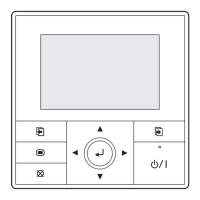