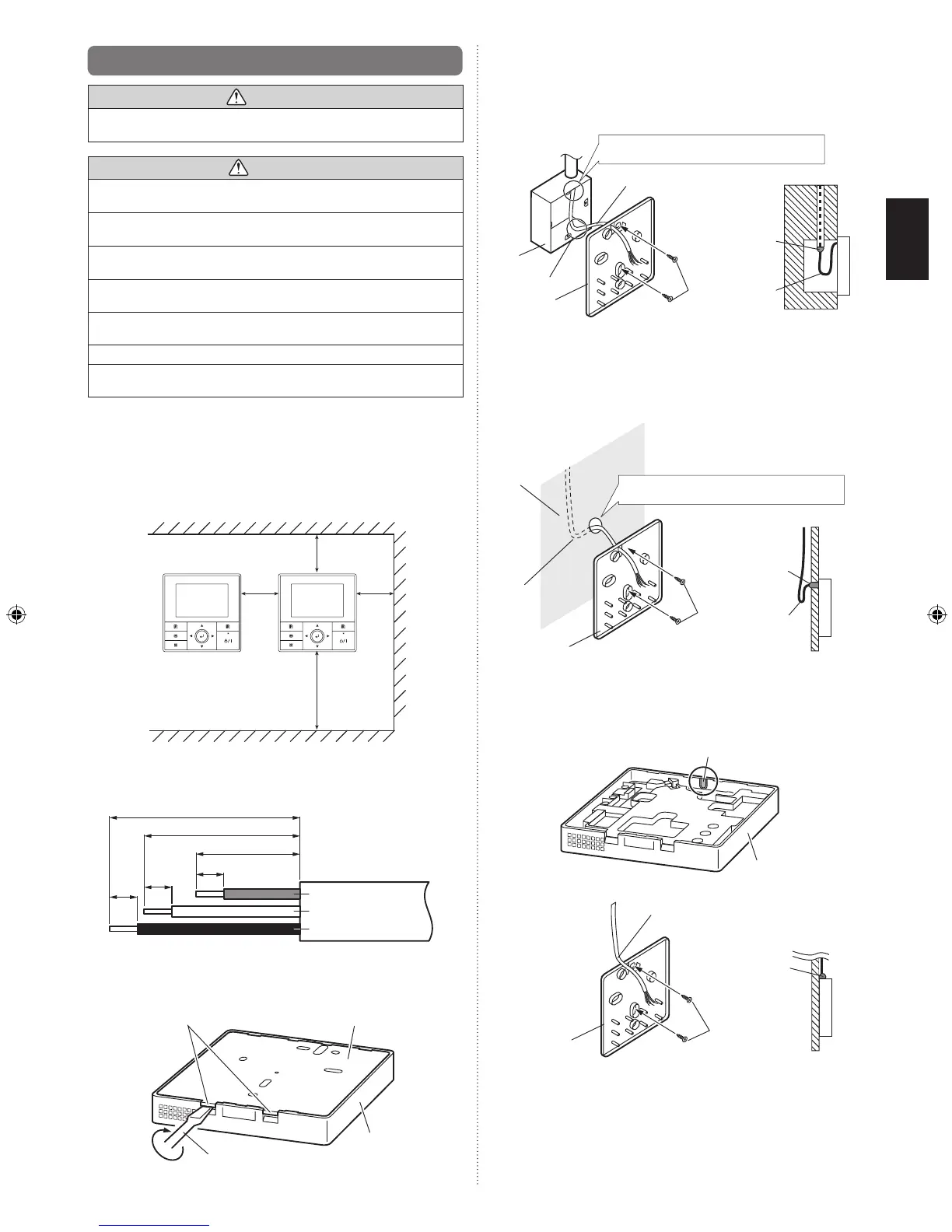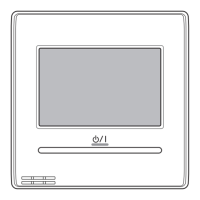5.3. Installation
WARNING
When installing this unit, make sure that there are no children nearby.
Otherwise, injury or electric shock could result.
CAUTION
Before opening the case of this unit, completely discharge static electricity
charged on your body. Not doing so will cause trouble.
Do not touch the circuit board and circuit board parts directly with your
hands. Otherwise, injury or electric shock could result.
Be careful so that the front case does not fall after the front case are
removed. Otherwise, a damage of the front case could result.
To avoid incoming water or insects along the cable, always establish a
trap and seal the wiring hole.
Overtighten of the screws may cause a distortion or a damage of the rear
case.
Do not make any additional hole on the rear case to avoid a damage.
Do not use any other screws than the included ones. Using of other
screws may cause a product malfunction or damage.
5.3.1 Installation space
This product cannot be installed in wall.•
Recommendation installation height of the remote controller is 4.6ft. (1.4 m) •
(from the oor surface to the bottom of the remote controller).
Even when you install a remote controller to one of a switch box and the •
surface of a wall, secure the space shown in following gure. If spaces run
short, it will become difcult to remove a remote controller.
1-6/32 (30)
or more
8-21/32 (220)
or more*
Unit: in. (mm)
1-6/32 (30)
or more
1-6/32 (30)
or more
* Please secure enough space where a at screwdriver to take off a case
can be inserted.
5.3.2 Processing of the remote controller cable
Unit: in. (mm)
2-5/32 (55)
1. 12 V (Red)
2. Signal (White)
3. COM (Black)
1-25/32 (45)
1-6/32 (30)
10/32 (8)
10/32
(8)
10/32
(8)
5.3.3 Remove the front case
Insert the at screwdriver and remove the front case and rear case (1)
by twisting it slightly.
Hooks (2 places)
Flat screwdriver
Rear case
Front case
5.3.4 Installing the remote controller
A. When attaching to switch box:
Seal the wiring hole of the remote controller cable.(1)
Put a remote controller cable through the hole of the rear case.(2)
Fix the rear case by securing it with attached screws (2 places).(3)
Rear case
Trap
Box
Remote controller cable
Seal the wiring hole of the remote controller
cable with putty.
Putty
Trap
Screws
B. When attaching to the wall directly:
Seal the wiring hole of the remote controller cable.(1)
Put a remote controller cable through the back hole of the rear (2)
case of the main body.
Fix the rear case by securing it with attached screws (2 places).(3)
Rear case
Trap
Wall
Screws
Putty
Trap
Seal the wiring hole of the remote controller
cable with putty.
C. When routing the cable on-wall:
Cut off the cable guide of the front case with using a knife or a (1)
nipper.
Deburr the edge of the cable guide.(2)
Front case
Cut off
Fix the rear case by securing it with attached screws (2 places).(3)
Rear case
Screws
Epoxy putty
Remote controller cable
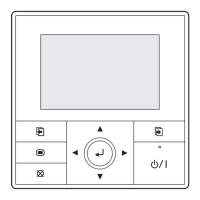