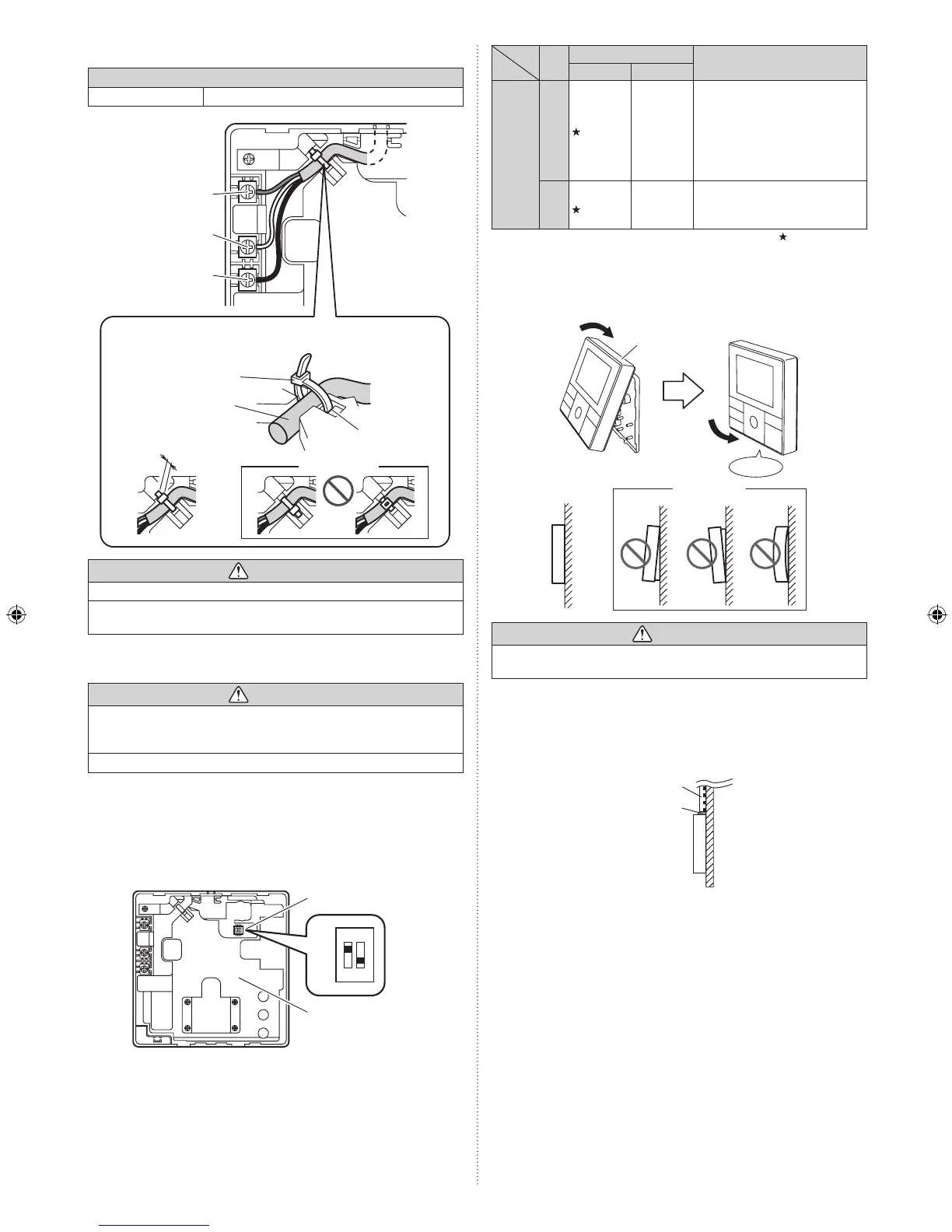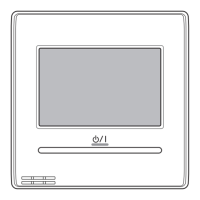5.3.5 Connect the cable to the terminals
Tightening torque
Terminal screw 7.1 to 10.6 lbf•in (0.8 to 1.2N • m)
1. 12V (Red)
2. Signal (White)
3. COM (Black)
Cable tie
3/32 in.
(2 mm)
GOOD
PROHIBITED
Remote controller
cable
Hole for cable tie
To avoid an excessive tension or pressure to the terminal block,
x the remote controller cable with the cable tie properly.
CAUTION
Be careful to avoid breaking the cable by over-tightening the cable tie.
When connecting the remote controller cables, do not over-tighten the
screws.
5.3.6 Setting the DIP switch
CAUTION
Do not set the DIP switch of this unit except as specied in this installation
manual or the operating manual supplied with the air conditioner. Please
set DIP switch according to designation.
Use an insulated screwdriver to set the DIP switches.
Set DIP switch No. 1 to ON to enable the memory backup of the settings
information.
Memory backup setting•
If the DIP switch No. 1 is not set to ON, the settings information will be lost
if there is a power failure.
* Registered information, such as that for the internal unit, is not erased
even if the DIP switch is turned off.
DIP switch
ON
OFF
1 2
Front case (back side)
No.
Switch state
Detail
OFF ON
DIP
switch
1
Invalidity
Validity
Memory backup setting
* Set to ON to use batteries for
the memory backup.
If batteries are not used, the
settings information stored in
memory will be deleted if there
is a power failure.
2
Dual remote controller setting
* Refer to “6.2. Dual remote
controllers”.
(
Factory setting)
5.3.7 Attach the front case
Insert after adjusting upper part of front case.•
When insert the front case, do not pinch the cable.•
Front case
Click!
PROHIBITED
GOOD
CAUTION
Insert the front case rmly. If improperly attached, it will cause the front
case to fall off.
When routing the cable on top of the front case:
Seal the cable guide of the front case of the remote controller cable with
an epoxy putty.
Thickness of sheath of the remote controller cable should be thicker •
than 1/32 in. (1 mm) or more. Or insulate it with a cable cover thicker
than 1/32 in. (1 mm) or more.
Cable cover
Epoxy putty
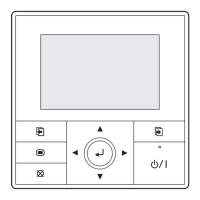