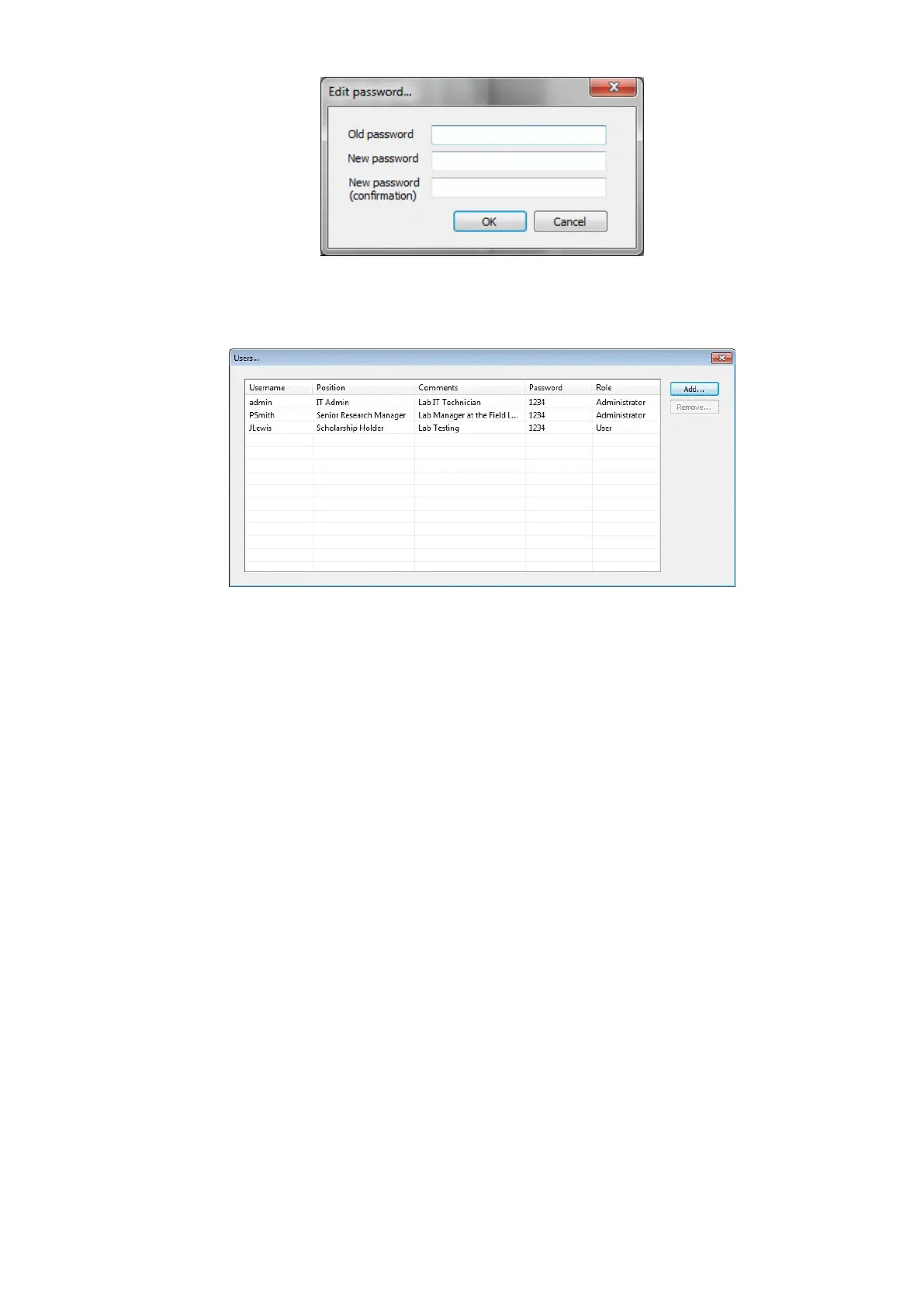EVO EXPERT Manual 101/105
The Password Window lets to change the password of the current user.
B.3.12 Users Window
The Users Window lets to manage users.
Note: This window is only accessible to users with Administrator role.
Additional information
To create a user:
Click Add....
Once clicked the Edit User Window will be loaded.
To remove an existing user:
Select the user in the list.
Click Remove....
To edit an existing user:
Double click the user in the list.
Once double-clicked the Edit User Window will be loaded.
B.3.13 Edit User Window
