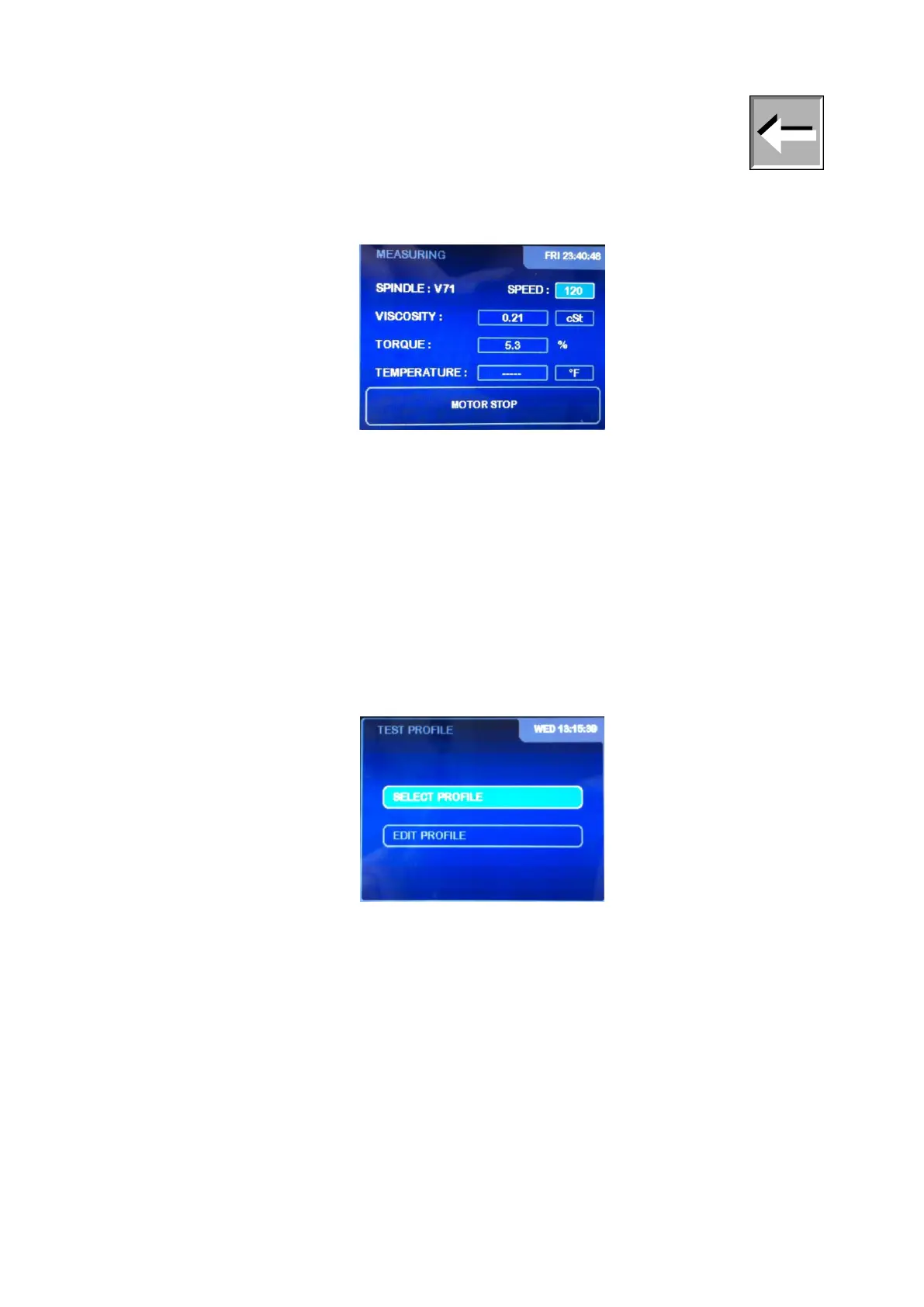EVO EXPERT Manual 32/105
IMPORTANT: When the certain percentage of the base scale is lower than
15% or is as high as 95%, the measurement cannot be considered valid and
the equipment will emit a warning beep with every rotation made under these
circumstances.
With the 0N key you can stop or start the motor, which allows for momentary pauses in an
experiment. When you hit this key, the equipment will show the following message:
If you press the 0N key, the equipment will restart the measurements with the same configuration.
8.4 Test Profile
FUNGILAB viscometers incorporate a group of programmable logs that allow configurations to be
saved in order to speed up use of the machine when carrying out measurements of a certain
frequency.
From the main menu screen, select the ‘TEST PROFILE’ option by using the ‘’ and ‘’ arrows and
hit the ‘ENTER’ key to accept. The viscometer will show the following screen:
The first option will start a measurement with some configurations already recorded in the
instrument’s log and the second is for saving the measurement options of a new configuration.
Select one field or the other by using the ‘ENTER’ key.
By pressing the ‘MEM/CLEAR’ and ‘◄’ keys the equipment will return to the main menu screen.
8.4.1 Writing Tests Profile (Edit Profile)
To select this option, the ‘ENTER’ key should be pressed when the ‘EDIT PROFILE’ option is
highlighted. The viscometer will show the following screen: