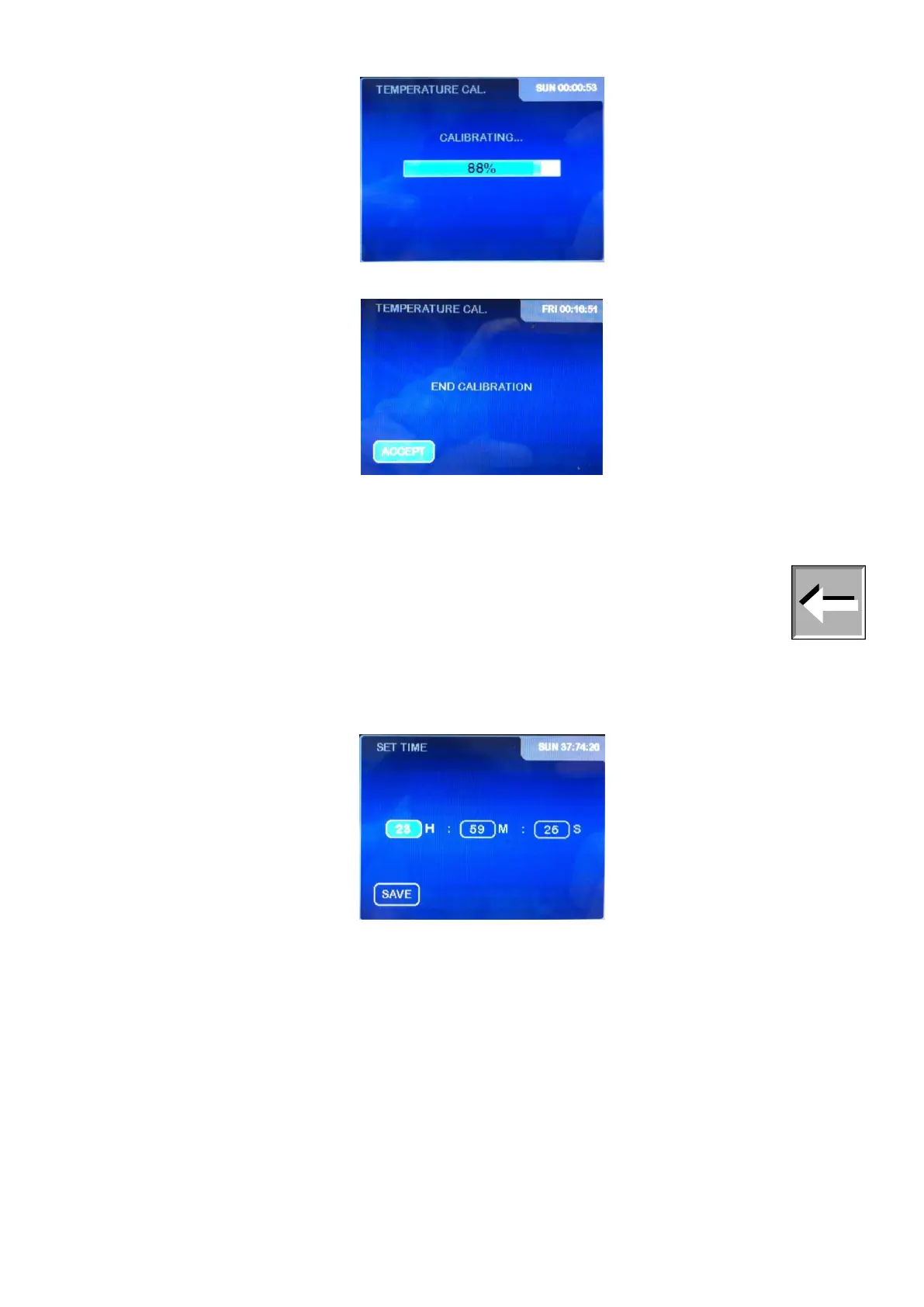EVO EXPERT Manual 28/105
After the calibrating is done, the equipment will show the following screen:
Press ‘ENTER’ again and the viscometer will show the main menu. The exit keys ‘MEM/CLEAR’ and
‘◄’ allow us to go back to the main menu or to the previous screen, respectively, though never while
calibrating.
Note: Exiting in mid-calibration denies the equipment a proper calibration
and thus cannot guarantee accurate results.
8.2.5 Time Settings
When the ‘Date&Time’ field is highlighted, press the ‘ENTER’ key to select this option and the
viscometer will display the following page:
At this point, the field associated with the hour will be highlighted, being the background colour of
this field light blue. Using the ‘’ and ‘’ keys you can change the hour. Once the right value is
entered, hit ‘ENTER’ and the field associated with the minutes will be highlighted. Following this
same procedure the minutes and seconds can be modified. Press ‘ENTER’ with the ‘SAVE’ option
highlighted and the time information will be saved. The ‘MEM/CLEAR’ and ‘◄’ keys fulfil their
functions as exit keys, allowing you to return to the main menu without saving the changes or
return to the previous screen, respectively.
The date change functions in much the same way as the time change. Once this option is selected,
the following screen will appear: