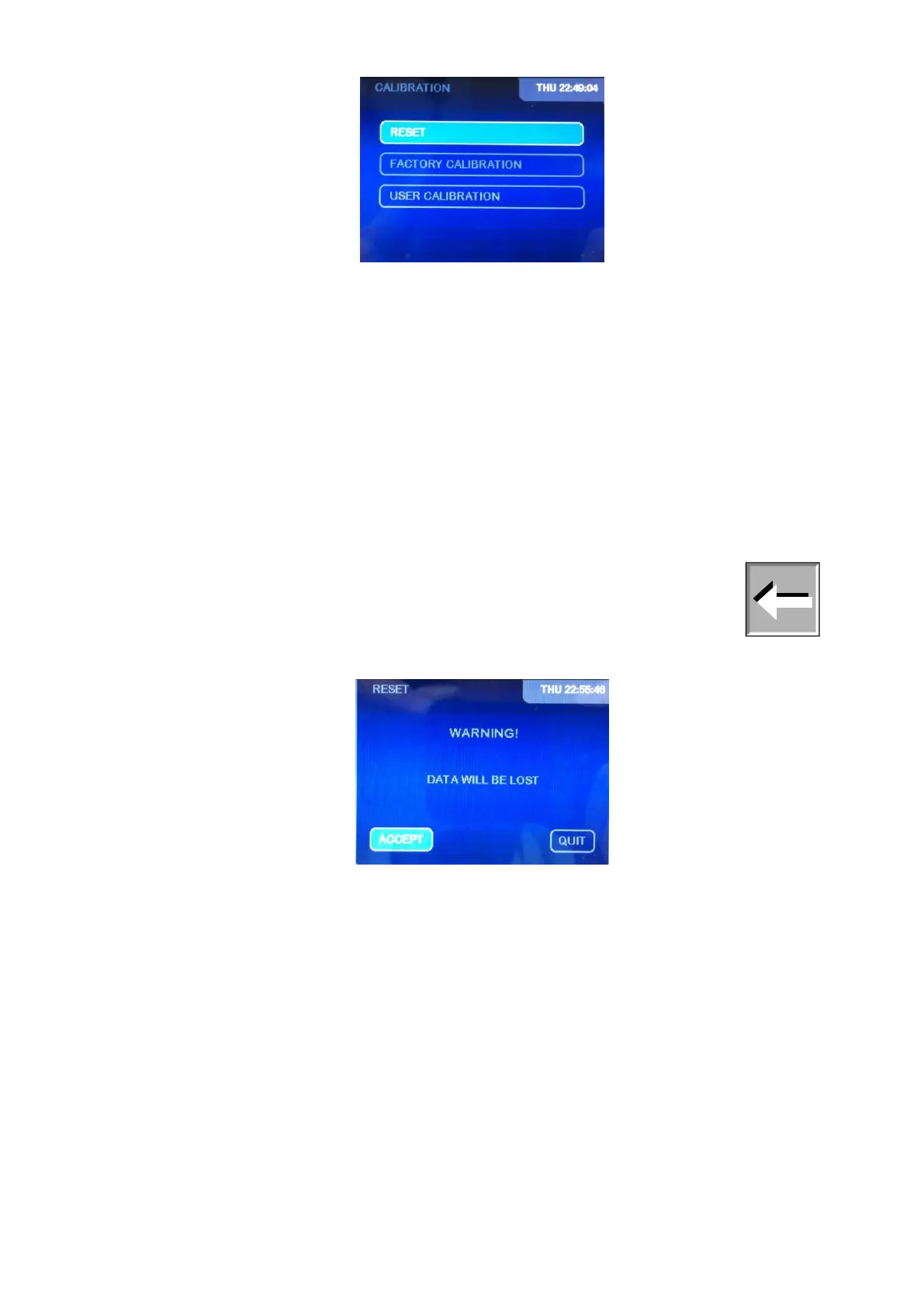EVO EXPERT Manual 18/105
Using the ‘’ and ‘’ keys, you can select the different options of this submenu, highlighting each
option and pressing ‘ENTER’ for choosing it. Using the ‘◄’ key, you can return to the previous
screen and with the ‘MEM/CLEAR’ key you will return to the main menu. If you hit ‘ENTER’, you will
select the option indicated by the cursor.
8.2.4.1 Reset
This submenu contains the equipment’s RESET option.
After resetting, the equipment will recuperate the original viscosity calibration.
Upon entering this submenu, the following screen will appear:
If you want to continue with this process, hit ‘ENTER’ and you will be brought to the following
screen. Otherwise, hit the ‘MEM/CLEAR’ key, which will bring you back to the main menu. In this
submenu, the keys ‘’ and ‘’ have no function.
If you press ‘ENTER’ here, the factory-stage calibration will be restored (calibration, language), the
memory will be erased as well as the programming and you will return to the main configuration
screen. If you hit ‘MEM/Clear’, you will return to the main menu and by hitting ‘◄’, no configuration
will be restored and you will also return to the main configuration screen. If you press ‘ENTER’ with
the field ‘QUIT’ highlighted the system will return to the ‘CALIBRATION’ menu.