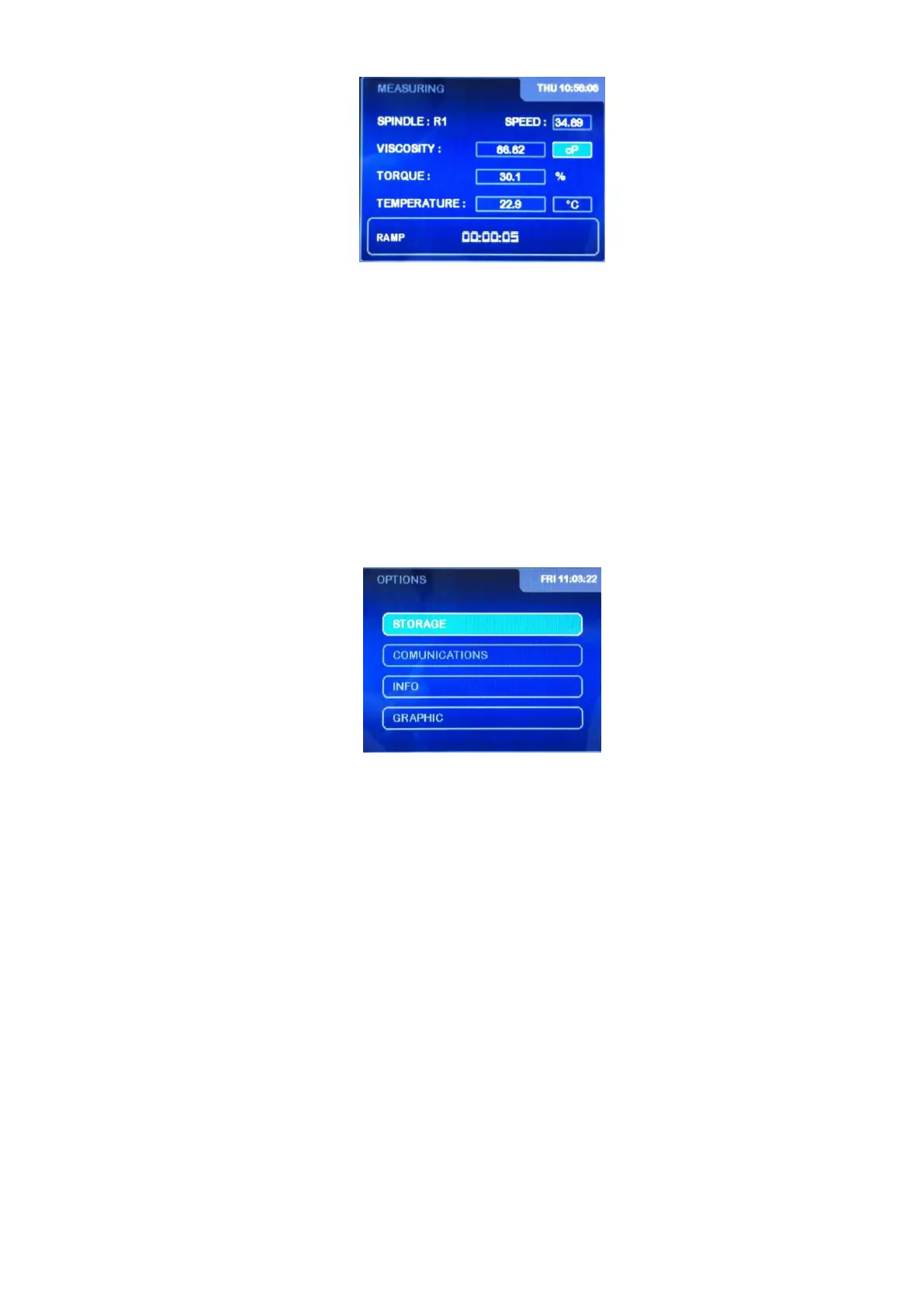EVO EXPERT Manual 49/105
In the bottom area of the screen we can see that the countdown indicates to us the time left before
the process concludes and the ‘RAMP’ indication.
The ‘MEM/CLEAR’ key and the ‘◄’ key interrupt the application and bring you to the main menu
screen.
8.6 Options
The Options menu contains the information and output options that can be set in the Fungilab
Viscometers. When the ‘Options’ field of the main menu is highlighted, you must select it by
pressing ‘ENTER’. The viscometer will show the following screen:
Using the ‘’ and ‘’ keys we can highlight the options in a cyclical way. Press ‘ENTER’ to choose
one of them.
The ‘MEM/CLEAR’ key and the ‘◄’ key will continue to fulfil their traditional functions, both bringing
you to the main menu screen.
8.6.1 Storage
The storage submenu allows you to enable the recording system of the viscometer. This selection is
mandatory in order to obtain a graphical representation of the measurements or to output such
information: storing a file in a USB memory Stick, printing the results through ESC/POS Printer
and/or uploading the file into a FTP server. The Output menu presents the following screen: