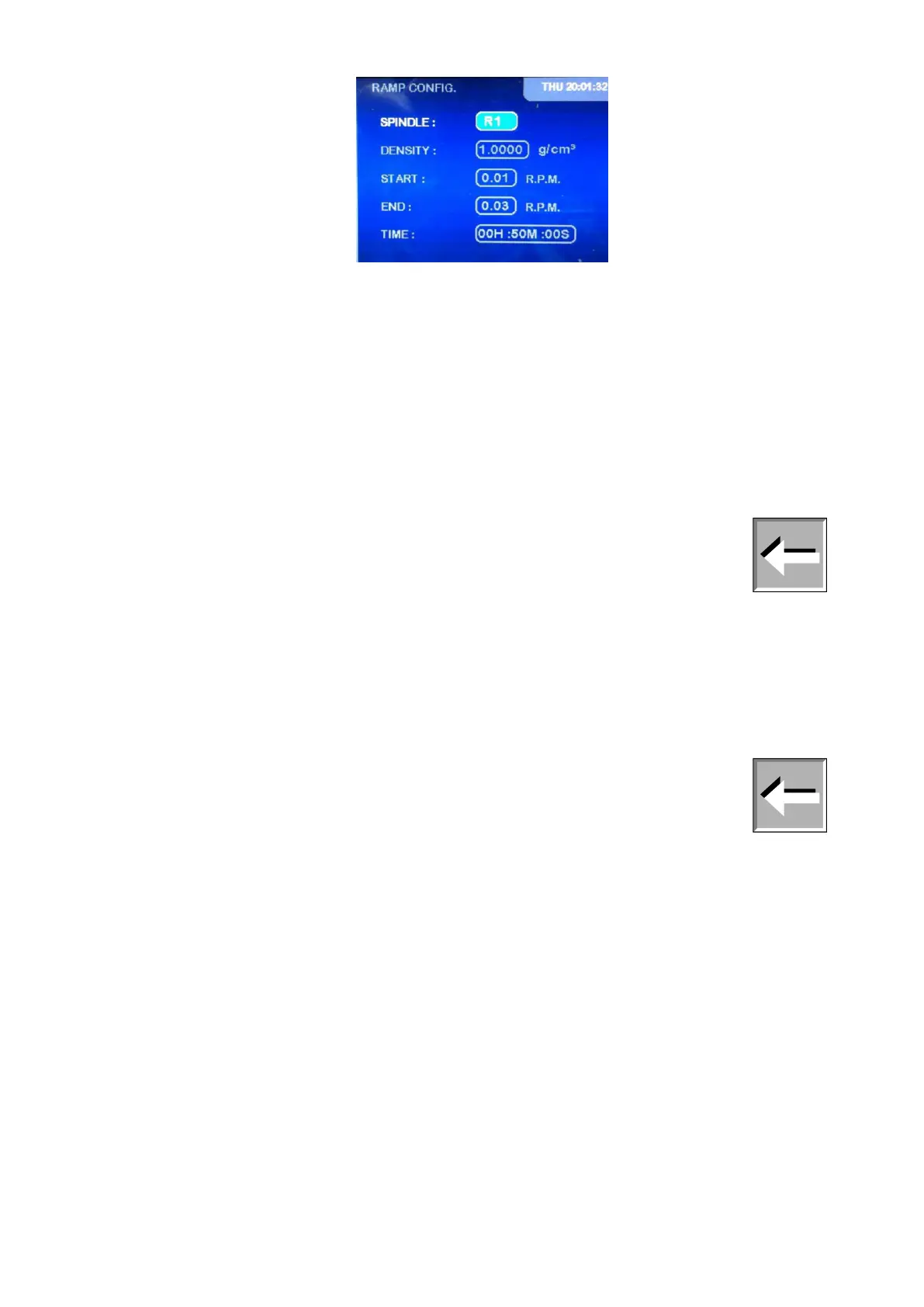EVO EXPERT Manual 48/105
Upon entering this option the SPINDLE field will be selected by default and it will be highlighted in
light blue background. You can change the Spindle using the ‘’ and ‘’ keys. Press ‘ENTER’ again
to confirm this selection. The system will skip to the next field.
Using the ‘’ and ‘’ keys you can change the selected field. Once you’ve introduced the
modifications in the spindle field, the next field to modify is the Density. To modify the density, you
must press ‘ENTER’ and you will enter a mode in which the field is numerically alterable. The
highlighted field can be modified by pressing the ‘ENTER’ key. The field to be modified changes its
background colour to indicate that the field can be edited. You can modify the number using the
digital key on the set, which allow us to introduce the desired numbers, digit by digit. To save the
changes, press ‘ENTER’ when the ‘SAVE’ field is highlighted.
NOTE: The density that appears by default is 1.000 g/cm
3
. You should only
modify it if you want to obtain the viscosity readings in cinematic viscosity (cSt).
For dynamic viscosity readings (cP or mPa·s), it is unnecessary to change this
value.
To select the initial speed (INIT) you can use the ‘’ and ‘’ keys to highlight this field and by
pressing the ‘ENTER’ key you will allow this field to be edited, changing its background colour to
light blue. You can change the values using the ‘’ and ‘’ keys and by pressing the ‘ENTER’ key
again you will be brought to the final speed field (END) which will be highlighted. Here again, you
use the ‘ENTER’ key to select that field and the ‘’ and ‘’ keys to alter the final speed value. Press
‘ENTER’ again to save this value and you will be brought to the time field (TIME) which will be
highlighted
NOTE: The final speed (END) can never be inferior to the initial speed (INIT)
because the ramp must be positive in its progression.
Press ‘ENTER’ to select the ‘TIME’ field. The first field, for hours (H), appears highlighted in light
blue background so it is ready to be edited. You can change the values using the ‘’ and ‘’ keys
and by pressing the ‘ENTER’ key again you will be brought to the next field, for minutes (M).
Repeat the same procedure for the seconds (S) and press ‘ENTER’ with the ‘SAVE’ field highlighted
to save the programmed time for the analysis. The viscometer will return to the ‘Ramp’
configuration screen.
The ‘0N’ key will key the RAMP program running. The viscometer will show the following screen
(example):
