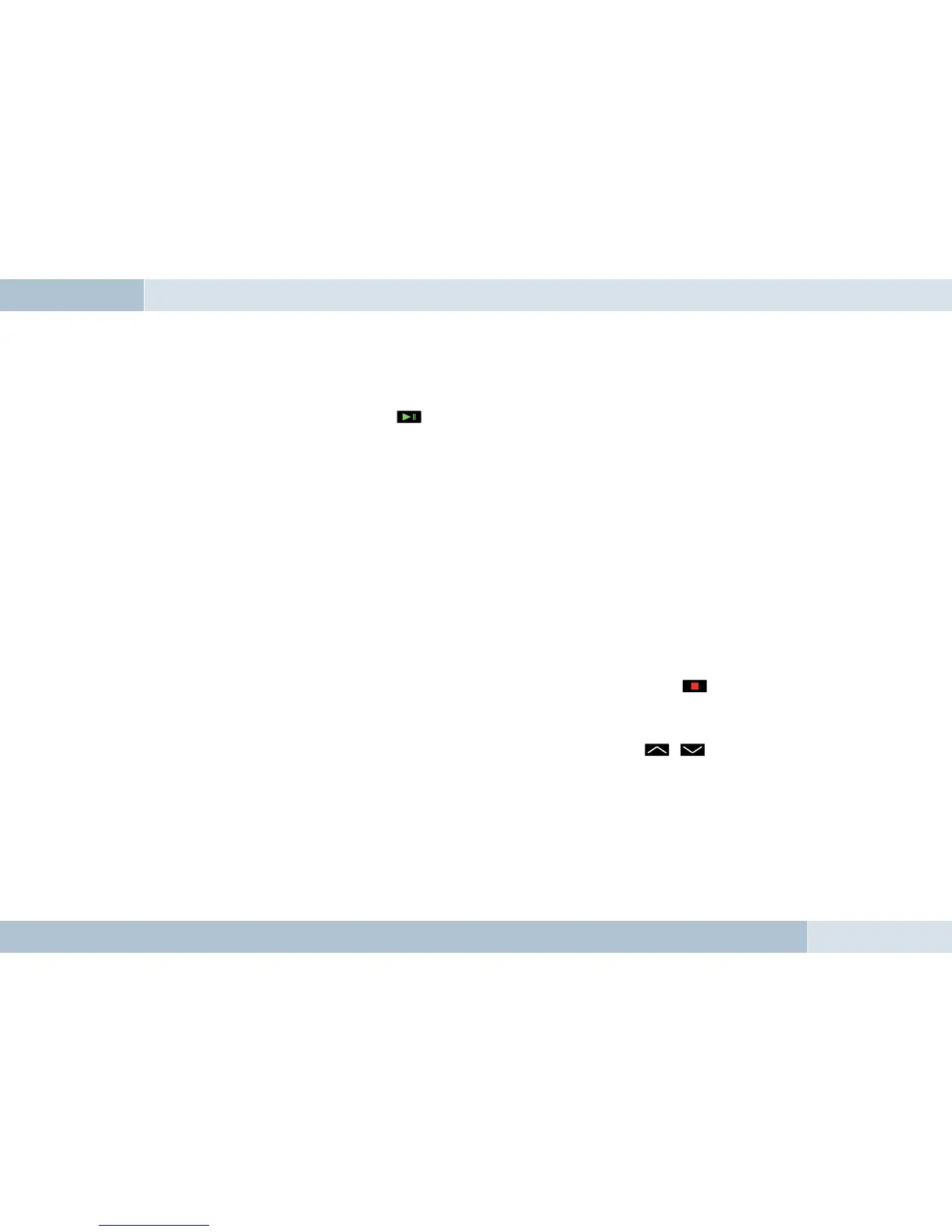32
|
33
Call setup
Call setup from the EGO FLASH is only possible if there is an existing Bluetooth
®
connection between the EGO FLASH
and the mobile phone. You may set up a call with voice-activated dialing or through the menu.
To activate voice-activated dialing, press the key for longer than half a second. With the “Dial number” command,
you may announce the number to be dialed, and with the “Dial <name>” command, a name from the contacts list can be
dialed directly. For more details, please see the section “Voice control”.
The following methods may be used to initiate a call from the menu:
→ by selecting from the contacts list and the mobile phone
→ by direct outward dialing of a number with the number speller
→ dialing from the call list on your mobile phone
→ through the call-back feature for received SMS messages
And lastly, you may also dial a number directly on your mobile phone.
IMPORTANT NOTE: Please observe your country’s regulations on in-car telephone use!
Call ended
Once a call is ended, the menu jumps back to the main menu. If an incoming call is rejected with the key, the menu
jumps to the previous menu.
Setting the volume
The replay volume may be adjusted during a call and during active voice recognition with the , keys.
TIP! If the person you‘re speaking with cannot hear you well, consider increasing the sensitivity of the microphone in the
“Audio management” menu under “Settings”. There is a risk, however, that this may produce annoying echoes.
q
q