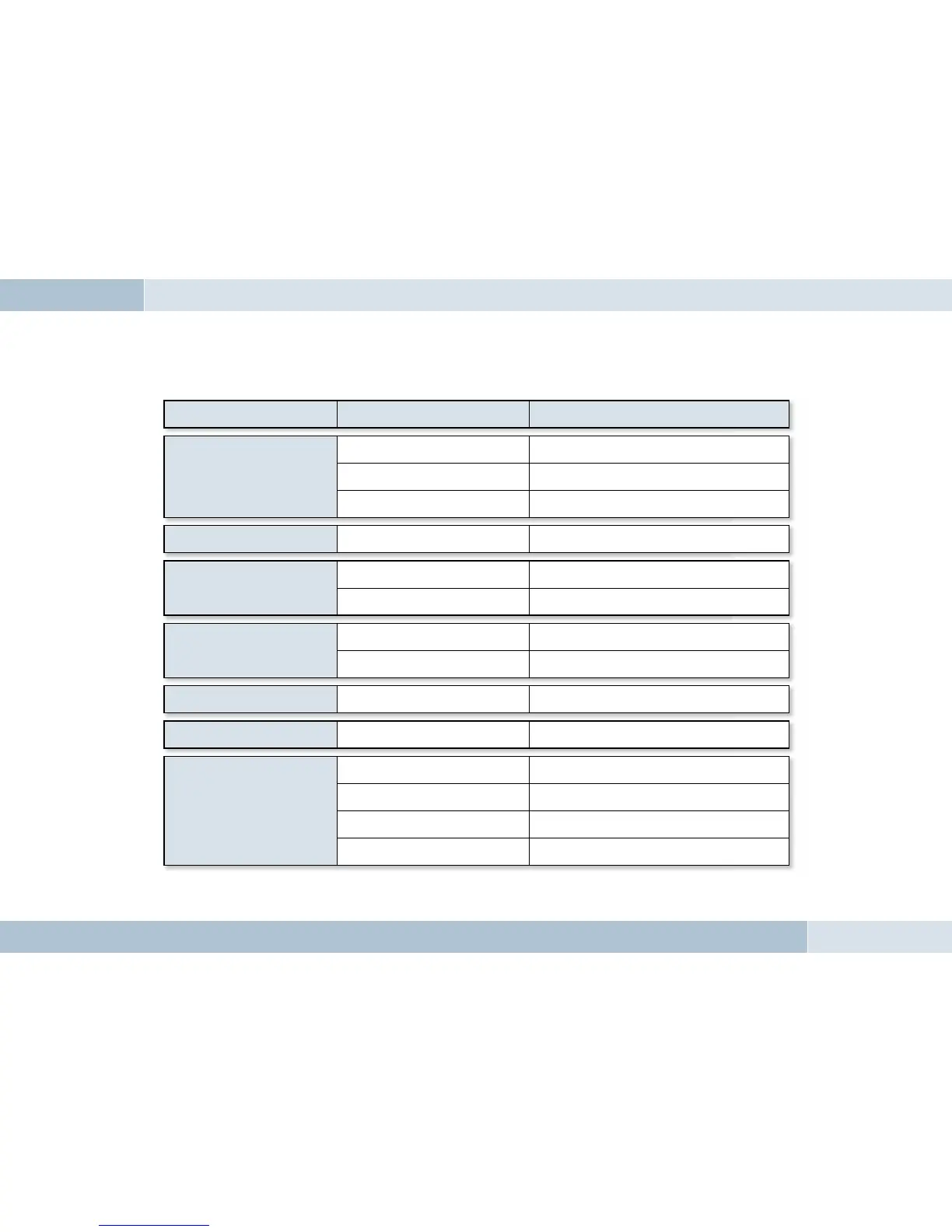50
|
51
Problem Cause Remedy
EGO FLASH won’t switch on
No supply voltage Replace fuse if needed and check cable and connections
Ignition not switched on Switch on ignition
Ignition line interrupted Check line and 1A fuse
The person you are having a phone
conversation with cannot hear you
The microphone is not plugged in
Connect the microphone to the electronics box. If the
cable is defective, replacement is necessary
The person you are
having a phone conversation
with complains of interference
Air is fl owing across the microphone
Mount the microphone in another place or
reduce air fl ow if needed
The mobile phone is very close to
parts of the EGO FLASH or the car radio
Increase the distance between your mobile
phone and the EGO FLASH or radio
The person you are
having a phone conversation
with complains of echoes
Too little space between
the microphone and speaker
Increase distance or decrease volume
Volume too high Reduce volume
The mobile phone cannot
fi nd the EGO FLASH during coupling
EGO FLASH is already coupled with a device Cancel existing connection
Sound is fuzzy or scratchy Poor Bluetooth
®
connection
Reduce the distance between the mobile phone and
EGO FLASH or remove (metallic) obstructions if needed
After switching on
the ignition, the connection
to the coupled mobile phone
is not produced.
The mobile phone is not within range. Place the mobile phone within the range of the EGO FLASH
The Bluetooth
®
interface is
deactivated in the mobile phone.
Switch your mobile phone’s Bluetooth
®
to "On" ("Automatic" option is not suffi cient)
The mobile phone requires
confi rmation of the connection setup.
Confi rm the connection on the mobile phone. Deactivate the
security prompt (see operating instructions for the mobile phone)
One of the devices no longer has a valid link key.
Delete the other device from both devices’
list of coupled devices and perform a new coupling.
Troubleshooting