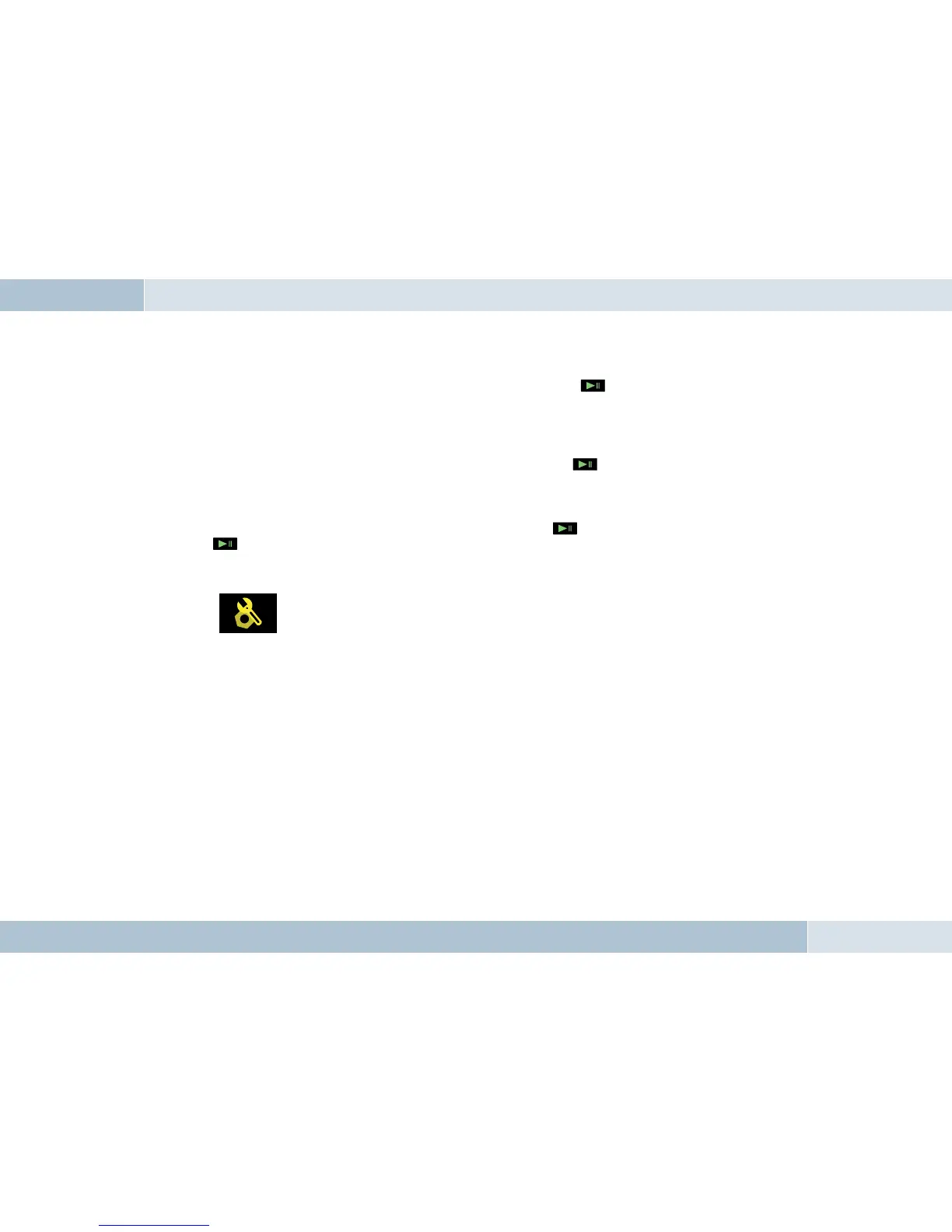38
|
39
user does not have paper and pen handy. The user now has the possibility to store important information as a voice
message. To do so, the “New recording” item is selected and confi rmed with the key. Once the recording is ended
by the user manually, it is stored in the list for retrieval. If the space for storing the recordings becomes full, this is
signaled. It then becomes possible to record again only after old recordings have been deleted.
Listen
To listen to a recording, search for the corresponding recording, and press the key. The recording is played for the
user.
Delete
If a recording is to be deleted, select the recording to be deleted, press the key, and go to the “Delete” item. By
pressing , the recording is deleted.
7.5.9 Settings
Symbol:
The “Settings” menu is highly complex, since many settings for the EGO FLASH can be carried out under this menu item.
The following settings can be carried out:
→ Ringtone
→ Brightness
→ Call settings
→ Delay time
→ Factory settings
→ Software update
→ Info
→ Help
→ Language