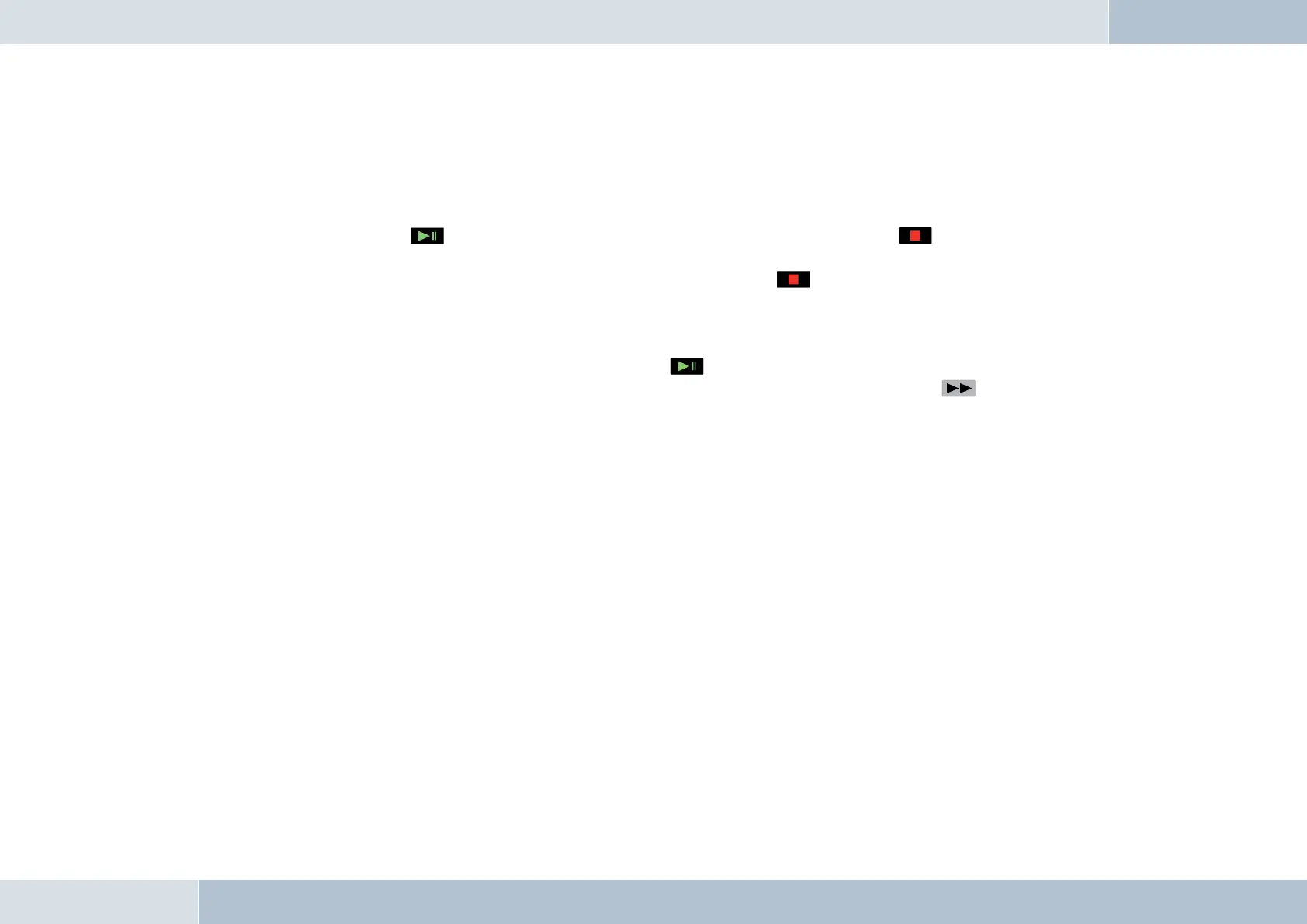7.4 C a ll i n g
7.4.1 Incoming call
When an incoming call is received, the ring tone is audible over the EGO TALK. At the same time, the green LED blinks
periodically. Pressing key accepts the incoming call. If the call is to be rejected, press the key. When the
system registers an incoming call during audio playback, the system automatically switches to hands-free mode. After
completion of the call, you can revert to audio playback mode by pressing key to restart the player.
7.4.2 Outgoing call
There are various options for initiating a call. Pressing the key starts the phones redial function and dials the last
number called. When the connection has been made, the green LED blinks periodically. Pressing the key initiates
the phone‘s voice dialing mode. You can now verbally give the number, name or commands supported by your phone. The
green LED also blinks periodically in this mode when the call has succesfully been placed.
The third option is direct dialling from the mobile handset.
IMPORTANT NOTE: Please observe your country‘s regulations on in-car telephone use!
7.5 Audio Player
7.5.1 Coupling
Coupling with music players varies from model to model. If you are using a phone that supports both hands-free and
A2DP, there is no need to repeat the coupling procedure, because the phone is already coupled to the system. However,
when using a player that does not support A2DP (MP3 Player), this must be equipped with a separate A2DP adapter. In
the case of such players, there may be no connection between the EGO TALK and your phone when coupling for the first
time, otherwise the stand-alone device will be unable to find the EGO TALK unit. In this case, the connection to the phone
must be disabled. Once the device has been recognised, a direct connection will be made to your EGO TALK, even when
q
EGO TALK
