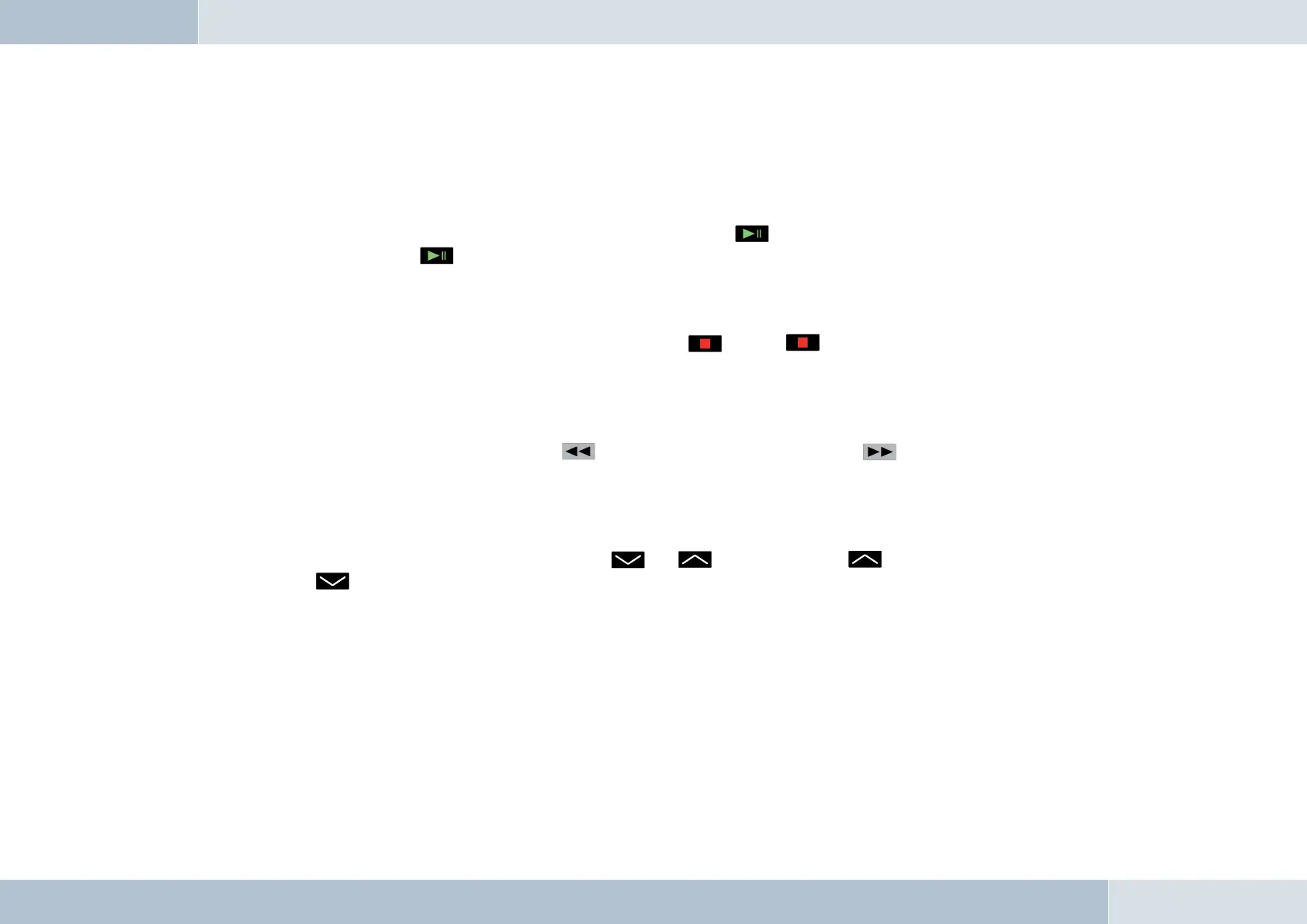a phone connection already exists. A2DP compatible phone models differ in the method of starting music players. You
can find more information on this subject on our homepage.
7.5.2 Play / Pause
When an A2DP player is connected and the player has been started, the key starts music playback. Playback can be
temporarily stopped by the key (pause function) and resumed by repressing the same key (resume function).
7.5.3 Stop
Playback can be stopped when listening to music by pressing the key. The key can also be used to stop music
playback and switch to hands-free mode.
7.5.4 Skip function
If you wish to skip forward one track, press the key. To skip back one track press the key.
7. 6 Vo lu me
The volume of audio playback can be controlled by the and keys. Pressing the key raises the volume,
pressing the key lowers the volume.
26
|
27
