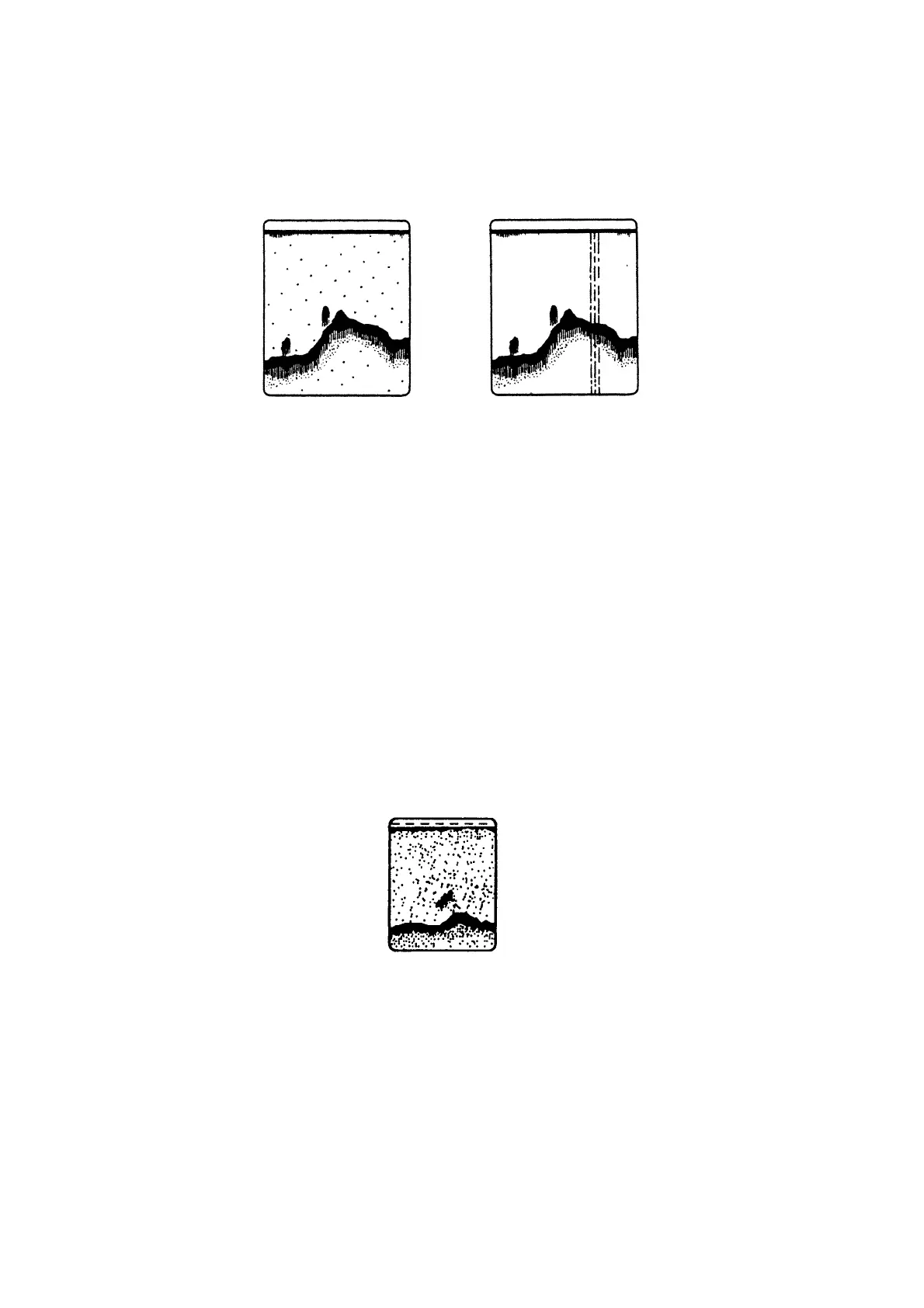4. ECHOSOUNDER
4-4
4.5 Suppressing Interference
Interference from other sounders or electrical interference shows itself on the
screen as in the illustration below.
Interference from
other sounders
Inteference from
electrical equipment
Interference
To remove interference, do the following:
1. Press the [MENU] key to open the menu.
2. Use the [RANGE] control to choose [MENU MODE] at the top of the screen.
3. Use the [GAIN] control to choose SOUNDER.
4. Use the [RANGE] control to choose E/S INT REJECT.
5. Use the [GAIN] control to choose ON. (If no interference exists, choose OFF.)
6. Press the [MENU] key to close the menu.
4.6 Suppressing Low Level Noise
Low level noise, often caused by sediments in water, is painted on the screen as
a large number of light-blue dots. These echoes may be suppressed as below.
Clutter
1. Press the [MENU] key to open the menu.
2. Use the [RANGE] control to choose [MENU MODE] at the top of the screen.
3. Use the [GAIN] control to choose SOUNDER.
4. Use the [RANGE] control to choose CLUTTER.
5. CLUTTER is locked so use the [GAIN] control to choose YES and then press
the [EVENT] key.
6. Use the [GAIN] control to choose setting. (The setting range is 0.0-10.0 and
the higher the number the stronger the echo that will be erased.)
7. Press the [MENU] key to close the menu.
