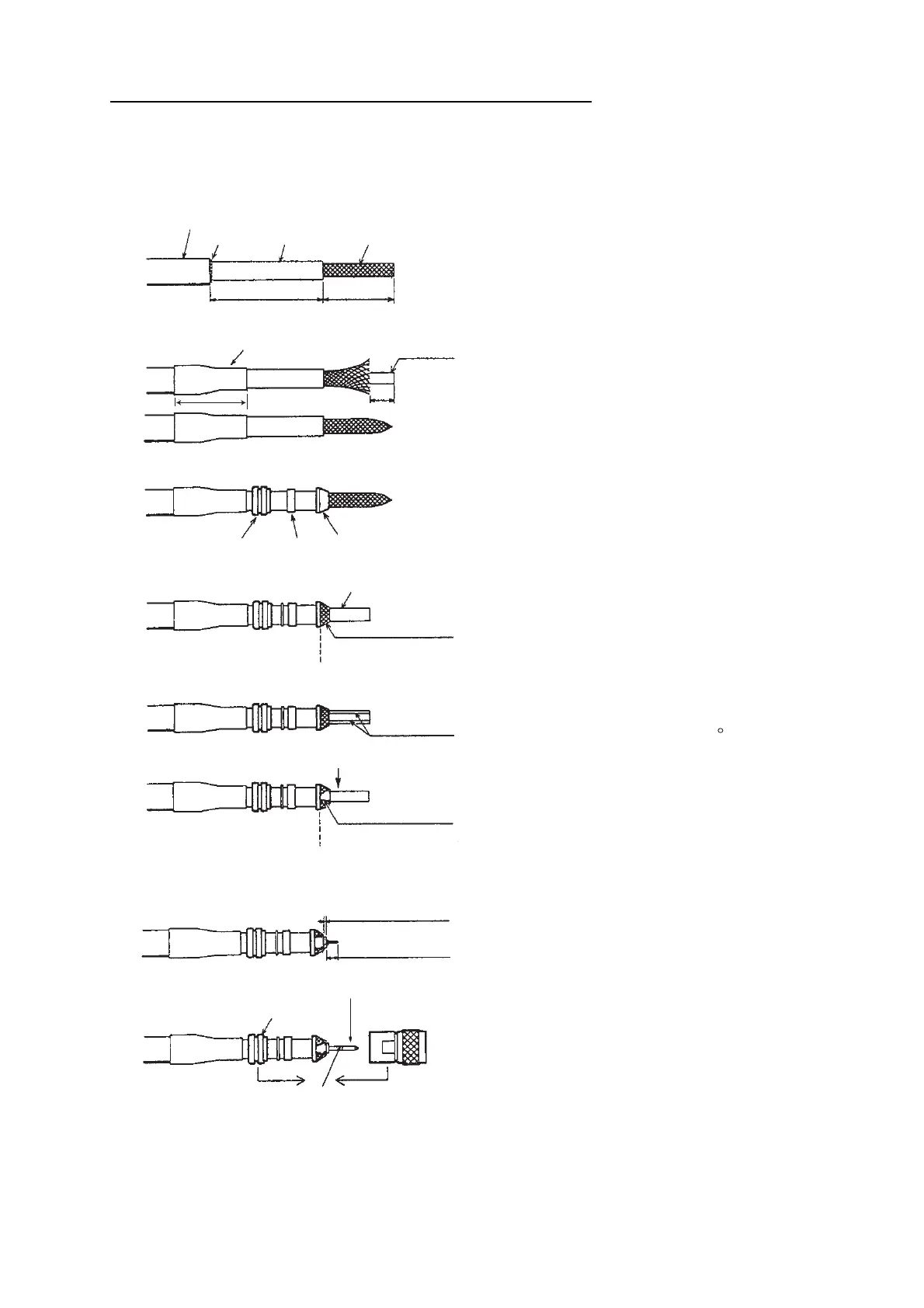2. CONNECTIONS
22
How to attach the antenna cable connector N-P-8DFB-CF
Attach the coaxial plug (supplied) to the other end of the coaxial cable to connect to the CU as
follows.
Outer Sheath
Armor Inner Sheath
Shield
(Dimensions in millimeters.)
50
30
Cover with heat-shrink tubing and heat.
30
10
Clamp
Nut
Gasket
(reddish
brown)
Clamp
Trim shield here.
Aluminum Foil
Insulator
Trim aluminum
tape foil here.
1
5
Pin
Shell
Clamp Nut
Solder through
the hole.
Remove outer sheath and armor by the
dimensions shown left.
Expose inner sheath and shield by the
dimensions shown left.
Remove insulator and core by 10 mm.
Twist shield end.
Slip on clamp nut, gasket and clamp as shown
left.
Fold back shield over clamp and trim.
Cut aluminum foil at four places, 90 from one
another.
Fold back aluminum tape foil onto shield and trim.
Expose the insulator by 1 mm.
Expose the conductor (core) by 5 mm.
Slip the pin onto the conductor. Solder them
together through the hole on the pin.
Insert the pin into the shell. Screw the clamp
nut into the shell.
(Tighten by turning the clamp nut. Do not
tighten by turning the shell.)
