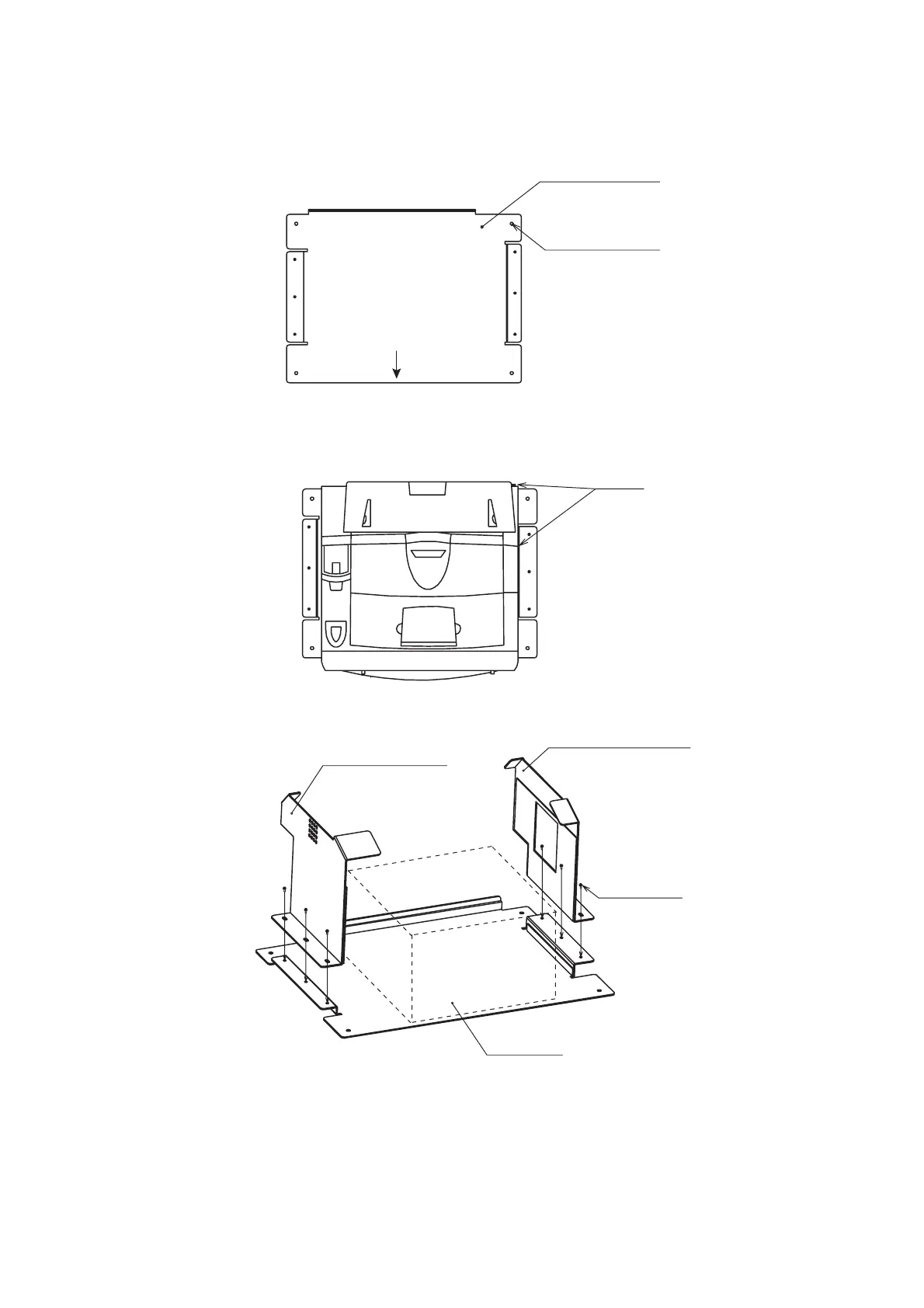1. HOW TO INSTALL THE UNIT
16
1.5 Facsimile FAX-2820 (Option)
Note: The hooks supplied are not used in the installation.
1. Lay the facsimile on the top of the mounting plate.
2. Align right side and rear with the projection on the mounting plate.
3. Fasten fixing plates (left, right) to the facsimile with six M4x15 pan head screws.
Mounting plate
φ
6 Fixing hole
Four places
FRONT
Align
Fixing plate (left)
Fixing plate (right)
M4x15
Six places
Facsimile
