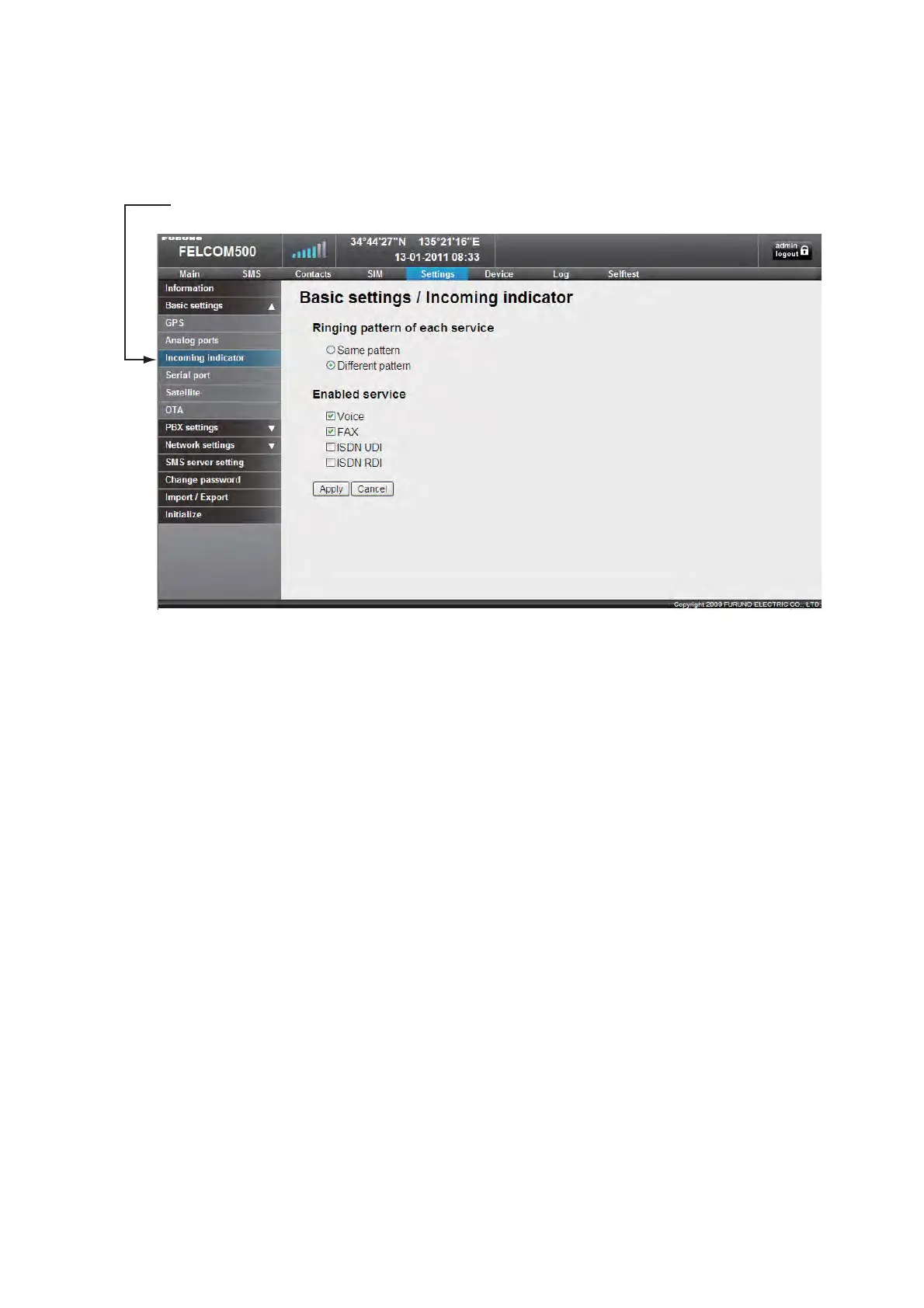3. SETTING AFTER INSTALLATION
36
3.4 Incoming Indicator Setting
If the optional Incoming Indicator is connected, set it as follows.
1. Click Incoming Indicator in the Basic settings sub menu.
2. Select the ringing pattern of the incoming indicator in the "Ringing pattern of each service",
between same pattern and Different pattern.
Same pattern: Same ringing pattern for any communication service.
Different pattern: Different ringing pattern for each communication service.
3. Check a communication services to ring the incoming indicator.
• Voice: Ring for incoming telephone.
• FAX: Ring for incoming facsimile.
• ISDN UDI: Ring for incoming ISDN UDI data communication (FELCOM500 only) .
• ISDN RDI: Ring for incoming ISDN UDI data communication (FELCOM500 only).
4. Click the Apply button to conclude the setting.
Incoming Indicator
