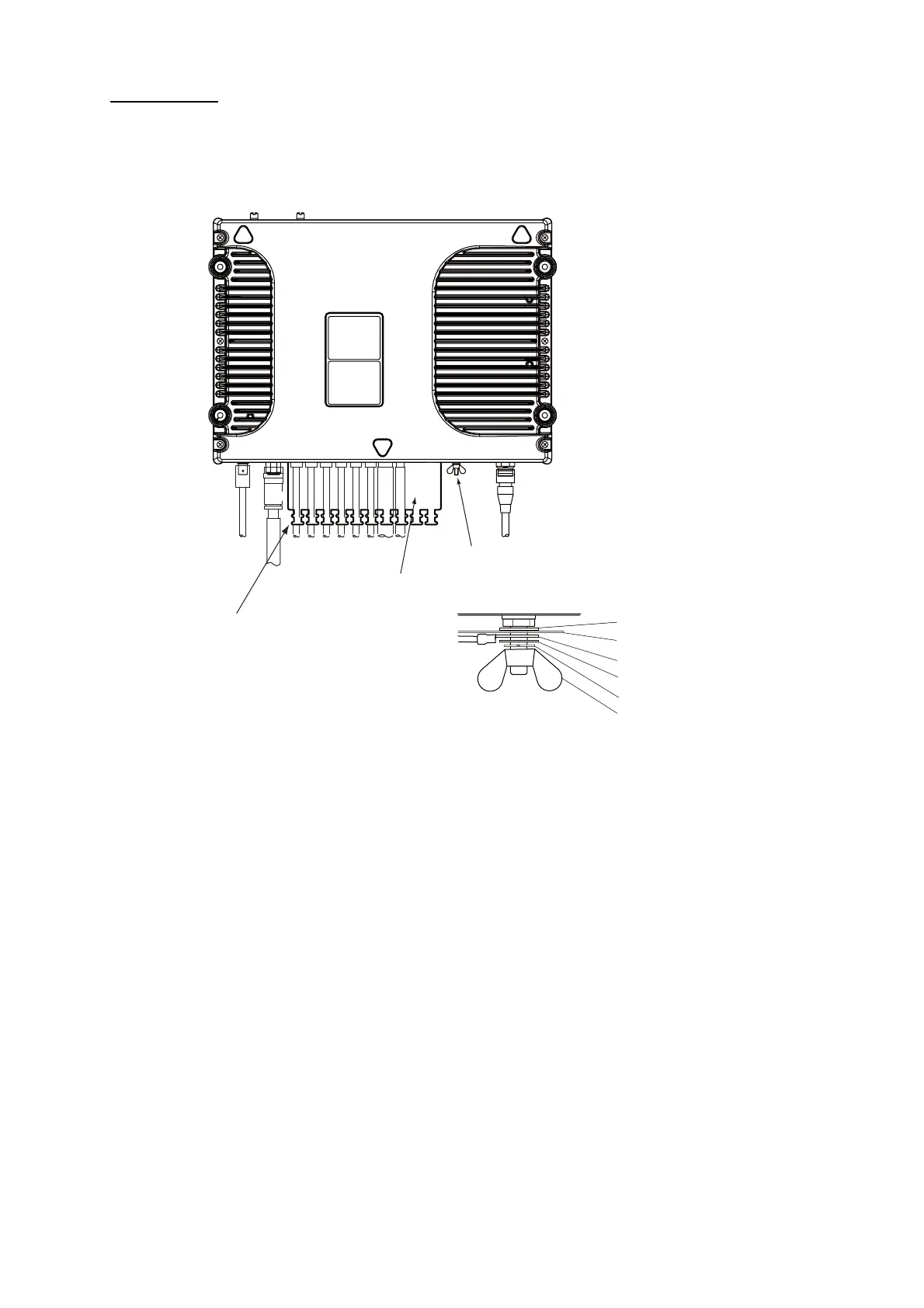2. CONNECTIONS
26
Cable fixture
To connect the LAN and TEL lines, attach the cable fixture (supplied) to the rear panel of the com-
munication unit. Then insert the connectors to each port. Fasten each cable with a cable tie (sup-
plied) to the cable fixture. Connect the braided shield wire of each cable to the ground terminal.
Cable fixture
Ground terminal
(Connect copper strap & braided shield
of each cable)
Fasten cable to this post
of cable fixture with a
cable tie.
Flat washer
Copper strap
Crimp-on lug
Flat washer
Spring washer
Wing nut
