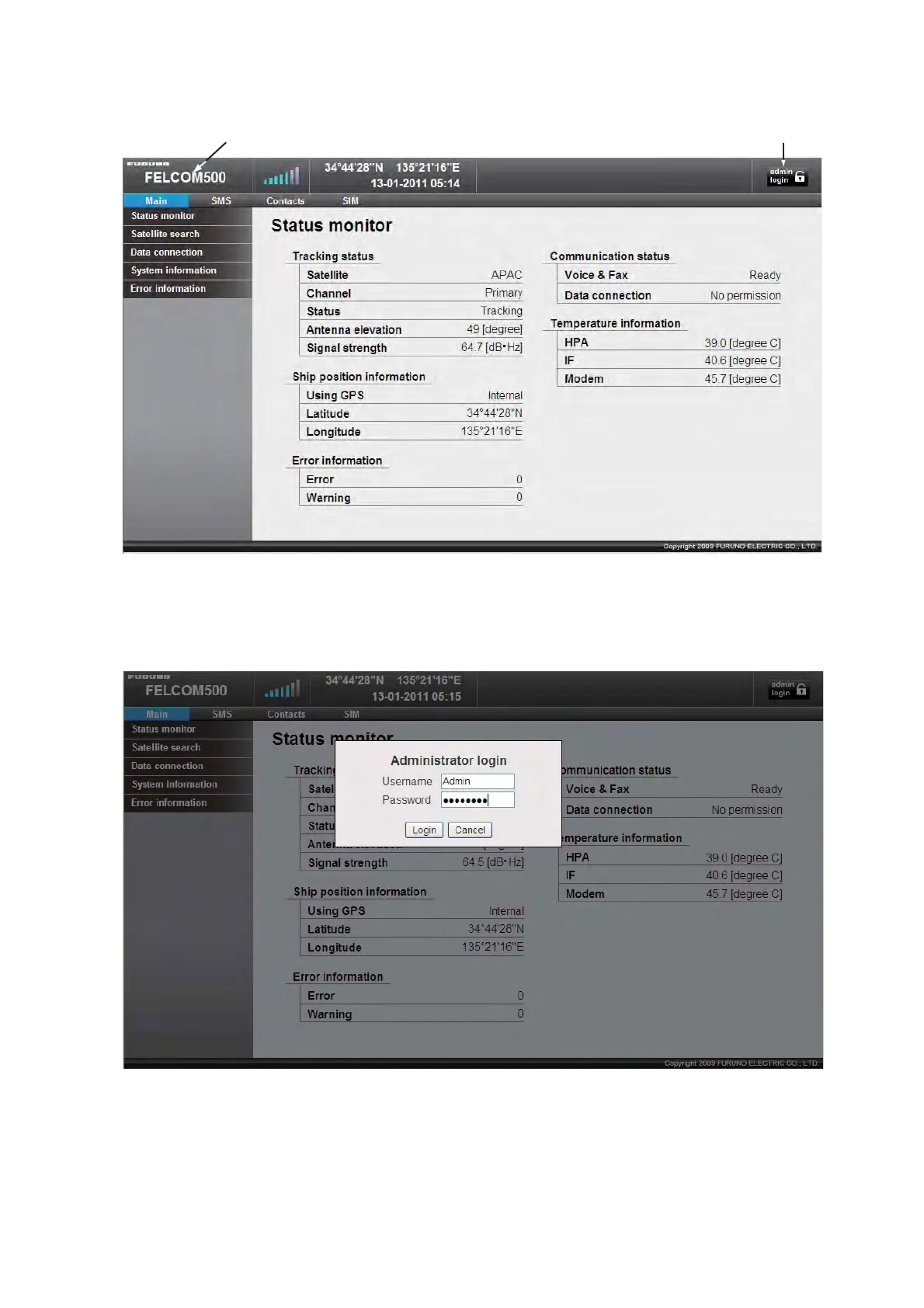3. SETTING AFTER INSTALLATION
32
The browser starts and the main menu of the Web software in the FELCOM 250/500 opens.
7. Click the Administrator Login button on upper right hand side on the screen.The Login win-
dow opens.
8. Key in username "Admin" and password "01234567"(default value).The administrator can
change the password in another menu.
9. Click the Login button.
New menu items appear on the menu bar; Settings, Device, Log, and Selftest.
Administrator Login
For FELCOM250, “FELCOM250” is indicated.
㪝㪸㫏
㪲㪻㪙㪆㪟㫑㪴
