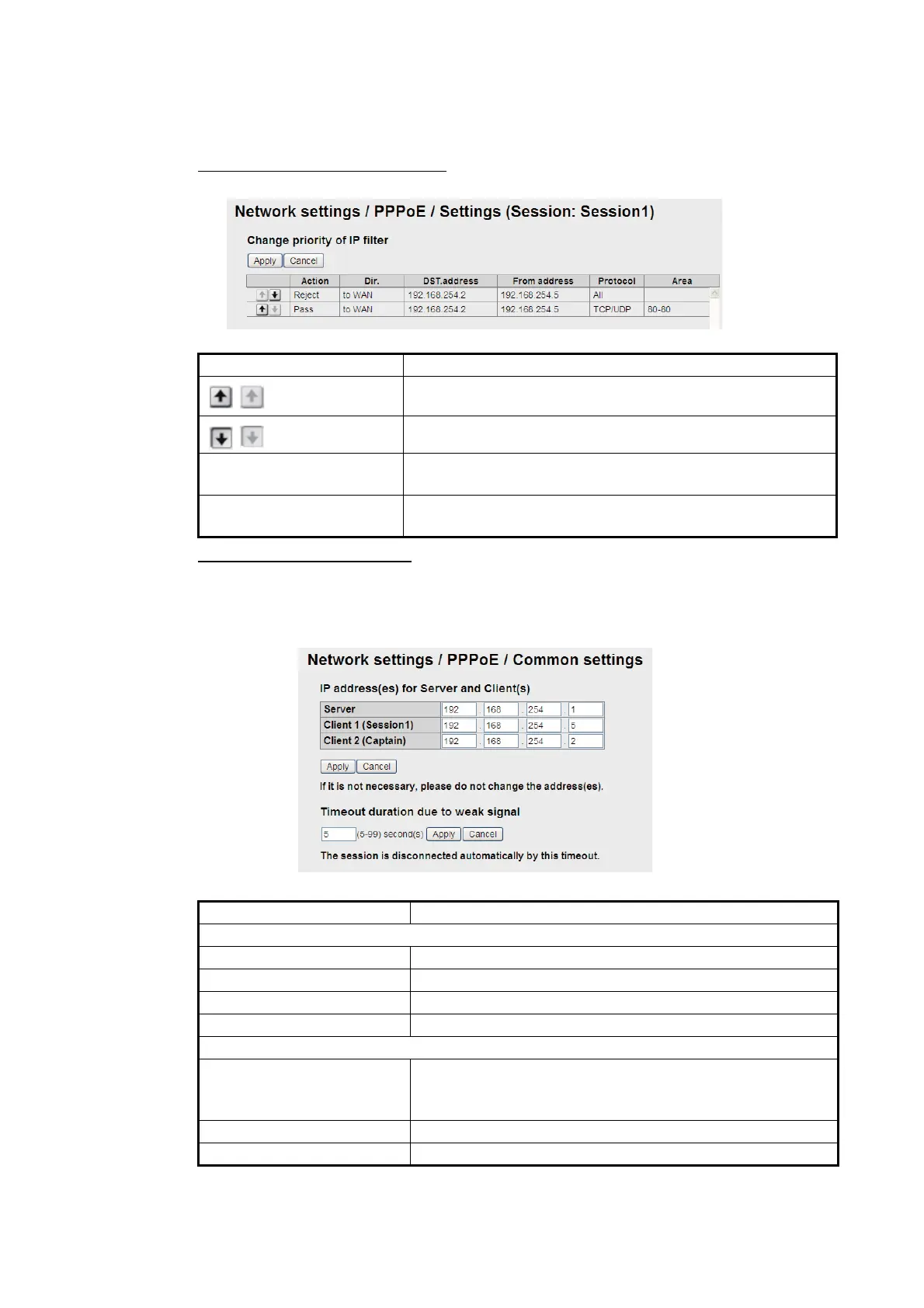6. WEB FUNCTIONS
6-31
Change priority of IP filter screen
Common settings screen
On the menu bar, click [Settings], [Network settings], [PPPoE], [Common settings] to
show the Common settings setting screen.
Item Description
Raise priority. (Right button: inoperative)
Lower priority. (Right button: inoperative)
Apply button Save entered information. Return to the IP filter setting
screen.
Cancel button Restore previous IP filter settings and return to the IP filter
setting screen.
Item Description
IP address (es) for Server and Client (s)
Server DIsplay, edit IP address of PPPoE server.
Client 1 - 3 (session name) Display, edit IP address of PPPoE client.
Apply button Apply settings.
Cancel button Restore previous settings
Timeout duration due to weak signal
Timeout duration Display, edit the timeout duration time, which automatical-
ly disconnects the line when the signal level becomes low
because of antenna blocking. (5 - 99 seconds)
Apply button Save entered information.
Cancel button Restore previous settings.
