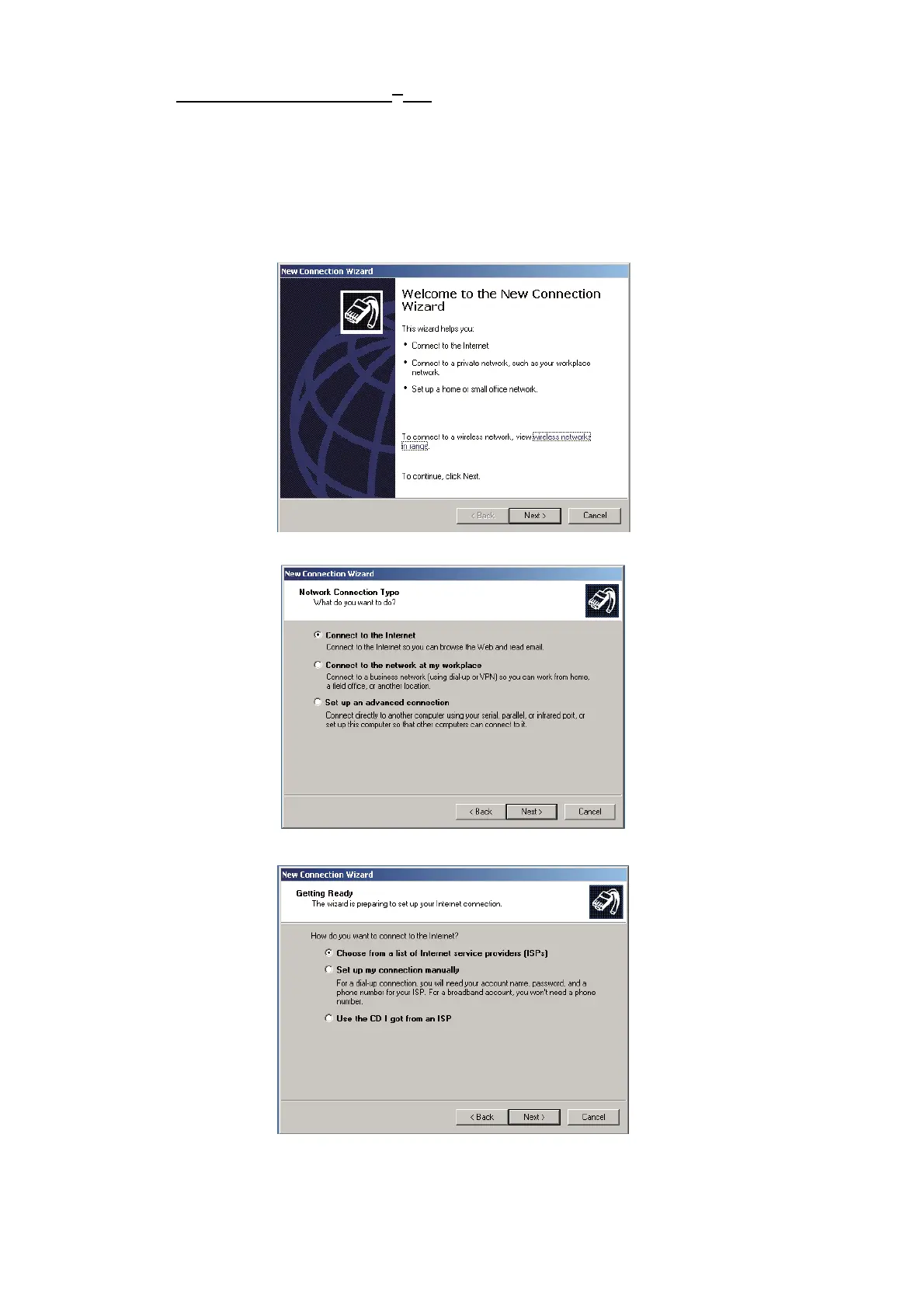6. WEB FUNCTIONS
6-32
PC settings (for Windows
®
XP)
First set PPPoE information on the Web software then set it on the PC.
1. Click the [Start] button, [Settings] (Start menu in case of Classic display), [Control
Panel].
2. Double-click [Network Connections] to show the Network connections dialog box.
3. On the Menu bar, click [File], [New Connection].
4. Click the [Next] button.
5. Select [Connect to the internet] then click the [Next] button.
