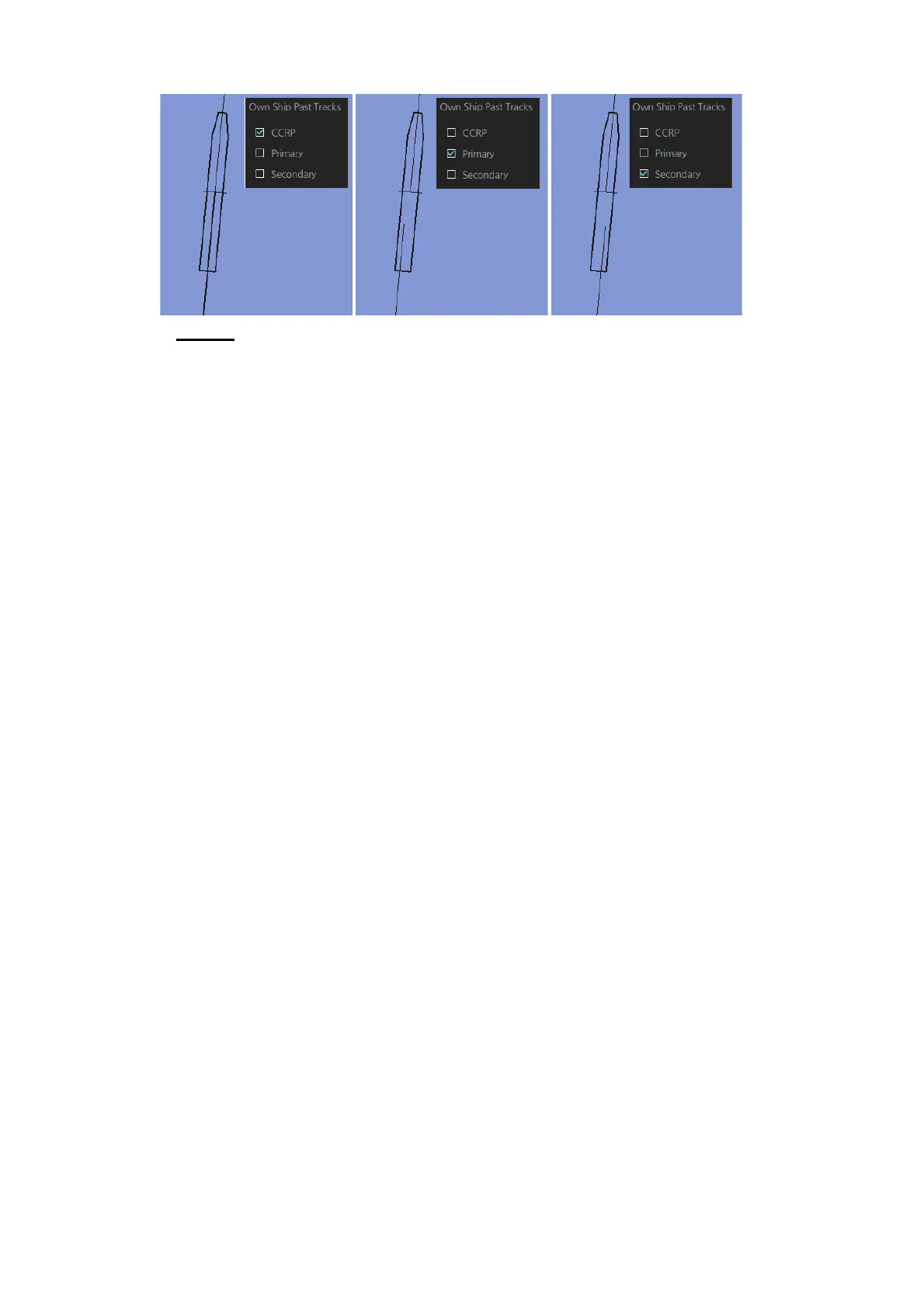4. HOW TO CONTROL CHART OBJECTS
4-8
Events
Events marks are based on the [Voyage] log records.
User Events: Display event symbols on the chart. User events are recorded by click-
ing [Log], [Event Log] and [User Event] on the InstantAccess bar
™
.
Auto Events: Display automatically entered event symbols, where the system has re-
corded an event based on conditions you have set. The available recording interval is
1 to 4 hours. See section 19.3.1
Position Events: Display the latitude and longitude of an event, recorded by clicking
[Log], [Event Log] and [POSN Event] on the InstantAccess bar
™
.
Note 1: A MOB event is visible always.
Note 2: You can choose the period of time to display events, from the [Show] list box.
[Newer than 12 hours], [Newer than 24 hours], [Newer than 1 week], [Newer than 2
weeks], [Newer than 1 month], [Newer than 3 months], or [All].
