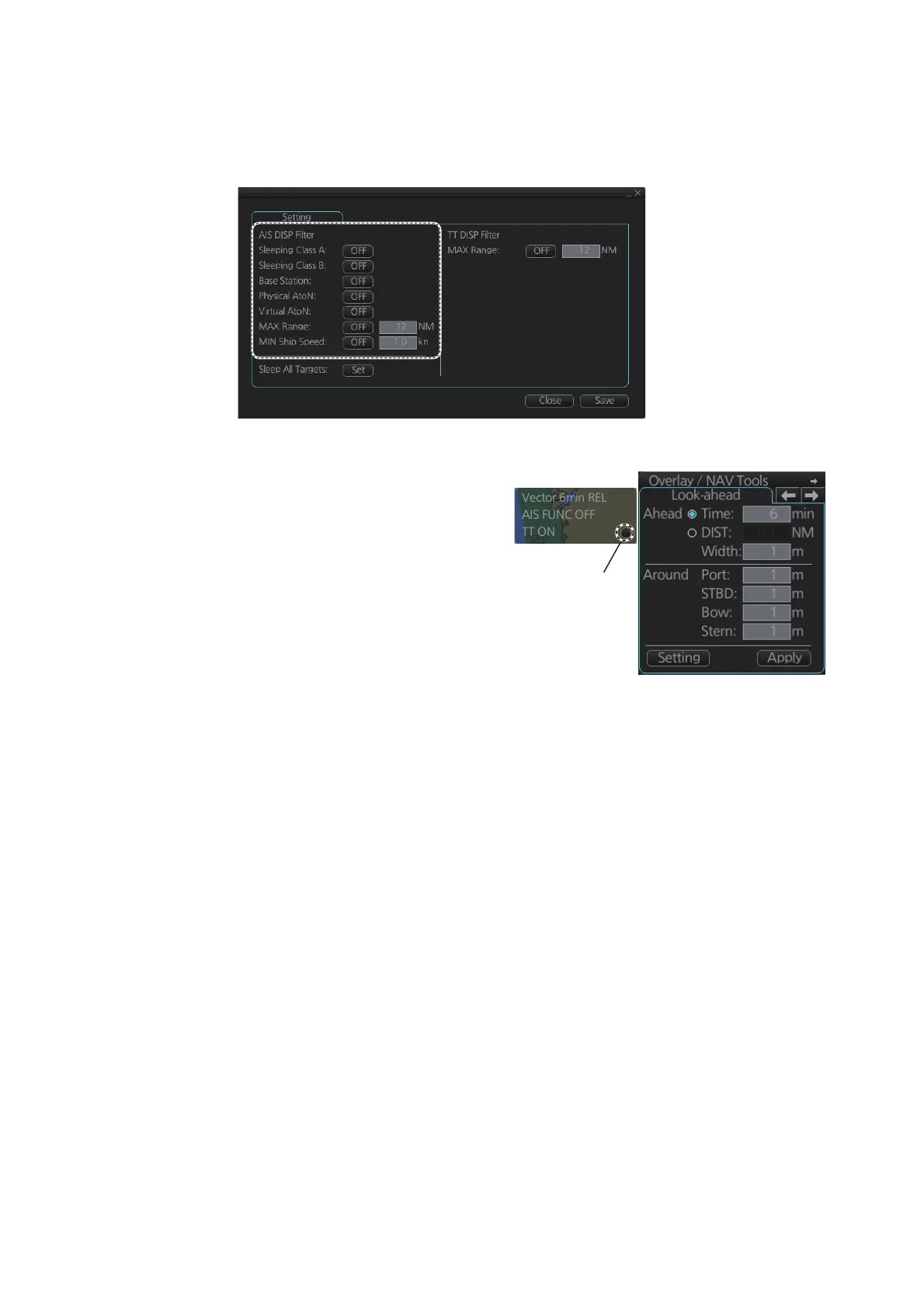14. AIS TARGET FUNCTIONS
14-7
14.5 How to Filter AIS Targets
1. Right-click [AIS] on the [TT/AIS] page in the [Overlay/NAV Tools box], select [Set-
ting] and open the [Setting] page.
Note: The Setting page can also be opened as follows:
• MENU[TT/AIS][Setting]
• Click the radio button on the win-
dow that appears to the right of
the [Overlay/NAV Tools box],
when a page other than the [TT/
AIS] page is selected.
2. In the [AIS DISP Filter] window, set
each item referring to the descrip-
tions below.
• Class A, Class B: Click respec-
tive button to show or hide respective item.
• Base Station: Click button to show or hide base stations.
• Physical AtoN: Click button to show or hide physical AtoN.
• Virtual AtoN: Click button to show or hide virtual AtoN.
• MAX Range: Click button, then set maximum range. Any AIS target not within
the range set is not shown on the display.
• MIN Ship Speed: Click button, then set minimum speed. Any AIS target slower
than set here is not shown on the display.
3. Click the [Save] button to save settings. Click the [Close] button to close the dialog
box. These settings are effective when the AIS display setting is [FILT ON]. The
AIS display setting [OFF] shows all AIS targets (same as [FILT OFF]).
Note: AIS and tracked target viewing limitations are as follows:
• AIS and tracked targets are displayed on top of chart 1:1,000,001 for S57
charts.
• AIS and tracked targets are displayed on top of chart 1:1,900,001 for ARCS
charts. This allows display of AIS and tracked targets on top of the largest scale
ocean charts (original scale 1:3,500,000) when they are zoomed to "overscale".
