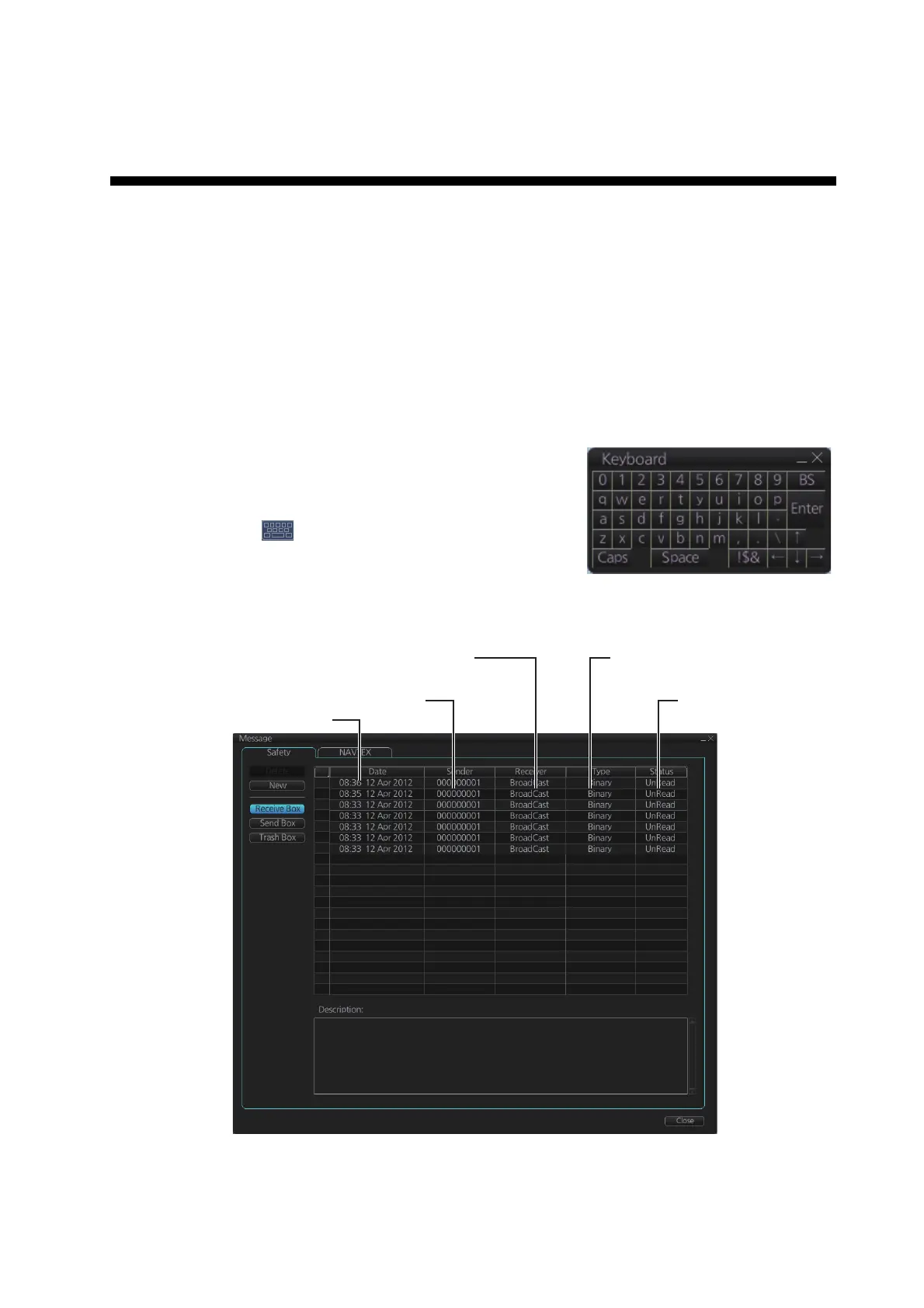15-1
15. AIS SAFETY, NAVTEX MESSAG-
ES
15.1 AIS Safety Messages
You can send and receive messages via the VHF link, to a specified destination
(MMSI) or all AIS-equipped ships within communication range of your ship. Messages
can be sent to warn of safety of navigation, for example, an iceberg sighted. Routine
messages are also permitted. Short safety-related messages are only an additional
means to broadcast safety information. They do not remove the requirements of the
GMDSS.
15.1.1 How to send an AIS safety message
Note: If you are using the Trackball Control Unit
RCU-026, display the software keyboard ([DISP]
button, [ ], [ON] on the InstantAccess bar™)
before starting this procedure.
1. In the Voyage navigation mode, click the [MSG] and [Safety MSG] buttons on the
InstantAccess bar™ to show the [Message] dialog box.
Type of message
(Binary, Safety)
Status of message
(Read, Unread)
MMSI of sender
Date received
MMSI of receiver
(MMSI or “Broadcast”)
